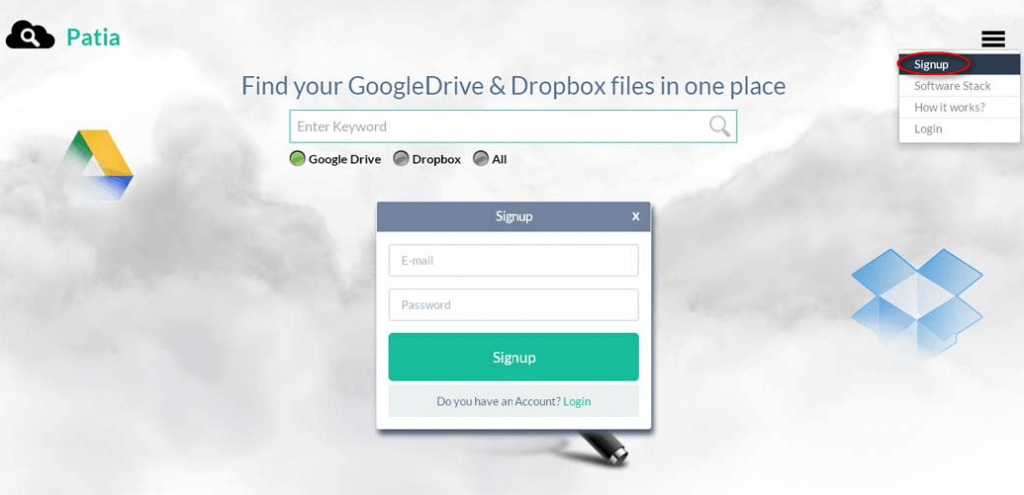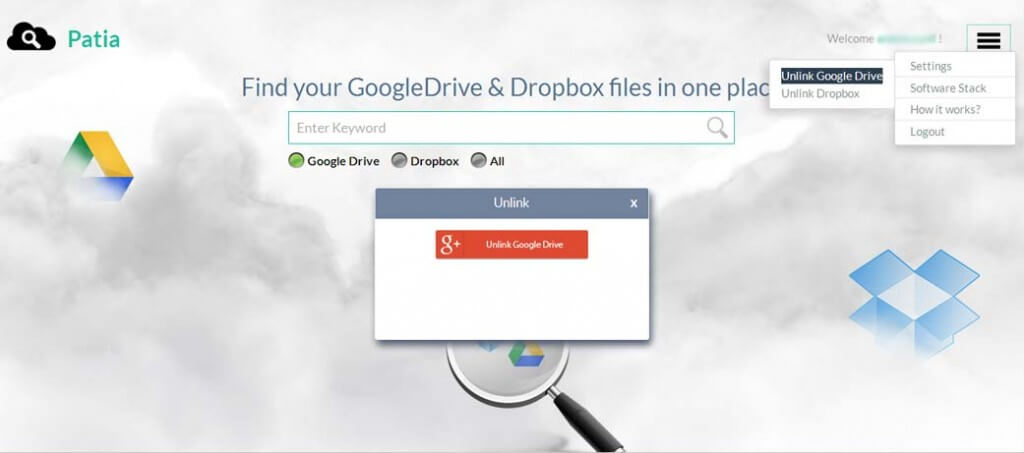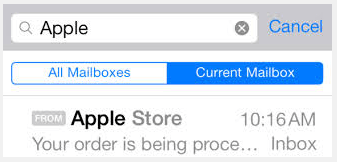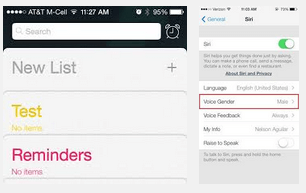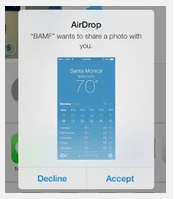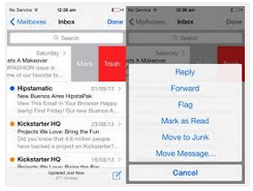Now-a-days usage of cloud storage services like Google Drive, Dropbox are very popular. In general it is too hard to find a specific file from large heap of files in these cloud storages. We at Andolasoft released of a new FREE app named Patia to make your life easy.
Patia is designed to help you search Google Drive and Dropbox to find the shared files and documents from cloud storage without having to check them individually.
How does Patia work?
With Patia, you can type a keyword in the search bar and it will scan your Google Drive and Dropbox account for relevant files using the search term.
Setting Up Patia
To set-up Patia, you just need to run GetPatia.com in your browser.
Just tap into the ‘Signup’ link and it requires only email address and password.
Setting Up Patia
To set-up Patia, you just need to run GetPatia.com in your browser.
Just tap into the ‘Signup’ link and it requires only email address and password.
Once you are linked with your accounts, simply click on the search bar and enter what you are searching for. Patia will quickly scan the integrated accounts to find the items matching the term you entered.
You can narrow down your search by selecting specific options.
For example, if you would like to search a file from the Google Drive then just select the “Google Drive” button and start search.
If you would like to disconnect the Google Drive from Patia, then simply click on ‘Unlink Google Drive’ under Setting menu. It will unlink your Google Drive account. Do the same for Dropbox to unlink from Patia.
Patia requires no installation and you can access it using your Smartphone or Tablet on the go.
Check out some of our free apps and free responsive web templates.
If you have any questions/comments we will be happy to get them in the comments section.