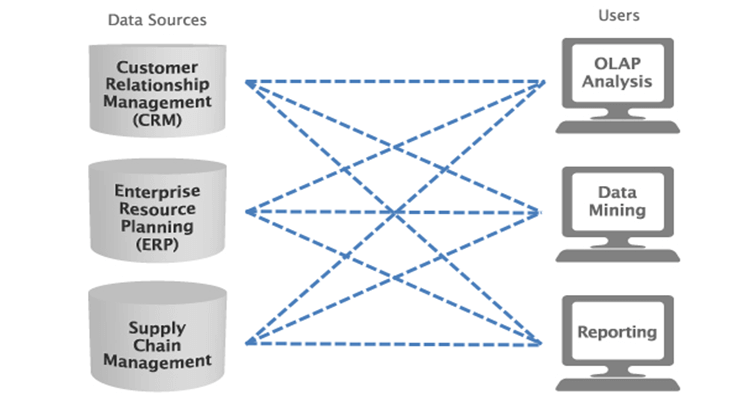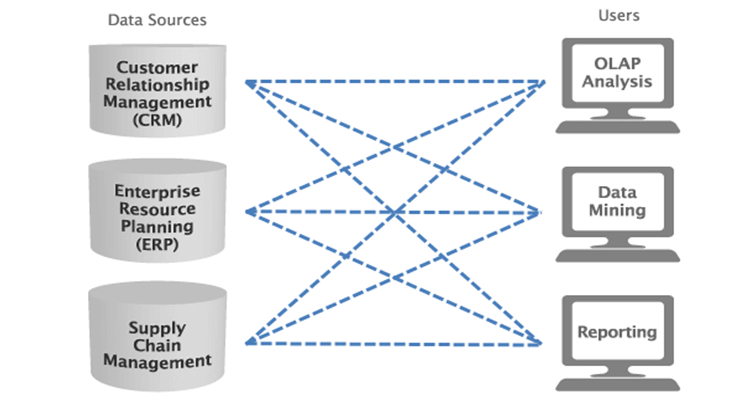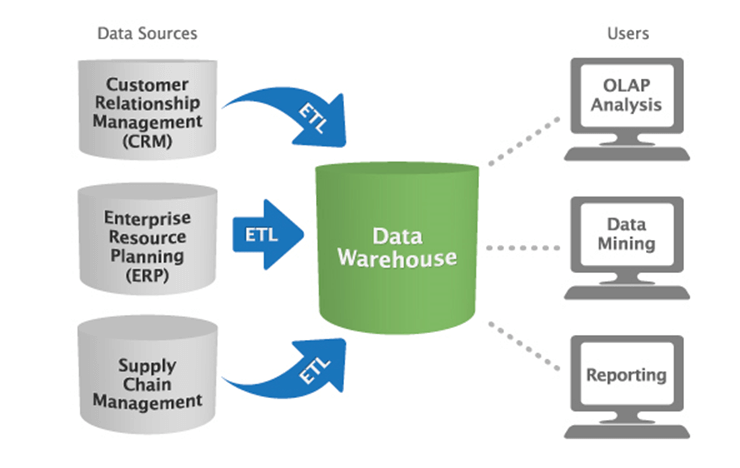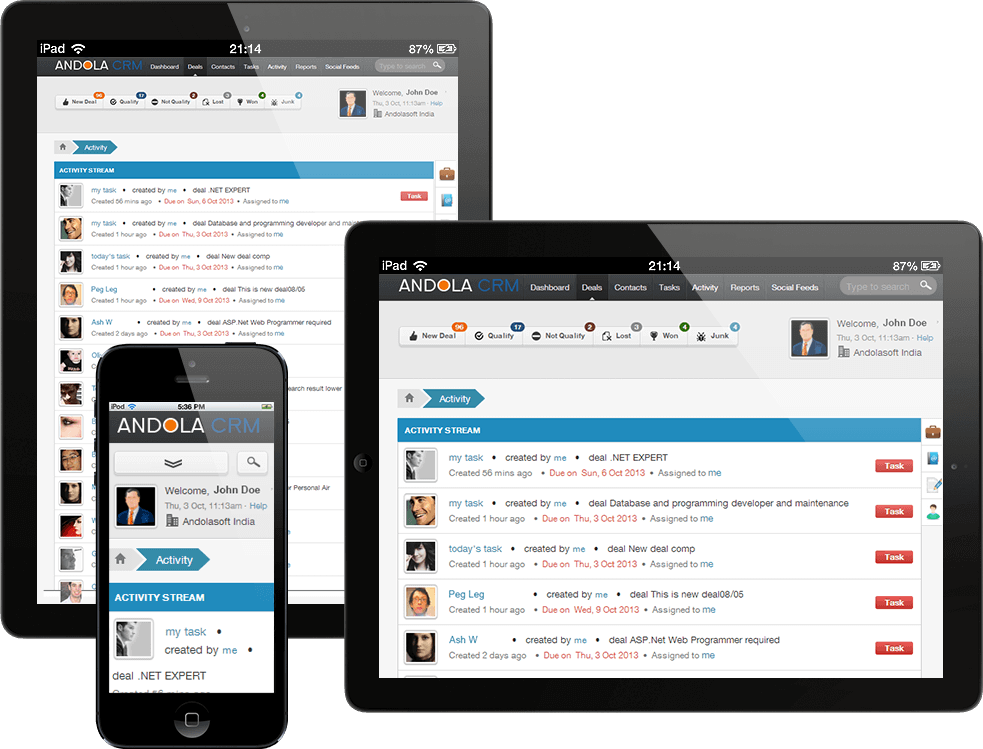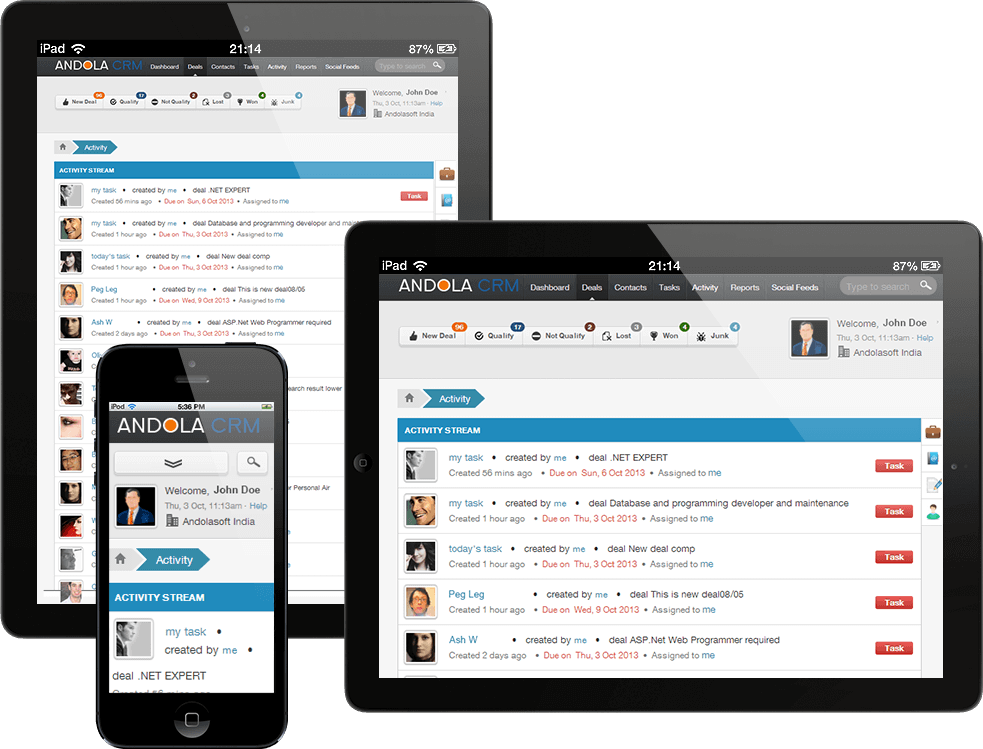“The journey of a thousand miles begins with a single step” – by the Chinese philosopher Laozi
Most of the people have heard about the data warehousing but they donot have fair idea about what exactly is achieved by doing this. As a business owner, whether you need it. You can be in a better position to take a decision once you know the power of Business Intelligence & Dataware-housing.
Let’s say you are a small/mid-sized organization, and you want to have some reports to have in-depth view about how your business is doing. There may be any or some of the reasons below:
1. Does the concern person in your organization struggle every month to produce the revenue/sales reports as desired?
2. Do you have your top management team spend their valuable time for analyzing business progresses to come up with meaningful reports involving figures & charts?
3. Does it take repeated manual effort using spreadsheet for building the report for analysis for getting a picture of your organization’s performance?
If your answer is “yes” to any or some of the above questions or your data querying looks like the above image then, it is the time to consider about the better process for obtaining business reports.
And believe it or not, to build a data warehousing it is not very expensive as you might have heard about.
A perfect case-study for a Data-Warehouse
What is a DWH or data-warehouse? Generally, a Data Warehouse is a randomly accessible reliable source of data for generating information in a business system and serve the analytical needs of the organization.
Objective of a Data Warehouse:
- To serve as the company’s principal source of information for business planning and decision making.
- To have a central and secure source of all business information.
- It is essential for those who have a “need to know” how to make information readily available.
- To store Business Information in a secure, reliable, and randomly retrievable form.
Small and Medium organizations should consider whether you’ve defined your reporting needs carefully enough to really take advantage of a data warehouse.
1. Are you sure you’re able to do everything using your existing systems?
2. Have you thought about the dashboards, daily, weekly and monthly reports that could help executives and staffs?
3. Do You have any idea how your organization is performing?
If not, it makes sense to start righaway!.
For small and medium organization which having more than 50 staff, a well thought for implementing the data warehouse and reporting strategy. It is an interesting option as well as robust and often powerful way to support the organizational reporting and analysis.
Successful Outcomes for Small and Medium Organizations
Andolasoft is a 5+ yrs old Software Development company. Here we focus on Business Intelligence(BI) development. In fact, the maiden customer of our company awarded us Pentaho project, since then we never looked back and till today have customers in 8 countries.
Andolasoft works in an association to your company and help you achieve your business goals faster and in a cost effective way.
Well-designed data-warehouse needs to deliver the new functionality at regular interval, so that the organization realize the benefits.
In one example, Andolasoft implemented many data-warehouse solutions using Mysql for retail services, medical organization, who used the solution to understand and subsequently increase the profitability of their projects.
Call us on +1 (408) 625-7188 or email us to get in touch and learn how Andolasoft can help your organization suffering from reliable reporting issues.