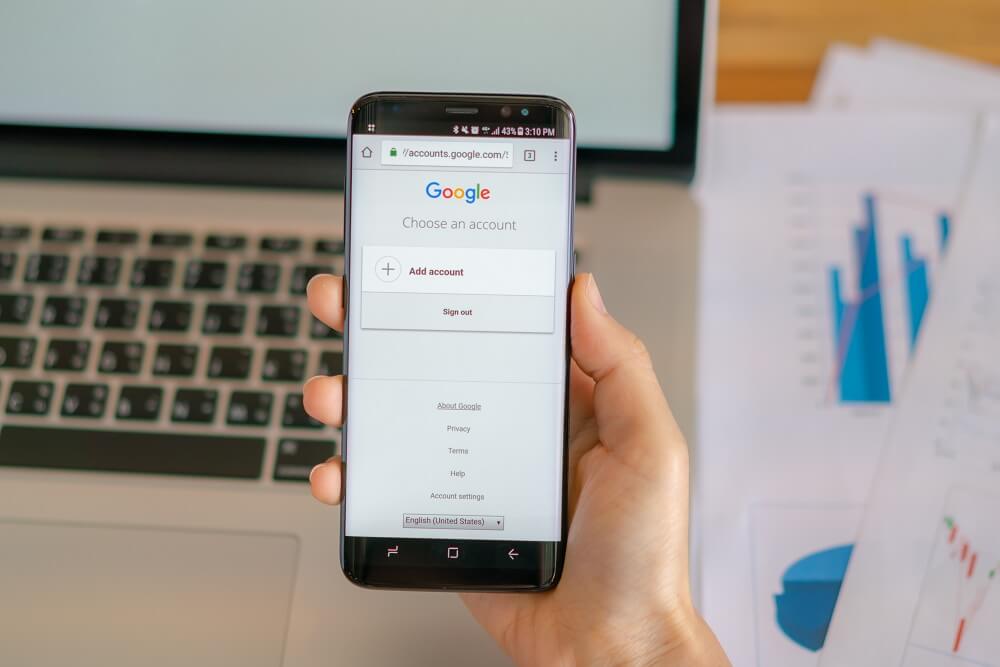Jaspersoft is a commercial open source software vendor focused on business intelligence, including data visualization, reporting, and analytics. It provides commercial as well as open source software, support services and licensing around the Jasper report, Jasper report server, Jaspersoft Studio, i-report and ETL products.
Jaspersoft is offered the communities open source edition as well as several commercial editions with broad support for various databases and data sources, including NoSQL and other big data sources. Jaspersoft’s main related product is JasperReports Server, a Java web application that provides advanced report server capabilities such as report scheduling, permissions, ad hoc reporting, dashboards, and multi-tenancy.
Unlike other traditional BI tools, it allows anyone to easily self-serve and get the answers they need inside their preferred app or on their favorite device. Our platform, unlike desktop visualization tools, scales architecturally and economically to reach everyone.

Steps to Install ‘Jaspersoft Server’
STEP:1 Install JAVA 1.7 or above
STEP:2 Install Mysql server
# yum install mysql-server mysql php-mysql
STEP:3 Install tomcat 6 or tomcat 7
# yum install tomcat6 tomcat6-webapps tomcat6-admin-webapps
STEP:4 Download jaspersoft war file from “http://sourceforge.net/projects/jasperserver” by issuing the below command
# wget http://sourceforge.net/projects/jasperserver/files/JasperServer/JasperReports%20Server%20Community%20Edition%205.6.0/jasperreports-server-cp-5.6.0-bin.zip/download
STEP:5 Unzip zip file and move to “ opt “ directory
[sourcecode language=”plain”]# unzip jasperreports-server-cp-5.6.0-bin.zip
# mv jasperserver-ce-3.7.0-linux-installer.bin /opt/[/sourcecode]
STEP:6 Start Mysql service and Stop the tomcat service.
[sourcecode language=”plain”]# /etc/init.d/mysqld start
# /etc/init.d/tomcat6 stop[/sourcecode]
STEP:7
Go to this directory /opt/jasperreports-server-cp-5.6.0-bin/buildomatic
Then COPY “mysql_master.properties” file from this directory jasperreports-server-cp-5.6.0-bin/buildomatic/sample_conf/mysql_master.properties and Rename the “mysql_master.properties” to “default_master.properties”
STEP:8 Edit the default_master.properties file with vi editor
[sourcecode language=”plain”]# vi default_master.properties[/sourcecode]
Uncomment this below line
[sourcecode language=”plain”]# appServerType = tomcat6[/sourcecode]
Go to Tomcat app server root dir and modify“Catalina home and base “path as below
# If linux package managed tomcat instance, set two properties below
[sourcecode language=”plain”]CATALINA_HOME = /usr/share/tomcat6/
CATALINA_BASE = /var/lib/tomcat6/[/sourcecode]
# Change database location and connection settings setup as your own mysql passwd.
[sourcecode language=”plain”]dbHost=localhost
dbUsername=root
dbPassword=passwd[/sourcecode/]
# web app name
# (set one of these to deploy to a non-default war file name) uncomment as below any one
[sourcecode language="plain"]webAppNameCE = jasperserver
# webAppNamePro = jasperserver-pro[/sourcecode]
STEP:9 Download the mysql connector jar file from
[sourcecode language=”plain”]# wget https://total-pos.googlecode.com/files/mysql-connector-java-5.1.17-bin.jar[/sourcecode ]
<strong>STEP:10</strong> Put the mysql-connector-java-5.1.17-bin.jar file in tomcat directory
[sourcecode language="plain"]# /usr/share/tomcat6/lib/mysql-connector-java-5.1.17-bin.jar[/sourcecode]
STEP:11 Install this file under this directory
[sourcecode language=”plain”]# cd /opt/jasperreports-server-cp-5.6.0-bin/buildomatic
# ./js-install-ce.sh[/sourcecode]
STEP:12 Start the tomcat service
[sourcecode language=”plain”]# /etc/init.d/tomcat6 start[/sourcecode]
STEP:13 Browse in url
[sourcecode language=”plain”]# http://<ip-address>:8080/jasperserver[/sourcecode]
STEP:14 Login username and password
User login: jasperadmin
Passwd: jasperadmin
Conclusion: Jaspersoft is available under an open source license for use in conjunction with open source infrastructure such as MySQL and JBoss, or a commercial license for enterprise deployments involving commercial databases and application servers. Jaspersoft’s main related product is JasperReports Server, a Java EE web application that provides advanced report server capabilities such as report scheduling and permissions.
Share your thoughts with comments