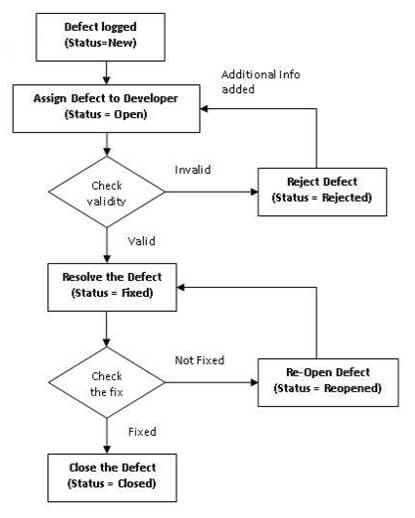Most of the time entrepreneurs get trapped, when they are looking for some insight queries about their organization, which help them to invest their money on proper channel to get maximum return. That time they take help of data analyst, and they help them to find solutions for some complex queries like:
- Which are the most effective acquisition channels for investment ?
- What people actually do before making purchases?
- What prompts them to make purchases?

You will get all your answer if you select right Attribution Model.
Google defined attribution model is the rule, or set of rules, that determines how credit for sales and conversions is assigned to touch points in conversion paths.
There are basically three types of Attribution:
- Online to Offline Attribution Model: Try to understand the impact of online marketing campaign on offline marketing channel. Number of offline leads we generate because of our online marketing campaign.
- Multi Device Attribution Model: Try to understand how different gadgets contribute to conversion and how much credit goes to distinct devices for a conversion. Let’s say a customer watch an ad on TV, then he makes search on mobile, later he reads reviews on his tab and finally purchase that product online by visiting the website directly through his laptop.

- Multi Channel Attribution Model: Similarly try to understand how different channel contributes to conversion and how much credit goes to each channel for conversions. Let’s take below example.

There is another attribution model, which is more realistic one and this model is blending of over three attribution models. First two models are still unresolved puzzled for data scientists. However, you can use the last one to know the real forces or channels behind your revenues.
Now let’s find out which channels gives you better return. Let’s go and check data in your analytic report.
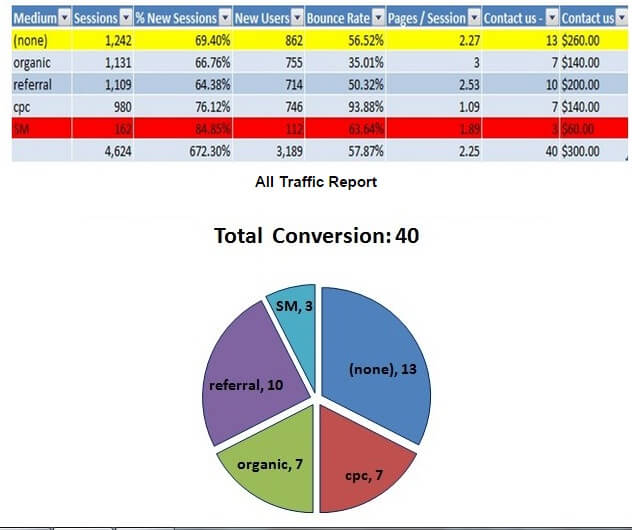
From the above report and pie-chart, you arrive at the conclusion that your most successful medium is direct one while minimum effective medium is SM and CPC medium respectfully. So you need give more focus on referral medium or organic medium than paid medium because it will give more conversion or revenue. Am I right?
Here, attribution model comes into picture. Before taking any decision, just I need to educate you that above multichannel attribution model is focused around last interaction model, mean last interaction or touch point before conversion gets 100% credit. This is the default one in Google Analytic; whereas some other models like: last Non-Direct Click, Last Adword Clicks, First interaction, Linear, Time decay, and position based attribution model are also available(For more you can see : https://support.google.com/analytics/answer/1665189?hl=en&ref_topic=3205717)
Some organizations used different attribution model like first Interaction Model or linear model or something else. So if you see the above chart table by considering the different model, then you may reach some other conclusion. Chances are there if you go for first Interaction Model; you can see CPC medium is more profitable than direct medium because in this model the 100% credit goes to channel which introduces your product or service for the first time.
Therefore, it is important to understand attribution model and for this, you should have deep knowledge about your business, products, and the target market. Otherwise, it will lead you to wrong attribution model and which causes losing money. You can also compare your ROI/ROAS by comparing different attribution model which gives you clearer picture. For this, you can take help Comparison Tool and Multi Channel Funnel Report in Google Analytics.
Read Also: 5 Google services to help you to reach your business goal!
I hope you find this topic useful. At Andolasoft we are still in a process to understand users behavior through different attribution model and I would also like to hear your thoughts regarding this in comment section.