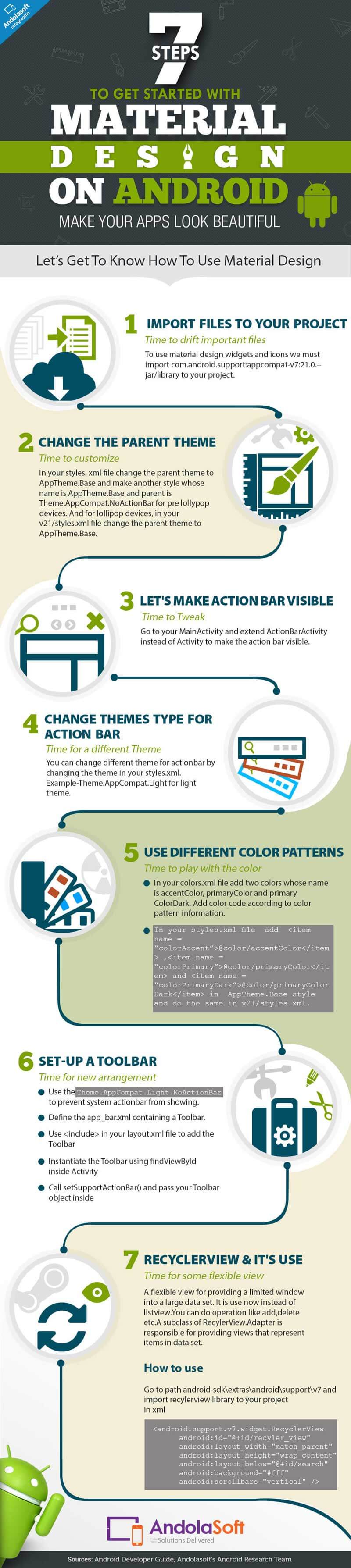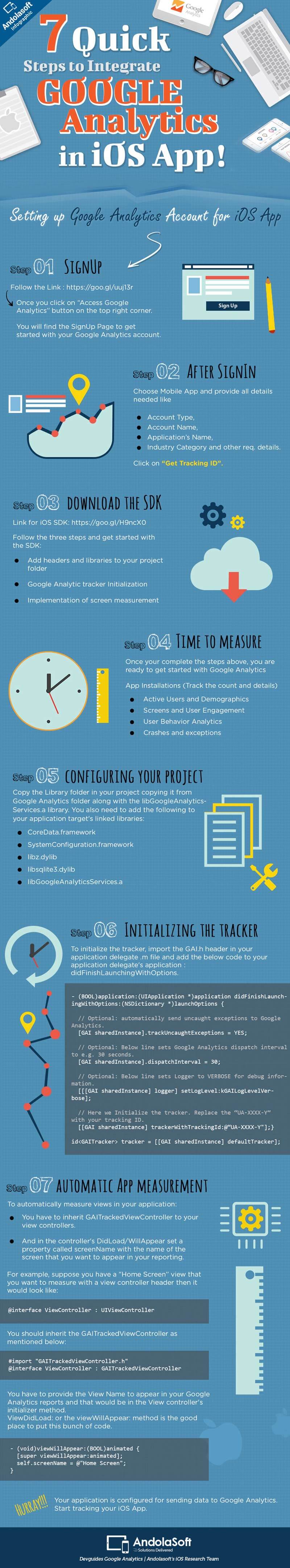At Andolasoft we are obsessed with your website performances, i.e., minimum page-load time. One of the most frequent questions we get from our customers is – “Can you help me get my website load faster?”. It is extremely important to know that why a website should load really fast, please refer to ‘Why Load speed is Important?’, in the infographic below.
Our WordPress research team has come up with some valuable suggestions that would definitely help to improve page load time on WordPress website. Have a look at the infographic, try them out, we’re sure you will have your website loading in a few milliseconds.
Never miss an update from us. Join 10,000+ marketers and leaders.
Here you go;Are you excited?
Please Visit Andolasoft’s WordPress Service for more information. You can also write to us at info@andolasoft.com. Feel free to ask any questions you may have in the comments section below. We can help us to meet your WordPress needs, check out Andolasoft’s WordPress Development & Support.
Last but not the least; don’t forget to share with anyone you think might need this!