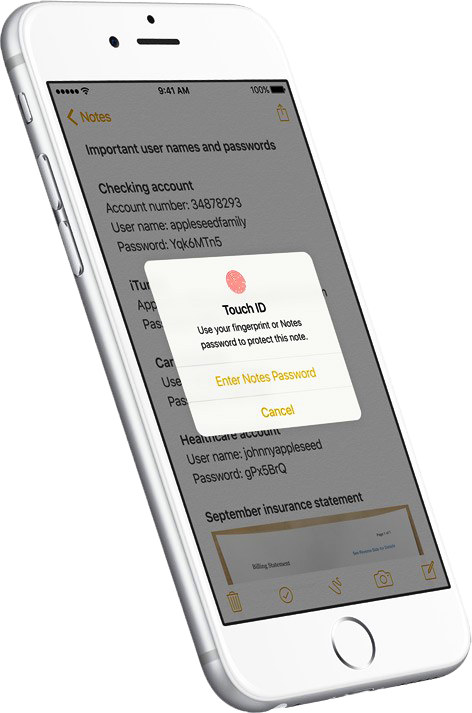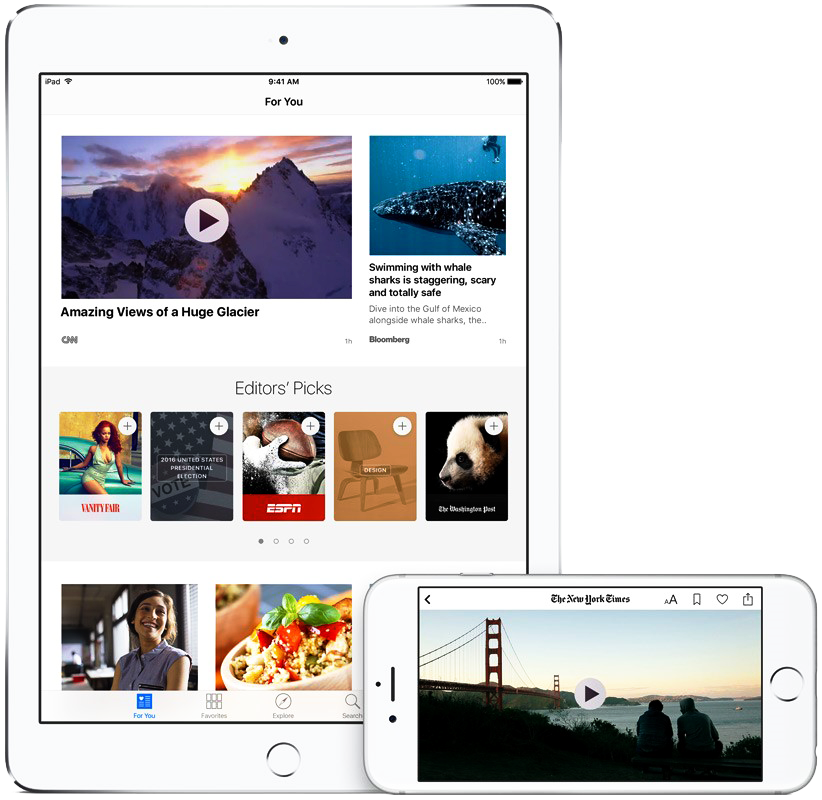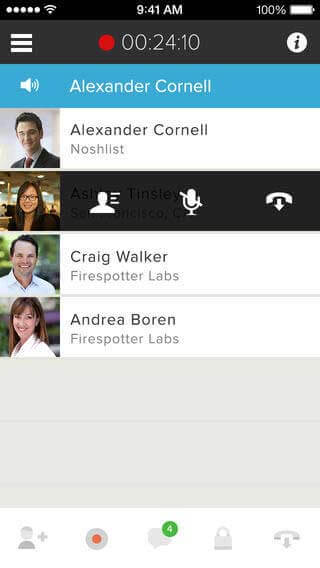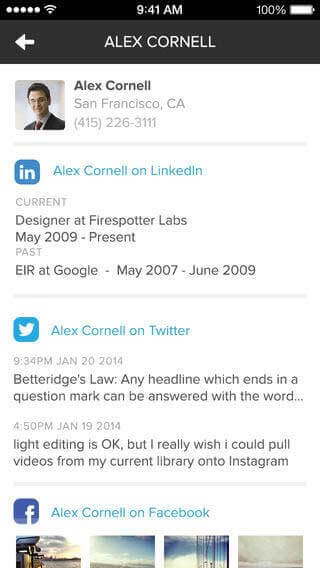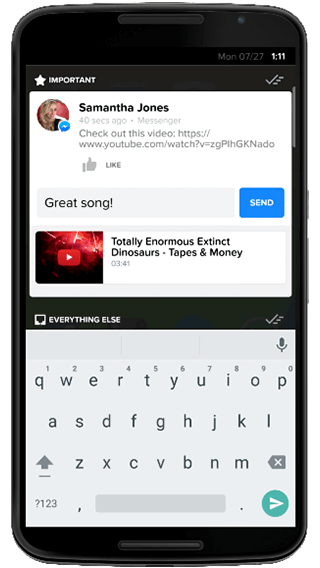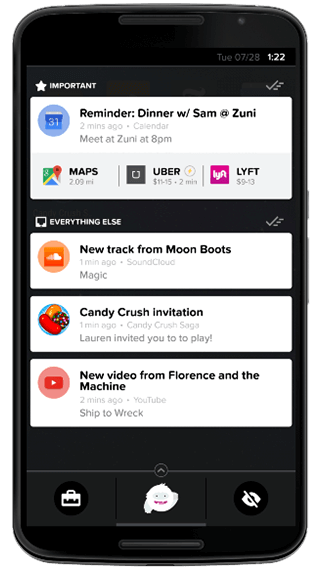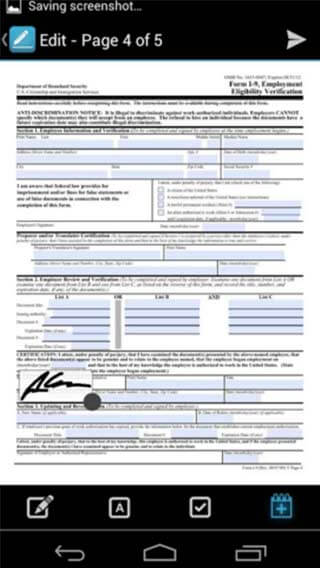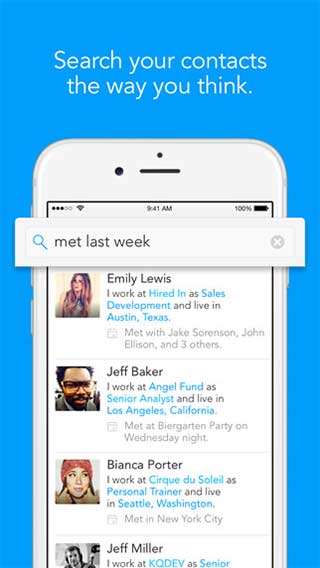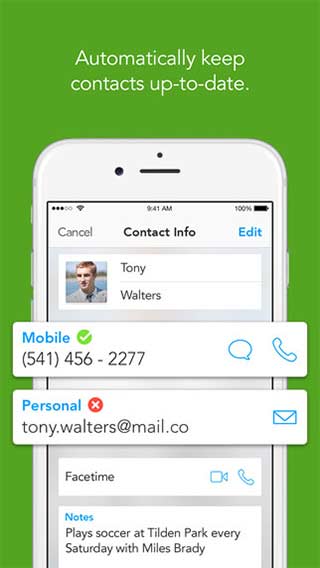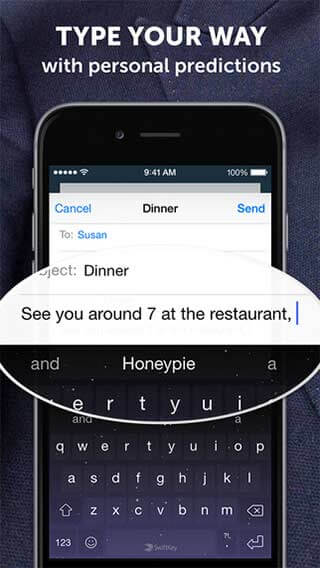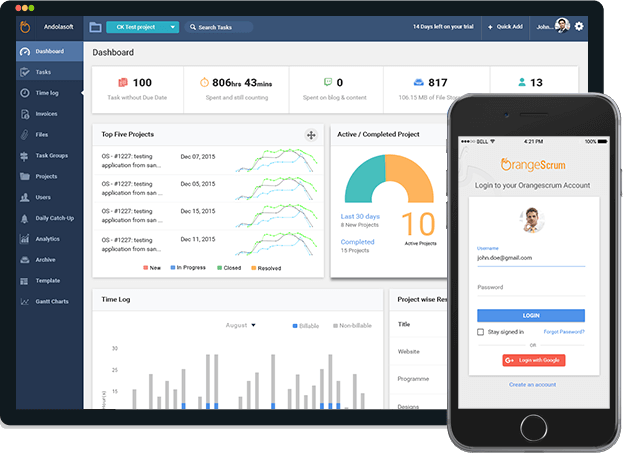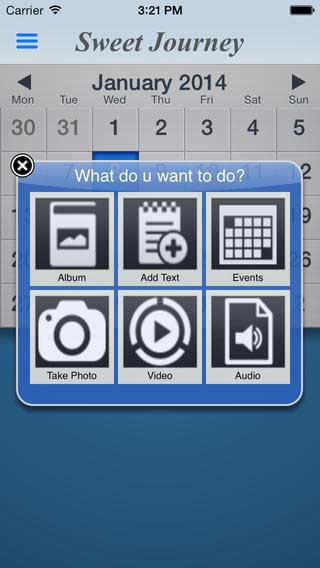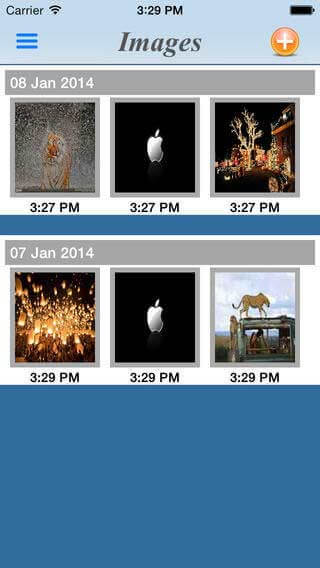Business demands high dedication and improvisation. To stay afloat new trendy decisions and means are adopted. Mobile apps can prove to be a powerful marketing channel for every business. So; find out why your brand needs a mobile app?
1. More Than 55% of Your Customers Are Opening Your Email on Mobile
When your target or loyal audience are leaning more on mobile devices, it’s time to retain them and build good traffic by making an app.
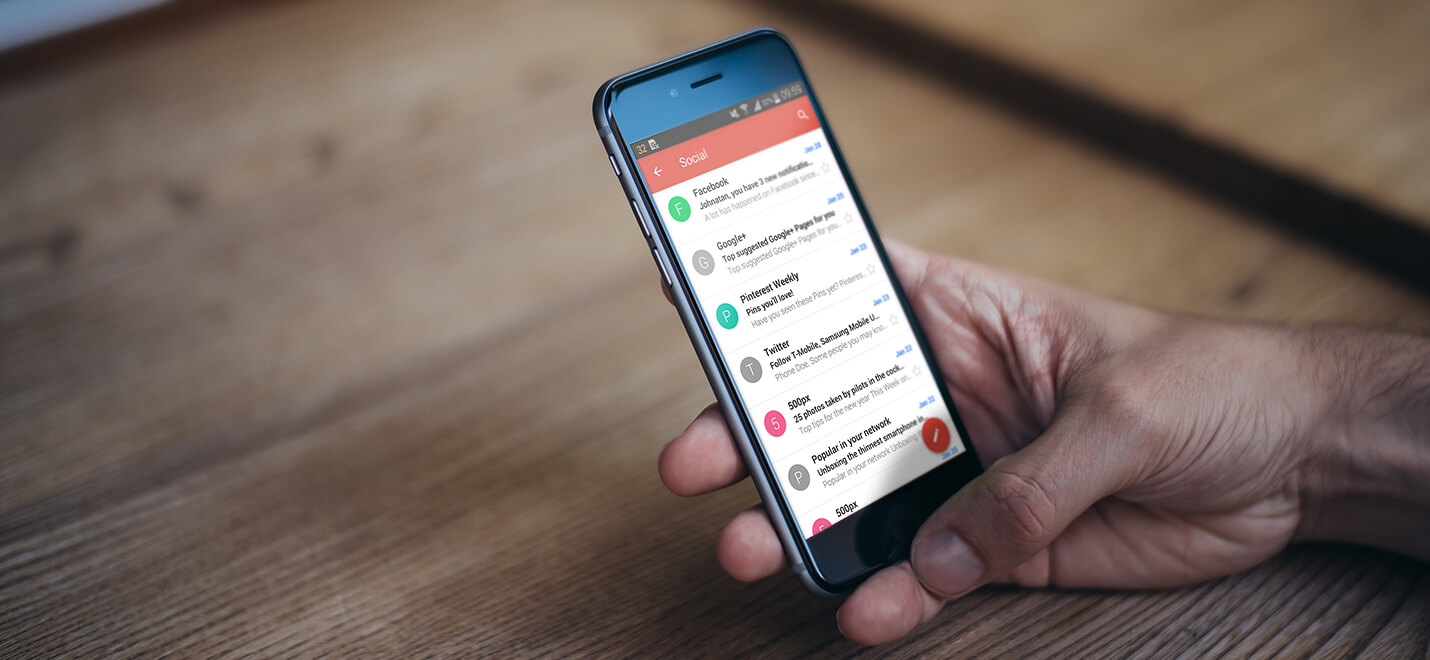
With a mobile app it is much easier to target your mobile users in order to send the right message to the right user at the right time, thus increasing your open rates even further.
Surveys show almost 50% to 60% of email respondents will open your email on their mobile.
In addition, mobile messages are device compatible and provide a better user experience.
2. You have Less Than 35% Returning Visitors To Your Website
Need an engaged audience, to reach out and flash your fresh content, product updates, services or make them your loyal brand customers – mobile apps are your best friend.

Once mobile app is downloaded to their mobile, just a right push message at the right time will get them back, no need to spend more money on ads or investment on social media or anywhere.
3. Your Competitors Have Apps
When your competitors already have apps, it means that they’ve educated your target audience that communication in your industry is done via mobile apps.
It’s time to analyse their app and see “what works for them and what doesn’t “and create a useful app that your audience would love to download and be in sync with your business values.

They are probably already expecting you to launch. Make sure your app is providing users with real value and a smooth user experience.
Make it quick, not to be left behind. Consult with our mobile experts.
4. Your Target Audience is Young
90% of the Millennial – those 16 to 34 young adults, are spending a large portion of their time on mobile.

Furthermore, 9 out of 10 of those who go online on a smartphone or tablet use apps on these devices, and it was found that they prefer accessing content through apps rather than browsers for several types of content.
5. Your Brand is eCommerce Based
If your brand is an eCommerce brand, relying on purchases made by visitors to your website for revenue, a mobile app should be central to your business’ profitability.
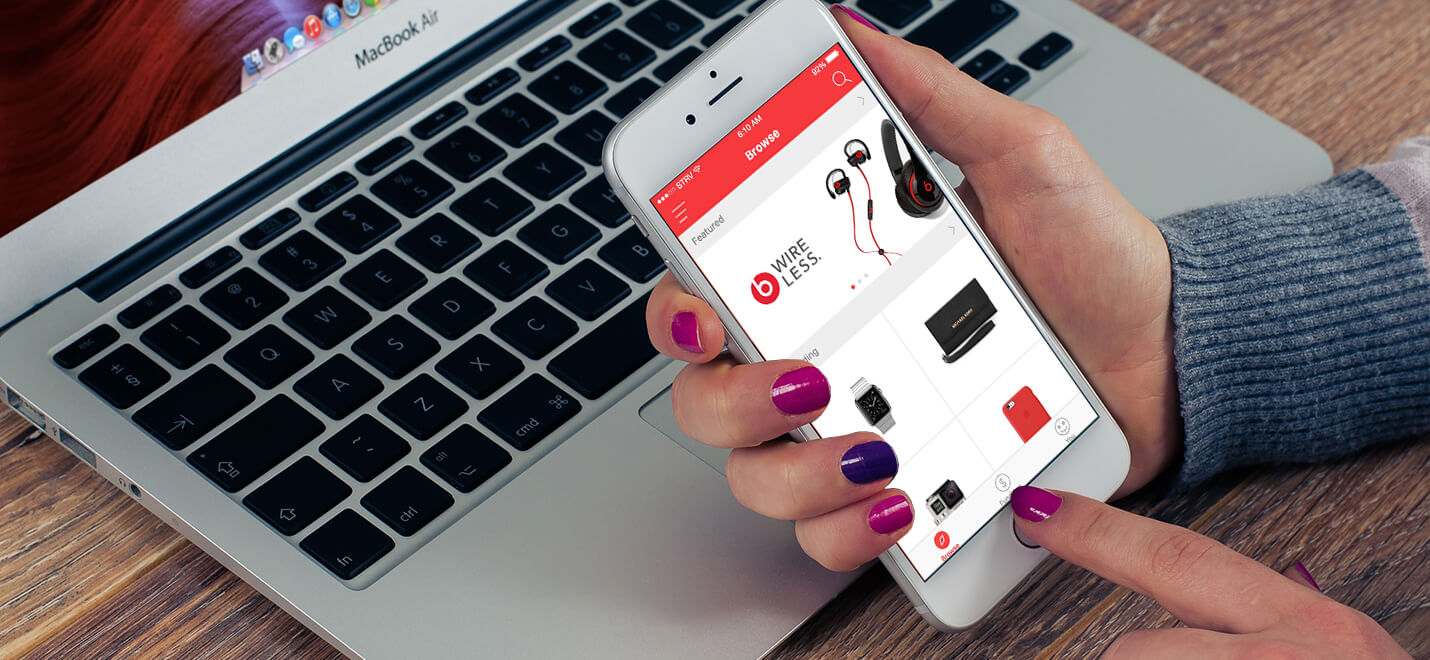
With mobile apps, it’s much easier to engage active users and bring back dormant ones.
Use cases for e-commerce include: announcing special sales, allowing users to track their purchases as they are delivered to them, sending a reminder for items left in the shopping cart and more.
In the second quarter of 2015 ‘m-commerce’ saw an astonishing growth of 46%, compared with only 25% growth in ‘e-commerce’.
6. You Have a Brick and Mortar Store
E-commerce brands are not the only benefactors from the growth in mobile commerce. A study revealed that 78% of mobile searches for local businesses ended up with a purchase.
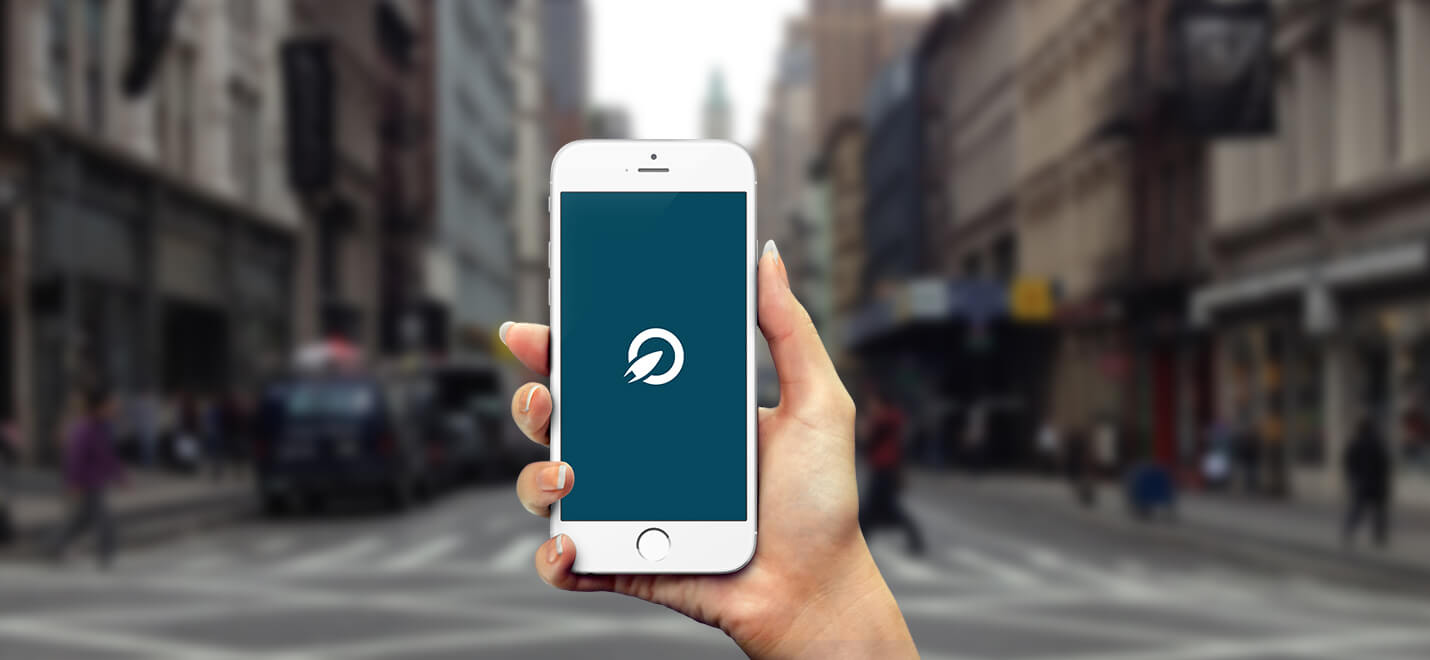
With mobile apps, brick and mortar shops – including restaurants, bars and entertainment venues can target users by geographic location.
This allows them to offer Guidance, updates and discounts to any of their customers reaching a certain distance of their store.
They can also increase in store purchases and send messages to dormant users based on their last activity or other relevant information.
The options are unlimited, and with users downloading your app you are now able to launch creative campaigns targeted to individual users.
Refer to the Forbes Business article.
Rediscover yourself with Mobile app – opportunity unleashed.
Our expert Andolasoft team follow agile methodology to deliver smart solutions for your business that standout in the market.
From E-commerce to native mobile apps, we have done it all. Check out our iOS Mobile Applications and Services.
Andolasoft titled as the best Mobile App Development Company by Mashable in June 2014. Post your needs and comments at info@andolasoft.com
All the images in this article are taken from: www.pixabay.com