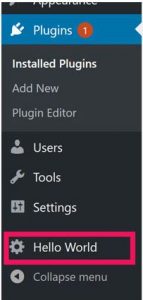All types of business use some common metrics to measure the performance. For example, if you are having a commercial website, the traffic of your website is an important part for your performance metrics.
But as you run your online store or physical store or whether you serve consumers or to any business, there is always one metric that does matter for your business, and it’s your Conversion Rate.
What Is A Good Conversion Rate?
With a good conversion rate on the industry, goals, traffic, niche and audience demographics. For instance, the average conversion rate of the online sites globally was 2.17% during 2020, and has increased to 2.37% from the previous year. So, the E-commerce conversion rate has increased to 2.57%.
Never miss an update from us. Join 10,000+ marketers and leaders.
The average doesn’t only vary by year and by country- it also varies by niche.
For example , the average conversion rate of various E-commerce websites for beverage and food is 5.5%, whereas the average conversion rates for haircare sector is 3.5%.
If your conversion rate is lower than you’d like — maybe it’s below average in your industry, or lower than your top competitors, or simply underperforming against your own goals — then it’s time to optimize.
Conversion Rate Optimization is the process of increasing the percentage of visitors to a website that convert into paying customers. It would be appropriate to say that CRO is the fuel that propels modern-day marketing channels. It’s the most significant performance metric for any marketer and the major leverage point for any business. However, it’s seemingly a difficult & tricky task.
CRO is an important circle, world’s popular companies focus on the user’s experience, network effects, conversion process and the customer journeys.
You can calculate your conversion rate by following this trick , in the image given below
(Source: Hubspot)
Hence, choosing a web template wisely while developing the website is very important. In the simplest of terms, a developer has to come out of his den & visualize the website from a visitor’s point of view.
Here are a few points that should be taken into consideration:
Catching Attention Of The Potential Buyers
Always remember, the first 10-20 seconds are enough for a visitor to decide if he’s going to stay on your website or not. So make sure your above-the-fold contents are good enough, give them a reason to stay.
In order to do that, you need to choose a web template which allows you to place contents clearly in the right places and on the right pages as per your domain. The Landing Pages is extremely important as this is where most of the visitors would like to see if the services/products match their requirements.
Smooth Navigation & Appeal
After you’ve successfully convinced the visitors to stay on your site, you need to provide them with easy navigation.
Make sure the template of your choice provides easy navigation. Contents are key here. Once you have the basic idea about your website content, it’s easy to ensure the navigation design of your chosen web template matches it.
Secure And Easy Payment Options
Once you make an impression with your visitor, the crucial part starts now. Safety remains a primary concern for online shoppers and the e-commerce sites need to respond to this if they want to improve their Conversion Rate.
I’ve worked with the team at Andolasoft on multiple websites. They are professional, responsive, & easy to work with. I’ve had great experiences & would recommend their services to anyone.
Ruthie Miller, Sr. Mktg. Specialist
Salesforce, Houston, Texas

Make sure your website is SSL (Secure Sockets Layer) encrypted and all the details required by a buyer are set out clearly. A thorough study on your competitors isn’t a bad idea to start with.
Over To You
Conversion Rate Optimization is a strategic and recurring process. Despite the fact that you’re equipped with these time-proven and reliable tips, you must always be patient & strive to find a room for improvement. Keep optimizing to stay ahead of the curve. It’s like Subway-Surfers where you need to just keep running to stay in the race.
You need to choose your website template wisely while developing your website. With a developer you can visualize the website from a visitor’s point of view.
Haven’t developed your website yet, you can create one by taking help from our expert developers. Contact Andolasoft to build your website.
Have anything to share about Conversion Rate Optimization? Did I miss out on anything? I would be happy to hear from you at info@andolasoft.com.
I would also appreciate if you leave your feedback/suggestions below.