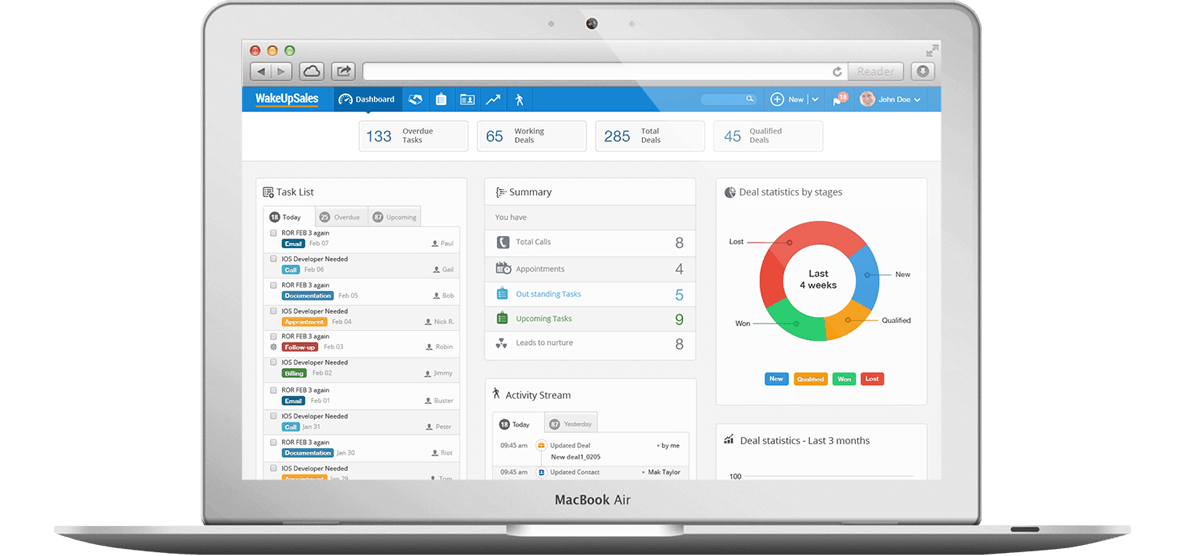At I/O this year, Google displayed its vision for a more omnipresent way of interacting with technology. Some of the areas are dominated by a few other companies, but with its superiority in AI Google has clearly put the best foot forward.
Here’s everything announced at Google I/O 2016:
Daydream & VR

Built on top of Android N, Daydream provides users with an ecosystem to play around in. It looks much more powerful than Cardboard & represents a huge step in the push to advance VR out of its infancy.
Google also showed off a reference design for a smartphone-powered VR headset that looks like a smaller, cordless Oculus Rift.
Android N

The latest version of the world’s most used mobile OS is certainly smarter, faster & better. Some of the new features include split-screen multitasking, more control over notification size from different apps & a new picture-in-picture mode.
Android Wear 2.0

Google says, it’s the biggest overhaul to Android Wear since its release way back in 2014. It’s said to be loaded with automatic exercise recognition, better third-party app syncing, swipeable QWERTY keyboard and much more.
Google Assistant

The next-gen Google Assistant feels more like a chat app than the search-based Google Now. It learns what responses to offer based on how you write.
Android Instant Apps

Now you can load parts of Apps even if you haven’t installed them. Yes, it’s possible. Google says it will take developers ‘less than a day of work’ to modularize their apps for the program & that it’ll be rolling out to users later this year.
Allo

A mobile-only messaging app that you sign up for with your phone number & have the option of connecting to your Google account.
Duo:

A video chatting app much like Apple’s FaceTime. It’s only restricted to mobile devices for now.
Google Home

A small speaker with always-listening microphones that integrates into a broad range of services. It’ll answer questions and execute commands relying on Google’s Assistant technology. The clear comparison is with Amazon’s Echo.
Android Auto

The popular traffic-tracking app Waze is now built directly into it, letting drivers see speed limits and accident alerts in real time. It can also connect to cars over Wi-Fi, yes you read it!
Wrapping it up
At the I/O 2016, Google has placed big bets on 3 of the hottest fields in technology: VR, Messaging & Smart Assistants. The teasers look impressive, however I feel there’s a lot to be asked. Guess, we’ll have to wait for a while.
Which are the features/updates you’re most excited about? I would be happy to hear from you.