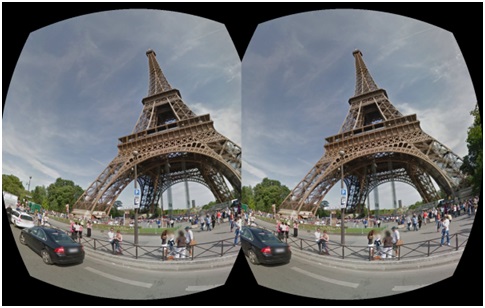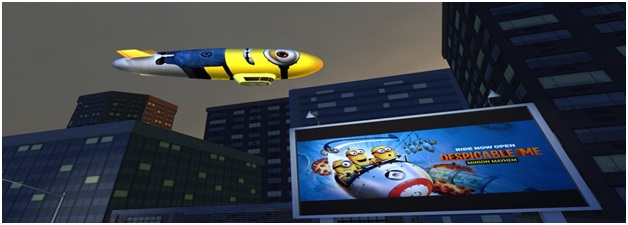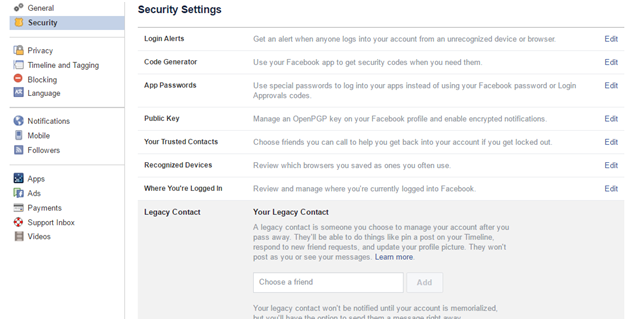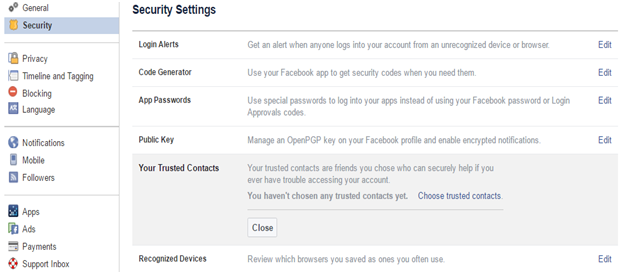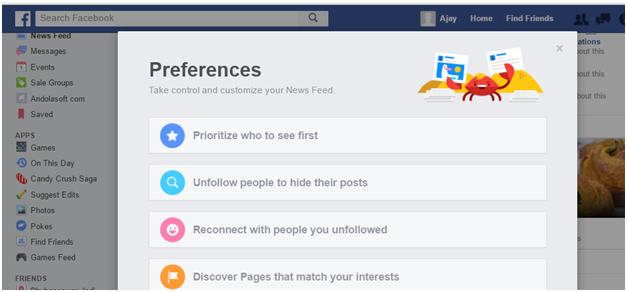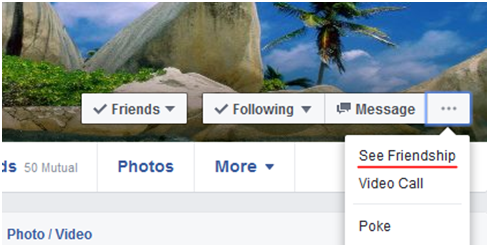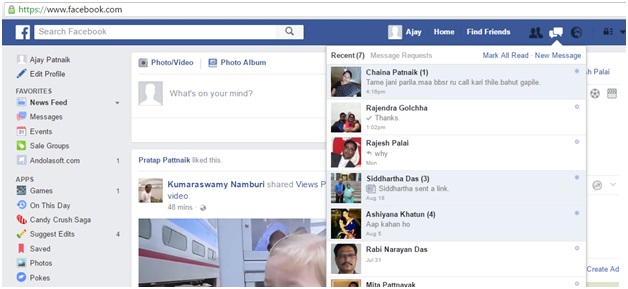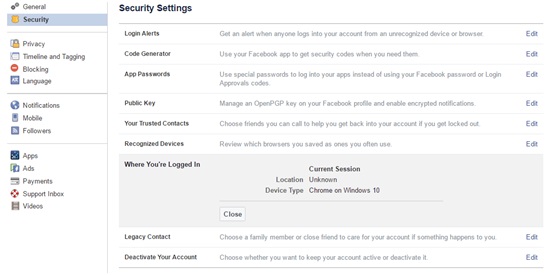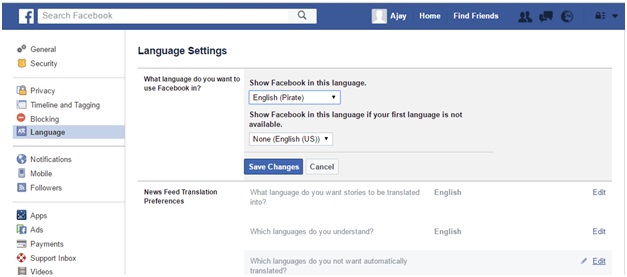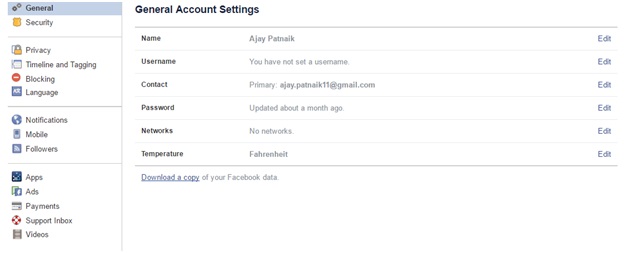Google’s latest app ‘Allo’ has created a ripple in the crammed Messaging App world. This isn’t the tech giant’s first messaging app, but Hangouts was different. Allo looks fresh, smart & offers some really new features.
This time Google has put its best foot forward by throwing in some of its own highly popular services together; Taking on already established giants like WhatsApp, Facebook Messenger and Snapchat.
With Allo, Google’s strategy has been to reduce friction as much as possible. Simplicity with smartness is what defines the app. Perhaps the closest thing that comes to mind is China’s WeChat.
Here’s a comparison of the most popular Messaging Apps that we are so addicted to:
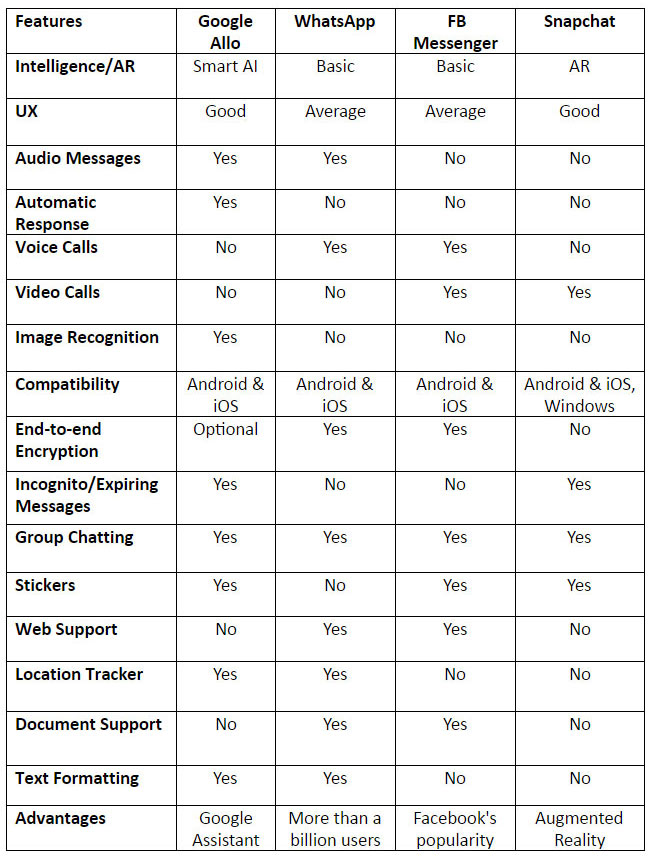
In terms of pure messaging capabilities, all the apps are pretty similar. But turn on the Google Assistant, & Allo really comes to life. Using Google’s unrivaled services like the maps, search and assistant… it amazes you with how much it can perform. From suggesting the route to a place you’re planning to explore, to your recent emails… it provides almost anything you can ask from an artificial intelligent engine, right inside the app itself. It’s like having a Google search engine inside the chat window.
However, the run will not be an easy one for Google. Adoption is going to be one of the biggest challenges. After all it’s a messaging app & one such platform is good enough for someone to have on his/her mobile phone.
WhatsApp, Snapchat and Messenger are in the market for years now & have gained more than a billion users each. It’ll be interesting to see if the smartness of Google Assistant is good enough a feature, for the world to jump its ships.
What do you think the future holds for Google Allo? Instant success or it’s gonna go down the G+ way? Share your thought below.