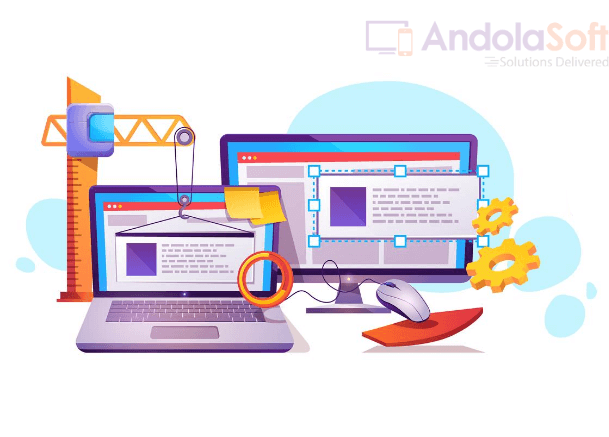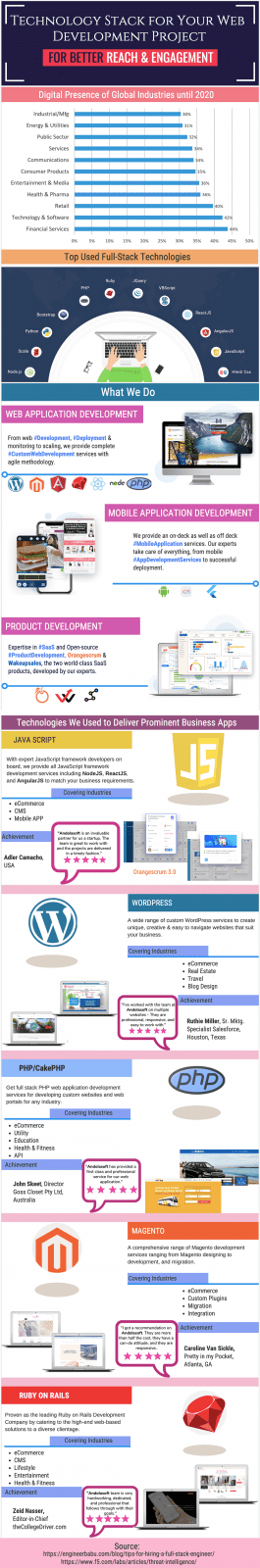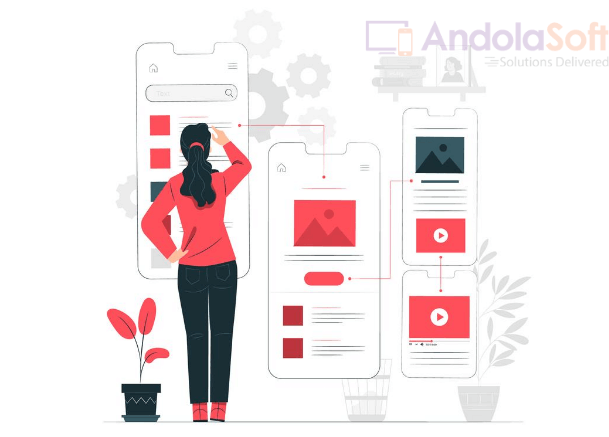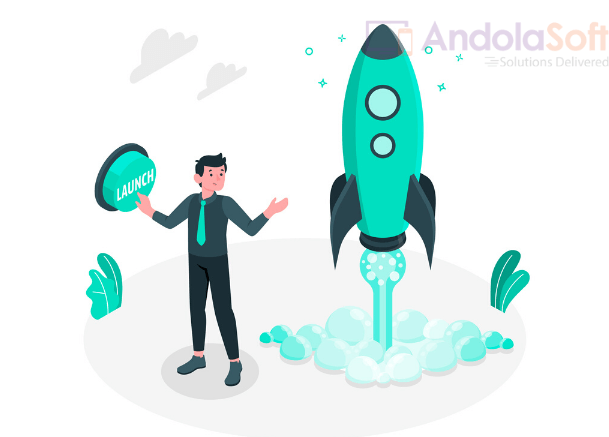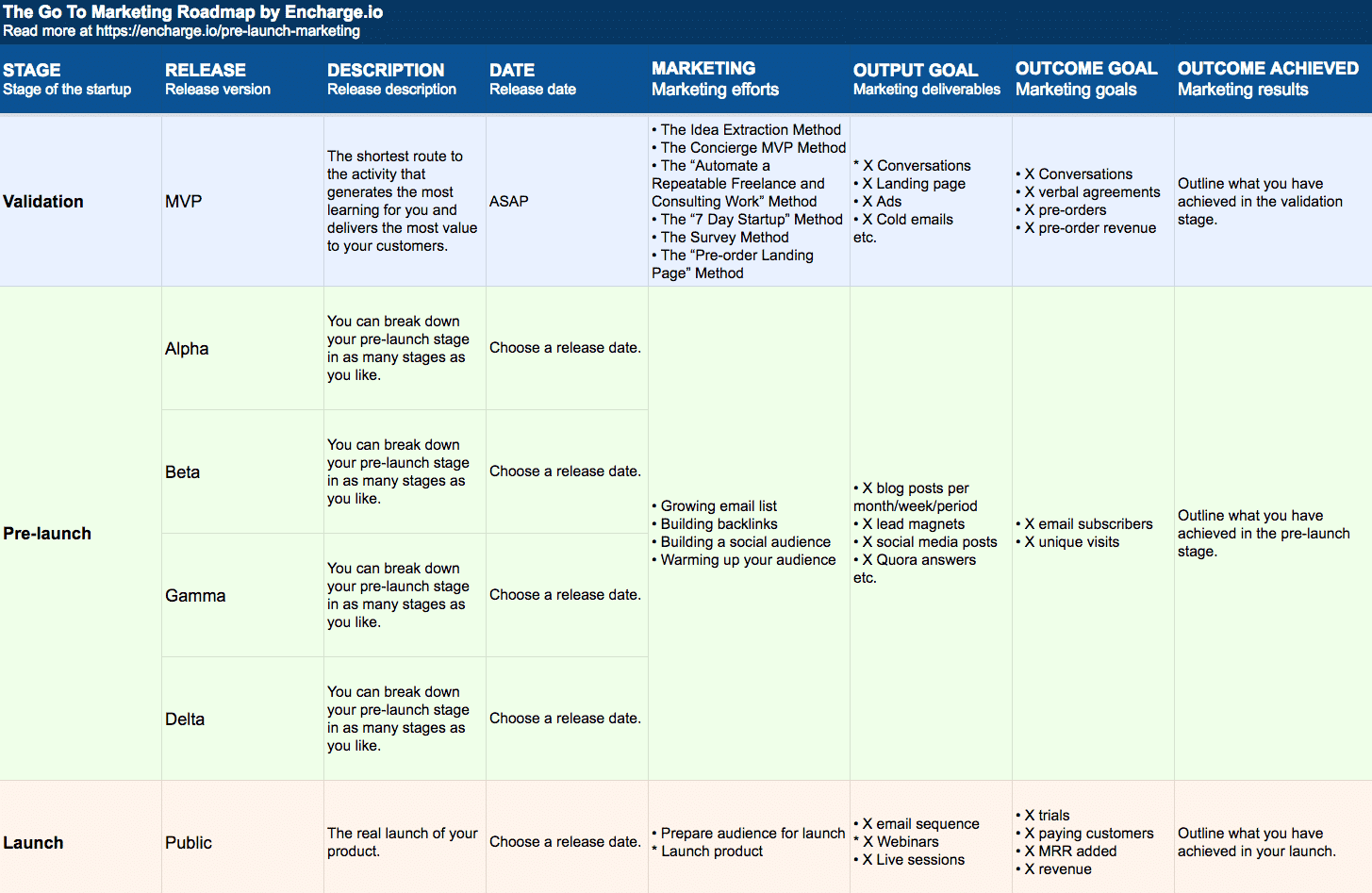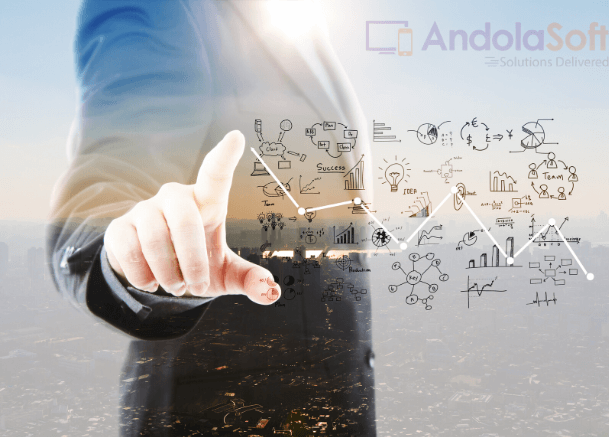For outgrowing your business, you need to learn and update yourselves to new technologies so that you do not lag. Artificial intelligence plays a key role in this game of growing business.
Artificial Intelligence or AI refers to incorporating machines in such a way that they exhibit all the traits similar to human intelligence like problem-solving and learning.
AI is greatly used in finance and is the best technology needed for a business. AI is widely used in the detection of fraud and bank debited accounts.
AI can be used by logistic companies for better delivery methods.in the retail business, ai navigates your customer’s choice. HANA is the biggest example of the same.
It is a cloud platform that companies use to regulate their database of information. It is highly useful in sales transactions and is widely used by WALMART to handle huge transactions in a couple of seconds.
Artificial intelligence refers to the instilling of human-like behavior into machines. Technology and machines work following each other. Let us look at the importance of new technology in the business world.
Customer Experience and Service
The use of technology in business today is affecting considerably the growth in a very positive way. Whether your business is small or you are running huge merchandise interacting with your customer, communicating well, and providing them your services all the time will certainly help your company reach heights.
Providing your customer the comfortability and satisfaction are all that counts in making a small business huge merchandise. There are various apps.
1. Use slack instant messaging because most of the people prefer messaging than any other means to connect.
2. Justcall is a great app in keeping track of phone calls alongside emails for better efficiency.
3. The fresh desk app is easy to set up and is rated as rising stars by Forbes. This app offers self-services and measures customer satisfaction.
Anming a few more apps like Hubspot services hun, olark-live chat, Hootsuite, and many more.
Productivity and Business Marketing
The advantages of technology in business start becoming seeable when people recognize you by your brand and recommend your brand to others as well. Arrange webinars, create videos, and broadcast your brand on social media sites like Facebook, Instagram, LinkedIn, Pinterest, and many more.
The list of few reliable apps is here
1. Buffer – helps in scheduling updates on all social media platforms.
2. Fiverr- large businesses are taking out all goods from the various freelance marketplaces. Easy to use, just post a project, pay for the services, and you are sorted with your latest logo design.
3. Asana- the best business productivity app which targets the best management of a project, helps the teams to stay focused on aim and meet deadlines smoothly.
4. Microsoft Evernote- is a potent app and a great solution for huge storage information.
Protecting Customer Privacy
Customer’s privacy is at the highest risk. To grow a business tremendously, the use of technology in a business today in terms of securing customer’s information is something very unavoidable.
Using software and technologies that will aid the same will be a great boon for the business. When a business starts to grow there is a very risk of its privacy. Nobody wants their data to be lost or misused by hackers.
These are the solutions for the problems
1. Message control helps the business from getting attacked via emails.
2. Cryptoscanner- the software claims to stop ransomware in milliseconds.
3. Expensify- David Barrett the CEO of the software calls this management system “ Expensify: the cooperate cared for masses”
Secured and Hassle-free Payments
Paypal stands firmly out of all the other apps. It helps to transfer money to and from any foreign account.
Gpay is like that best all-rounder cricketer and is a tool that offers almost everything to do. For apple uses apple cash is the best technology needed for a business. Apple cash credit/debit card make and receive payments.
Venmo is another app owned by PayPal and is the third most used app in finance apps.
The world where payments are made online makes them hassle-free and secured with the best apps like a square that provides the best fraud security.
Shopify will make your transactions easier if you accept both offline and online payments.
Flint is the best option if you do not have the attachment and dongle, just scan the customer’s credit card number and payment is done.
Storing and Managing Big Files
Storing and managing big files can be stressful. But the latest technology trends are helping big businesses to sail through this mess easily.
Here are a few cloud-based apps that will make your business less disruptive. Being organized is the key to the business which can unlock all the doors to success.
Dropbox, google drive is simple yet effective apps that allow users to store anything including photos, videos, big documents, spreadsheets, and presentations in one place.
Using these technologies software reduces the amount of stress, costs, and time.
The proof hub will become you under one roof store. This app has plans you can adjust according to your needs.
One drive, ignite, and share files are also reliable, secure, and fast sharing apps in this list.
Machine Learning, Robotic Process Automation or RPA, Virtual Reality and Augmented Reality, Cybersecurity, Blockchain tutorial, Internet of Things (IoT) are another thing to keep in mind.
Business nowadays is completely based on the latest technologies. If you are not learning new things and experimenting with new technology you will lag and there are chances that you might even knock out the game. Think out of the box and start taking risks.
Taking risks will help you explore the broad spectrum of the world of technology. If you are a small business owner and want to expand business tremendously then these apps are your partners.
Starting up a business may take a lot of thinking and decisions but do not waste time collecting information about the apps. These are the apps that are going to make your name a brand and will market you.
Digital marketing is another important thing that business-related people are using rapidly. When your business is growing it becomes a target for the hacker to steal the data and information from your company.
Do not give them a chance to do so. Make good use of these technologies and expand your business on a great scale. All you need to do is connect these apps to your computer, smartphone, and every other gadget.
There are even small technologies like Cortana by Microsoft and Siri by apple which are also grounding their foot in the market.
Although these are not constructed with abilities to solve large problems they can prove a really helpful tool in daily life. Keep your team focussed on the goal, and meet deadlines on time. The team needs to stay very productive which becomes even easier when you have access to use the technology. Maintain good communication with your team.
And guide them on how to use technology to pace up the response time for the customer queries.
Nobody has so much time to wait for the company to reply to the query they have placed.