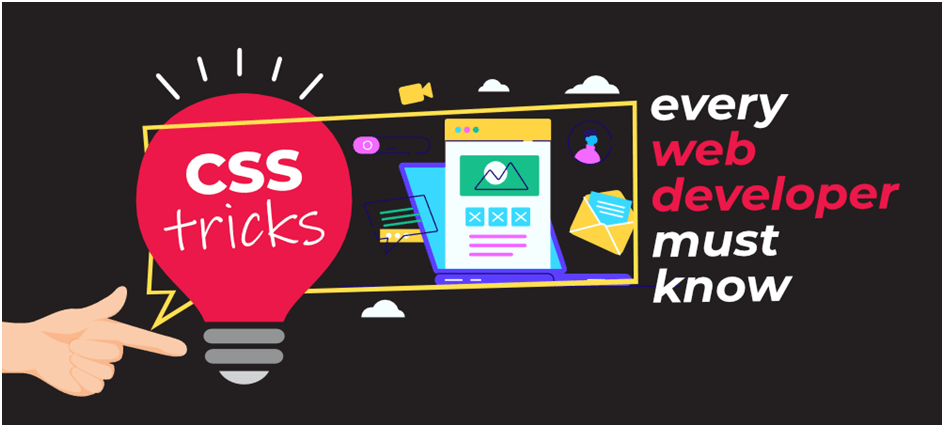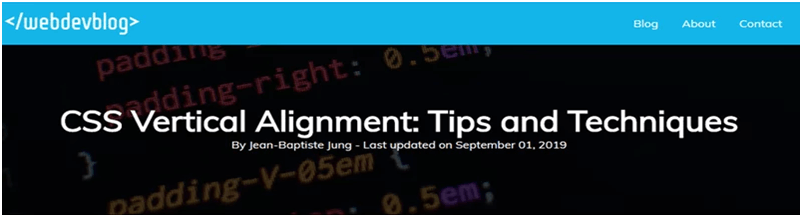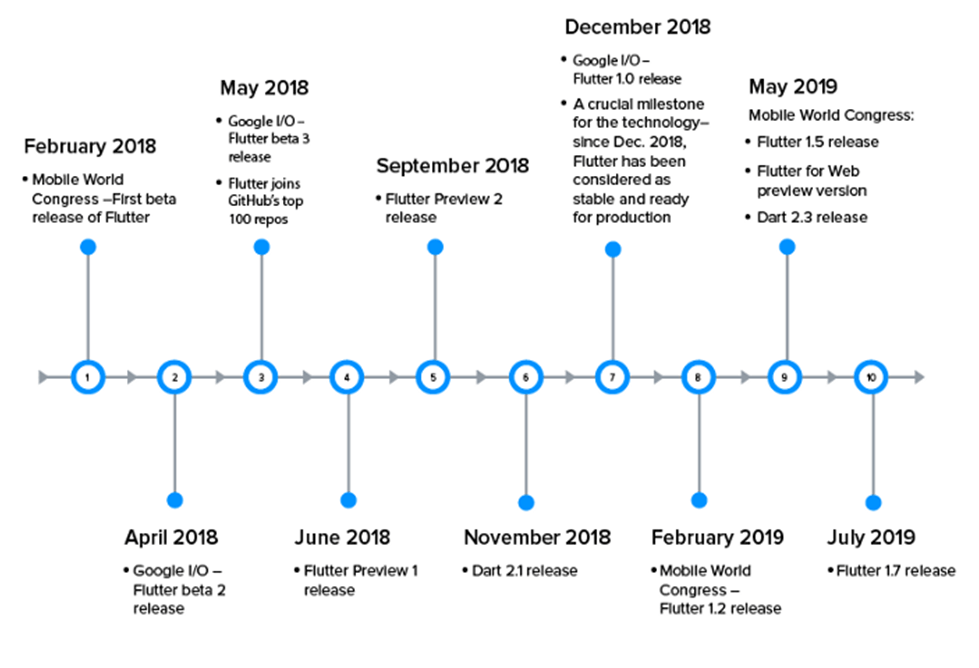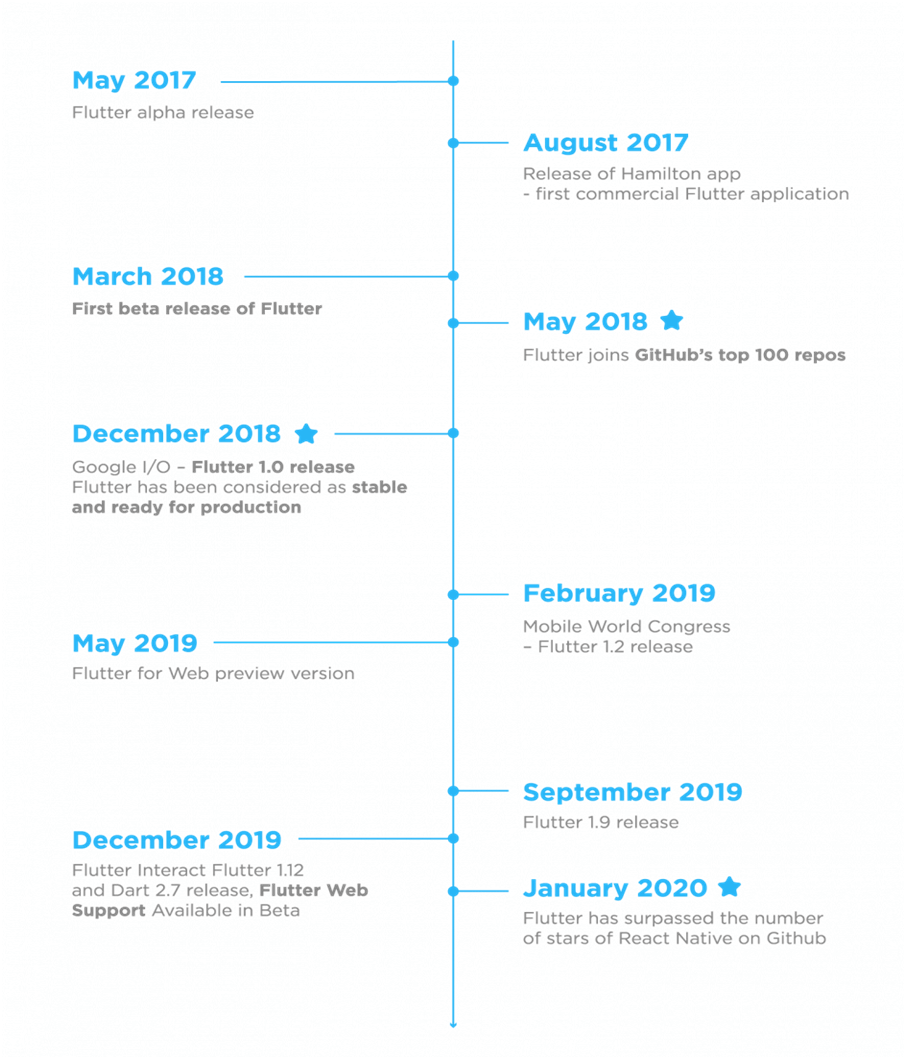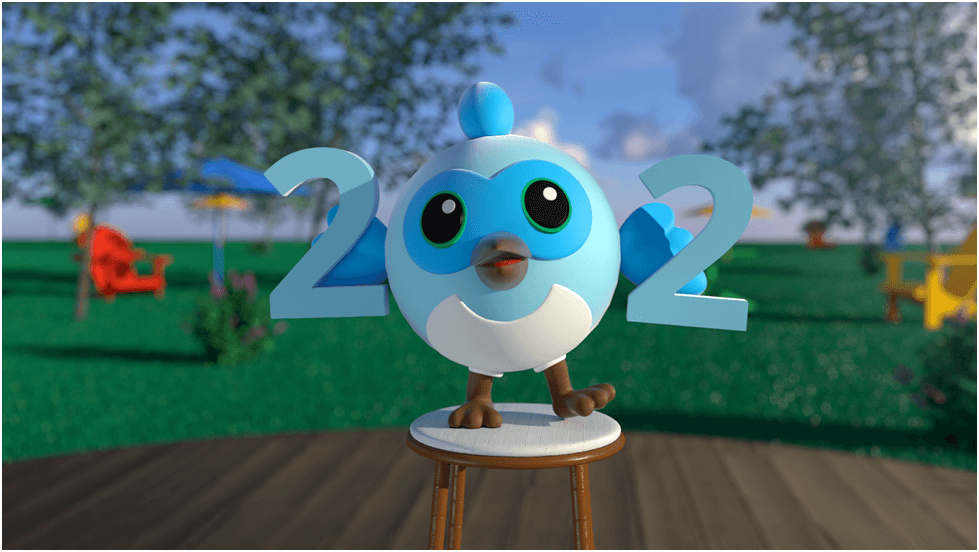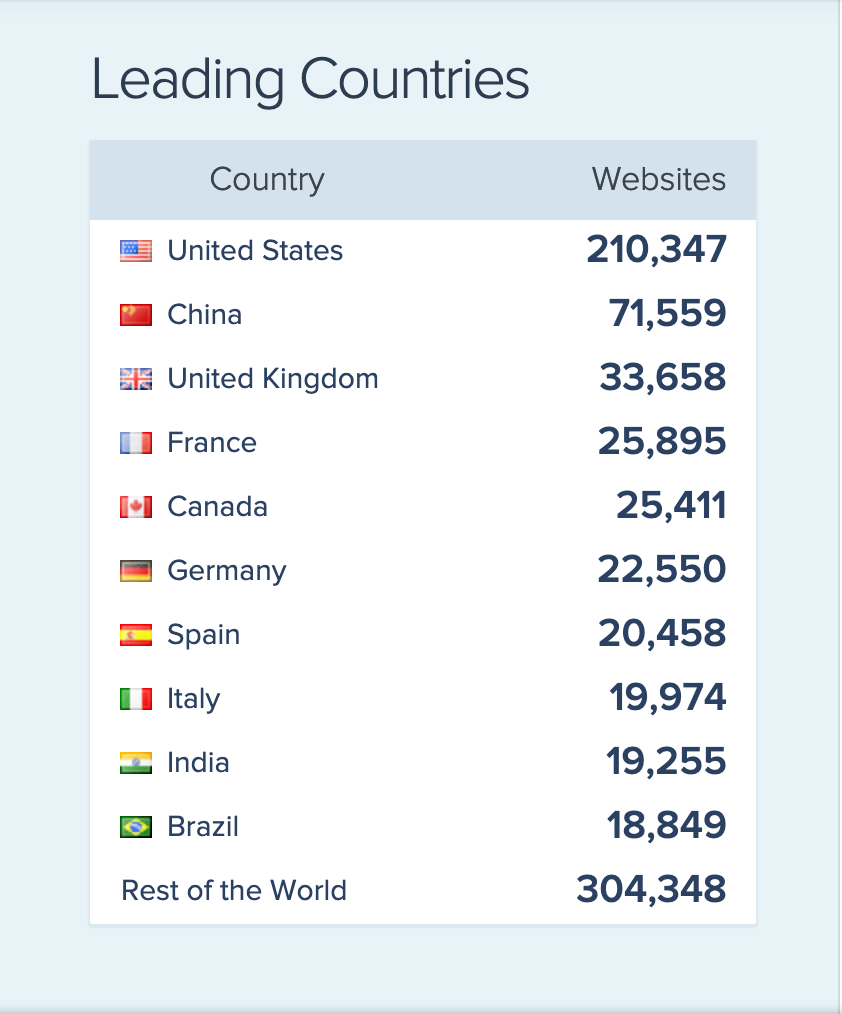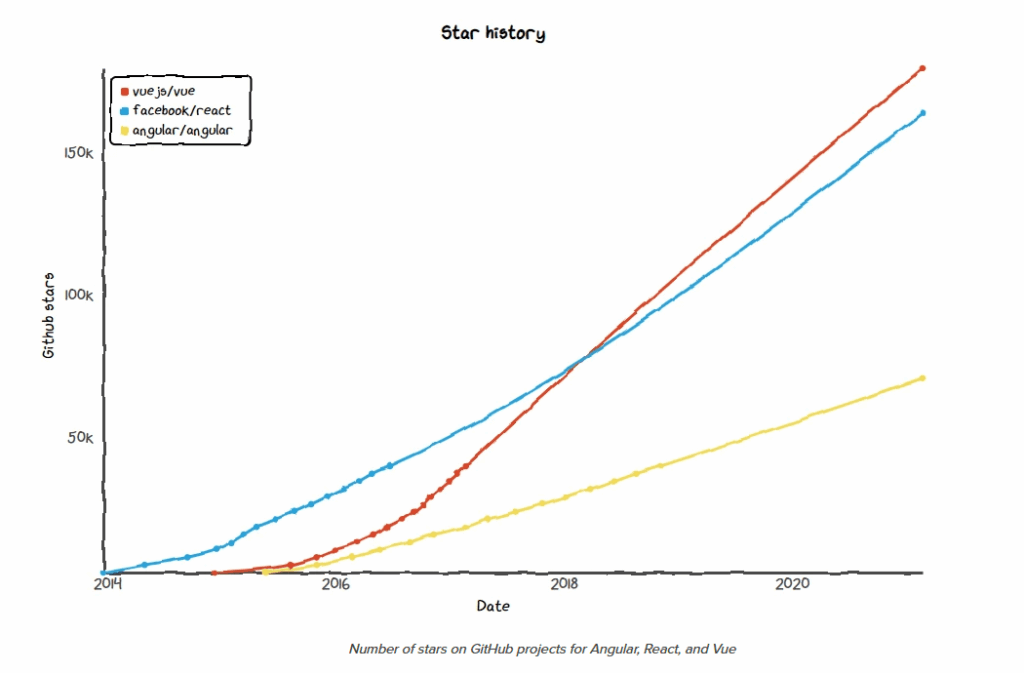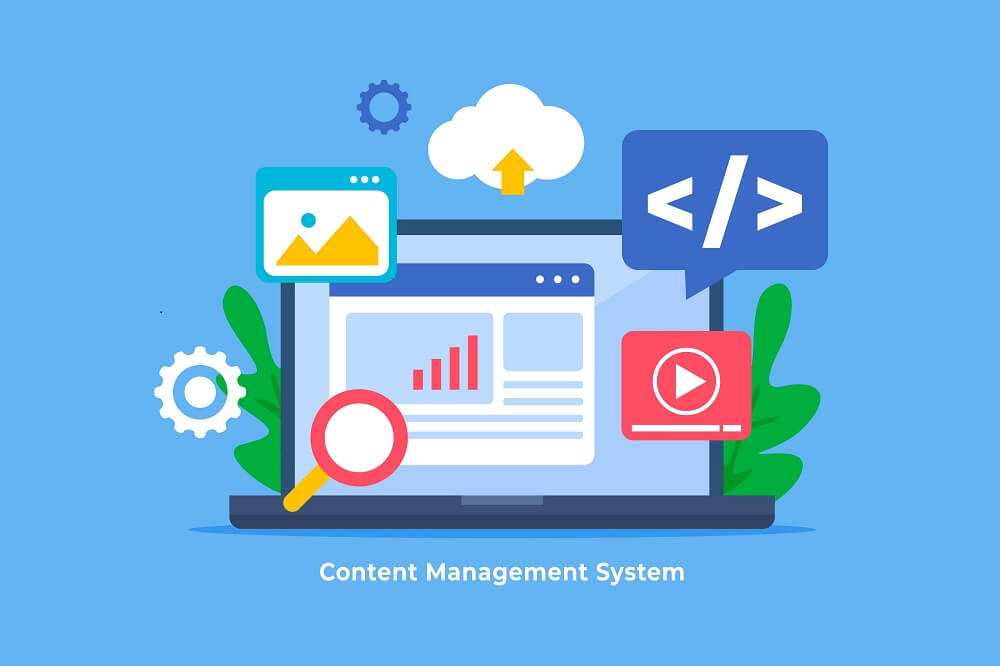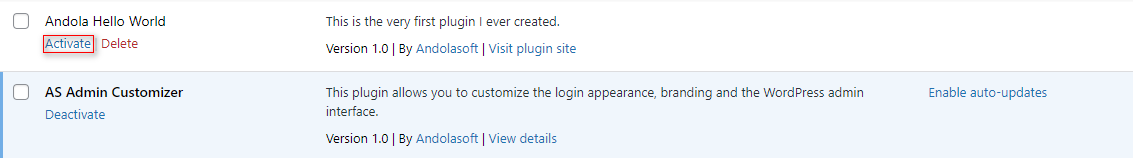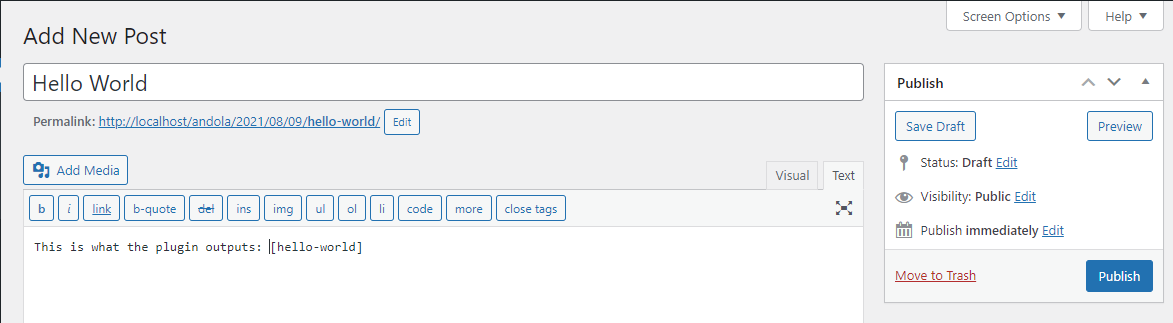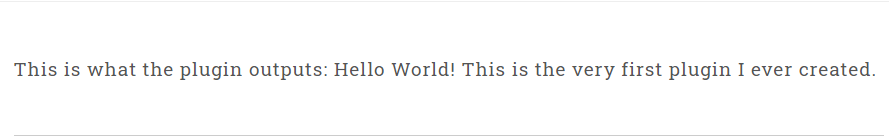Mobile applications are covering almost everything beginning from ordering groceries to booking bus tickets. With the rising popularity of apps, the business growth rate and profitability surge to greater heights. It is important to consider that digitization of everything and an increase in digital buyers create the best opportunities for many sectors.
One such sector with immense potential for growth with mobile apps is the food and beverages industry. Online food ordering and delivery apps have entirely transformed how traditional restaurants worked. With the increase in food delivery platforms, online ordering can take eateries sales to a whole new level.
Moreover, the beginning of the cashless economy era and the proliferation of food delivery businesses have created rapid growth in the online food ordering and delivery sector. The comfort that comes with the food ordering system has also contributed to the popularity of mobile apps’ food and beverages.
Around 63% of food delivery app users agree that they prefer to deliver food at their doorsteps rather than dining out somewhere. Food and beverages ordering apps overcame many challenges in the food and beverage industry, which is the reason for their huge popularity.
Reasons Why Food and Beverage Mobile Apps Is Becoming Popular
1. One-Stop Solution
Doing eCommerce using mobile apps is an excellent way to give complete one-stop solutions. It restricts all the issues which the food and beverages industry poses as a challenge. These hurdles faced by the sector include variation in price, retailer accountability, critical operations, short shelf life, and quality authenticity. Mobile apps also have become more convenient for people to order anything and it provides additional ease. 45% of customers believe that food ordering through mobile apps has encouraged them to use the online order service more often.
2. Best Competitive Pricing
There is a lot of competition among businesses offering the same service. This results in competitive pricing that aids businesses in regulating their price using data-driven mechanisms. Here the customers get the most benefit, and as the competition increases among companies, the customers will leverage it in the long run.
3. Food Quality Enhancement
Start-ups that want to grow themselves in the food and beverages sector remain quite concerned about the brand’s reputation. So, the food and beverages quality delivered are of better standards. The companies have standardized their supply and management process with optimum quality checks to provide better services and the best quality food delivery to the customers.
4. Increased Retail and Sales Pattern
Larger sales volume and constantly developing retail trends in the food sector is helping companies to counter the challenges. Such problems comprise losses that happen due to short shelf life. This pushes the food and beverages sector to rapidly shift towards digitalized businesses and provide the convenience of doorstep delivery. Nearly 60% of operators of restaurants say that by offering delivery services, they have generated huge sales. Mobile applications provide numerous reasons to customers for shifting towards apps and making maximum benefit out of them.
5. Convenience of Doorstep Delivery
The convenience customers get by the food delivery at their doorsteps due to the mobile food apps is a major force driving these apps’ popularity. The food and beverages industry is significantly changing into a more improved, accountable, and regulated business landscape. It offers customers top-quality and improved food delivery options at the doorsteps, which enrich their experience.
In the upcoming years, the food and beverages industry will focus more on mobile apps creation for delivering services at competitive pricing that several credible vendors will offer. Moreover, there will be a more natural, better, and enhanced customer experience. The apps may also contain the entire information about the nutrition and quality provided in the food items to the customers.
However, if a business delivers poor service, then it can damage the brand name. So, you should remain careful while adding features in mobile food delivery apps, which should be something that users will like the most. Here you will know the features to make better online food and beverage ordering service better.
Certain Features That Can Improve Your Online Food Ordering Mobile Apps
1. Push Notifications
As online ordering of food is increasing faster, it is quite obvious that users can have more than one food ordering app on their phones. For increasing the visibility and outshining in the crowd, you can include push notifications. It helps customers to remain connected with the business. The messages, including discounts and offers, instantly gain customers’ attention and eventually grow.
2. Discount or Rewards
Gaining more customers’ attraction towards the delivery app can be done by providing special offers and discounts. You can routinely provide discounts to engage customers, and for this, you can also take the help of restaurants. Most restaurants also provide discounts to their customers as it is beneficial for them too. Customers who order online from a restaurant will visit the same place 67% more often than others. By offering discounts and loyalty points, you can increase your customer base.
3. GPS Tracking
Real-time tracking is an essential feature that you must include in the food and beverages mobile apps as this allows for tracking the exact location of customers. GPS tracking also makes food delivery faster, and 33% of customers say that they would even pay higher for providing service quicker. This feature also provides the best experience to the consumers.
4. Ratings and Reviews
Every business has scope for improvement and growth only when they listen to the customers, and feedback or ratings help here a lot. The feature in food delivery mobile apps to rate restaurants also helps to know the response from customers to know whether they like the app or not. By offering a feedback portal, you can get insights into customers’ wants and enhance their experience.
Conclusion
There are high chances to capture a huge customer base for businesses with food and beverages mobile apps. In the next many years, several other functionalities and better mobile apps will come out that will grab more and more people’s attention. Digitization will also lead to the popularity of the food and beverages mobile apps. Numerous advantages of the food delivery apps will lead people to increasingly use it.