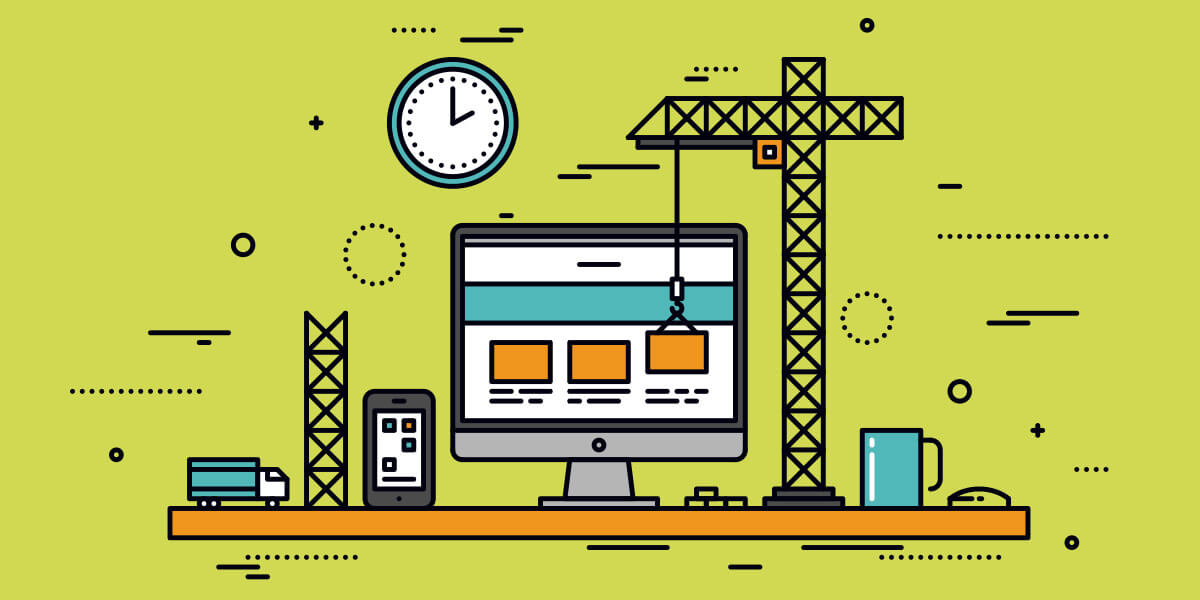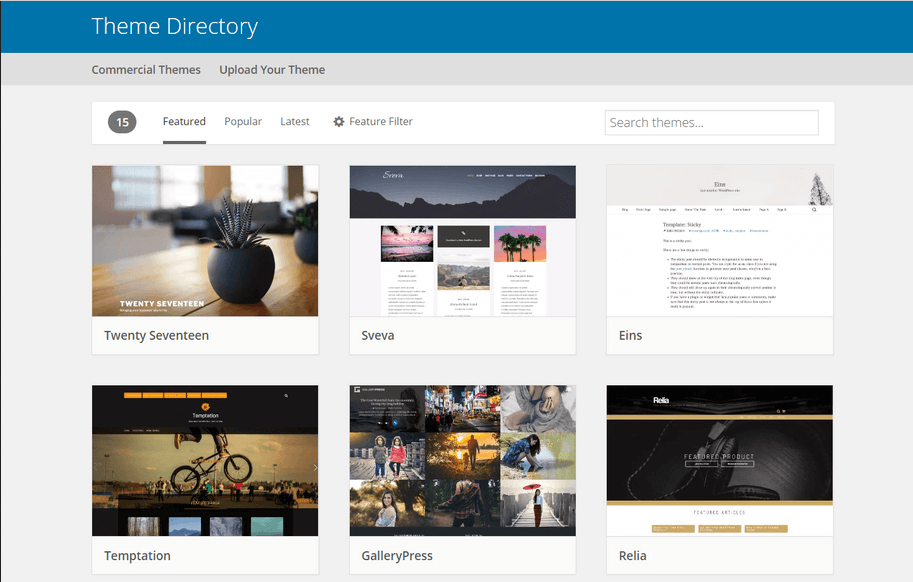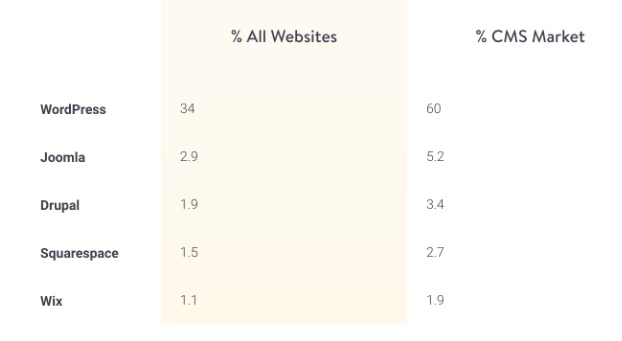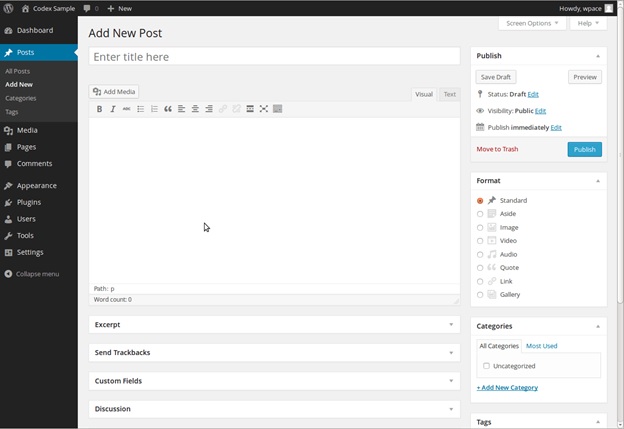The Covid-19 Pandemic has led many businesses to switch to digitalization, including websites. With a business website, you can reach more people and keep your business running in the event of any future pandemics.
Few years back it was nice to have stuff but it has become a must have feature for every business.
So, here is the suggestion for every business to build a website to pitch your business on the World Wide Web and just won’t fall behind in the competition.
Why Choose WordPress?
Everyone knows it is open source, easy to customize and simple to maintain. We have published the top reasons for using the WordPress framework previously.
It provides you complete control over your website. WordPress web application provides great advantages like plugins, free tools, and themes with full media support.
However, to make a website live, you need to go through a process.
Developing a website can be daunting, especially when you’re not a programmer. But, this is not a concerning point anymore.
As you can build a website using the WordPress CMS framework by following a few simple steps.
Let’s start;
What are the necessary things to do to develop your website in WordPress?
Here is a list that needs to be included.
- Purchase a domain: The price starts from $15 per year
- Hosting acquisition: The price begins at a low price of $8 per year
- WordPress Theme: It depends on the level of customization and the features you want to include in your website. You can choose a theme that comes free forever. On another note, some enterprises choose some highly engaging themes to build their website. It costs based on the theme and its features.
- WordPress Plugin: Most of the plug-ins are free, but if you want to have advanced options. You need to upgrade to a particular plan.
It signifies that a simple website starts on the basic annual plan. If you want any advanced features the price increases accordingly.
Choose the Domain Name:
The domain name may be the name of your business or product. Names are a powerful element of your business.
You need to choose the name of your website wisely. If you are finding it difficult to choose the name, you can use tools it helps you out.
Tricks and Tips to choose a website name: As you want to give a name to your new website. The name should hold meaning and importance.
The name needs to be unique and easy to remember. It shouldn’t give any weird meaning in English or other popular languages, if you want your business to go international.
List of Relevant Keywords:
You need to list relevant keywords for the product or business. You need to think about the users, how they will feel after they use the services or product.
You can use a tool like Namelix or Novanym, this helps to generate domain name ideas.
Understand the meaning:
As you found your domain name, check out the meaning. Google it and then go for the Google images and understand how it matched.
You might find a singer or some artist related to that name. This will provide you with a brief understanding of the domain name you choose.
- You can also search for the domain name on Facebook or LinkedIn. Check if there are any business names with it.
- Check if any website domain name is available for sale. Many websites prefer “.com”. It is a top-level domain, followed by “.org”, “.net”, or “.in”.
- Purchase your domain name. You can purchase it through a domain registrar like GoDaddy or a hosting provider.
Choose a Web Hosting
Every website is hosted from a server. It states that you need to acquire web hosting from a hosting provider.
As you start creating a WordPress website, you need to choose a hosting plan using WordPress.com. You can also choose from a third-party hosting provider.
But before you proceed, you need to know that there is WordPress.com, which helps you to host and build a website.
The other one is WordPress.org, which helps to acquire plug-ins and themes for your website. You can choose you’re hosting from a third –party.
There are three major hosting services: VPS, managed to host, and shared hosting. In the first situation, the server resources were split with more sites. When the sites grow, you might come across performance issues.
Also, you might realize the need for a VPS service or a managed hosting plan.
You need to understand the business goals while choosing the hosting provider. As you go with VPS hosting, the resources need to be shared, but you will gain some control over it.
Also, you can observe improvement in security and performance.
With a website, things can become more complicated, but proper planning will help you with a successful website for your business.
While you analyse your plan take a look at them:
- Storage
- Pricing
- Performance
- Support
Also, many hosting providers have extra features provided like domain offering (ex: Namecheap), website builder (ex: Go Daddy), e-commerce options, etc.
Also, you have observed many websites using “HTTP” or “HTTPS”. So what are those?
HTTP is a modern web. This connects the browser and servers. It functions on a request-response basis
However, the extra “s” on the “HTTPS” means the connection with the website is encrypted and the data that is shared in the website remains secure.
In technical terms, we called it SSL certification.
Suppose a user makes any kind of transaction on your website or gets logged in to your account. The information provided by the user will remain private; it is safe from getting hacked.
It takes place through SSL technology. The SSL stands for “Secure Sockets Layer”. Consumers see “HTTPS” as a signal of trust. It helps to protect privacy and data. This means you need to acquire an SSL certificate.
Also, make sure the connection plan has this as well:
This time you get a hosting plan and set up the login details. The only thing missing is WordPress itself.
Many hosting providers allow you to install WordPress through the wizard/dashboard. It’s pretty intuitive.
Logging into the website is also easy. You need to type the website address and add it on the “/WP-admin”.
Choose your WordPress Theme:
Next, you have to decide the theme for your WordPress website. There are many themes available. These themes are available for free and some are paid.
As you select your theme, try to ensure that the theme creates sense with the topic of your website. Also, it engages with the layout and the content you publish.
The WordPress premium choices provide a set of ready-made options for several topics. It includes services, business, fashion, beauty, photography, education, food, and others.
Each of them will provide an excellent base to your site that you have always dreamed of.
Configure the Plugins:
A WordPress Plug-in is defined as a program written in the PHP script language. It adds a specific set of features or services to the WordPress website.
A WordPress plug-in offers a great deal of flexibility and customization to your WordPress site. It adds value and features to your visitors.
At first, you don’t begin with a ton of plug-ins. But as you grow with WordPress applications, you get to use more Plug-in that benefits the site.
Some of the popular Plug-in are Yoast SEO and JetPack.
Complete the Administrative Page:
The important page in your website is the about page, contact page, privacy, and the disclaimer page. You need to focus on it, before adding content to your site.
It is easy to add now and then later. Once you have done the publishing, you can add other exciting stuff. These pages also serve to protect your site visitors and you.
Post Your Content, Rinse and Repeat:
Once you get the important administrative pages published, it’s time to start adding interesting content. Whatever the niche is, you need to make sure it has plenty of quality content for the readers.
It increases the page’s visibility. This gives a rich look to your page. Keep it a priority to add new content daily, monthly, or weekly. Keep a content calendar that helps you to remain on the right track.
Never forget marketing:
Marketing your website is an important step. It helps to get more traffic. There is an availability of SEO optimization but make sure the page has relevant keywords in the description, title, and body.
Promote your sites in every possible way. Also, there are many free options available to use the Social Media sites, emailing a regular newsletter and forums.
You also need to consider guest posting, comment on the blogs, communities, and forums to develop social connection and link popularity.
Backup your site:
As content is an important asset, it is important to have a backup of your site. You need to have a backup of your content in case of a crash. So, you don’t have to begin from scratch.
If you don’t back up all the posts, affiliate links, and plug-ins, it will take a while to get back on your feet. So you need to have a regular backup, the web host should offer an alternative.
FAQ:
Is WordPress Free For Websites?
WordPress.org is completely free. You can download and use it in any way you like. It can also be customized, redistributed or extended. You can even sell it until you have the GPL License.
How to create a website on WordPress?
You can create your Website on WordPress by following these steps:
- Signup to WordPress.com
- Confirm your Email and activate your Blog
- Setup the blog
- Select and customize your WordPress theme
- Connect with Twitter and Facebook
- End the process
- Visit your new website
Does WordPress require Coding?
No, you don’t need to have HTML knowledge or other programming languages for a website.
Many WordPress users don’t have any programming or coding skills and they have been using WordPress for many years.
Can I develop a WordPress Website without hosting?
Yes, you can develop a website with WordPress without hosting. The basic version of WordPress is free and it allows you to create a website without any hosting.
You can also develop a WordPress Website without a domain name.
Conclusion:
So, here is a small view of the ways to prepare your website using WordPress.
A website is a key to your business growth. It follows several steps such as choosing the domain name, Plug-in, WordPress theme, and several other features.
Also, after developing the website, you need to update and maintain it with regular updates.
In case of any difficulty in developing your site, Andolasoft WordPress developers are happy to help you. Contact to Andolasoft.com and develop your successful business website.
If you are enjoying our blog, subscribe to Andolasoft blog to get the latest updates.