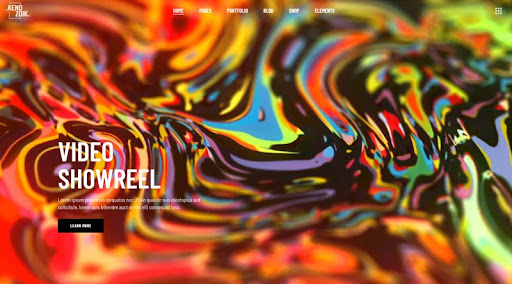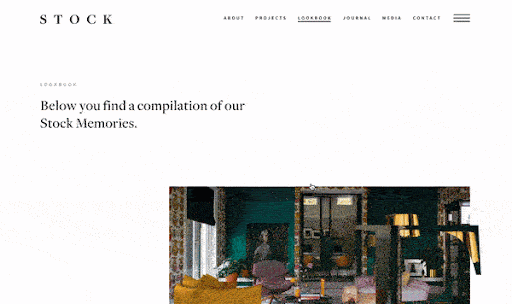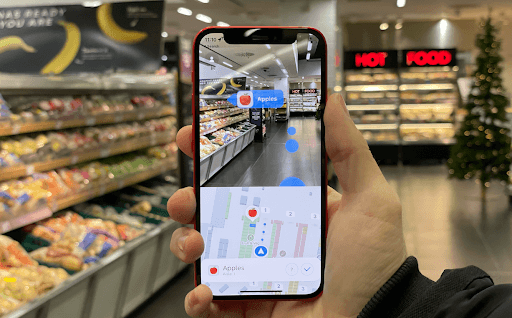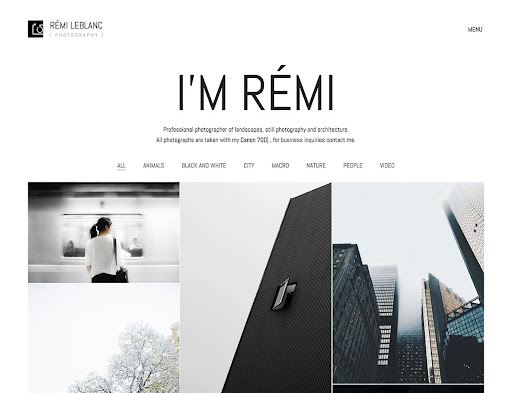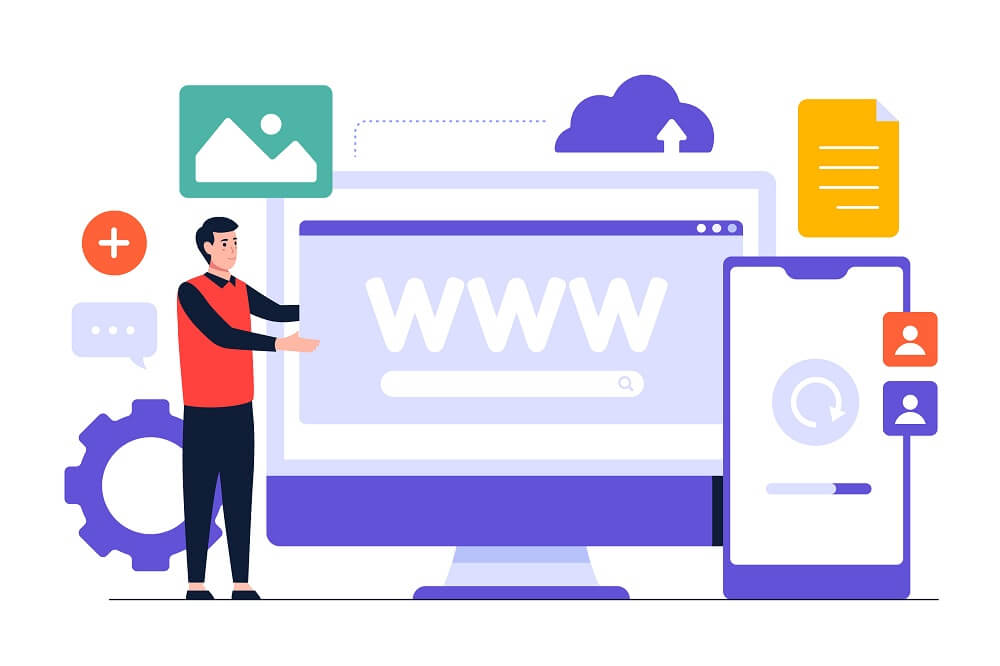WordPress is one of the most versatile and adaptable platforms that offers a range of features and functions that make it suitable for both individuals and brands to create their online brand presence.
It started-out as a basic blogging platform nearly two decades ago and since then it has become a powerful content management system powering nearly 50% of all websites in the world.
WordPress CMS platform features better technology integration, mobile support and user experience which is also supported by a passionate community of contributors who constantly develop new features and tools that increase its capabilities.
Today, in this blog I am going to list out the latest trends in WordPress design and development which you can implement to increase your brand awareness and sales.
Top Stats and Facts About WordPress Development
- WordPress Dominance:
WordPress powers over 40% of all websites on the internet, making it the most popular content management system globally. - Themes Availability:
The official WordPress Theme Directory offers over 8,000 free themes, providing a vast selection of design options for website owners. - Plugin Repository:
WordPress users have access to more than 60,000 free plugins in the official WordPress Plugin Repository, enabling enhanced functionality and customization. - Responsive Websites:
As of 2021, approximately 70% of WordPress websites are responsive, meaning they automatically adapt to different screen sizes and devices for an optimal user experience. - Mobile Traffic:
Mobile devices generate around 52% of global website traffic, underlining the importance of mobile-responsive WordPress designs. - Popular Page Builder Plugins:
Page builder plugins like Elementor and WPBakery have gained significant popularity among WordPress users, enabling drag-and-drop design functionality without coding knowledge. - E-commerce Integration:
WooCommerce, a popular ecommerce plugin for WordPress, powers over 5 million online stores, making it a leading choice for online retailers. - Multilingual Support:
WordPress offers support for more than 200 languages, allowing businesses to create multilingual websites to reach a global audience. - Security Concerns:
WordPress is frequently targeted by hackers due to its popularity. As of 2021, around 90,978 attacks are made on WordPress sites every minute. - Gutenberg Editor Adoption:
The Gutenberg editor, introduced in WordPress 5.0, is now used by over 47% of all WordPress websites, indicating steady adoption among users. - Open-Source Community:
WordPress is an open-source software maintained by a global community of developers and contributors, with thousands of individuals actively involved in its continuous improvement.
Here are the Top 8 WordPress Trends to Follow in 2023
- Video Backgrounds
- Parallax Scrolling
- Augmented Reality
- Dark Mode UI
- Minimalistic Themes
- Voice Search Integration
- Chatbot Integration
- Multilingual Support
Video Backgrounds
(ImageSource: https://qodeinteractive.com/wordpress-theme/kenozoik-vibrant-portfolio-theme/)
Video background is one of the latest trends in WordPress web development which includes using a short video as the background of the web page. It can be achieved by custom developing your WordPress website, installing a pre-developed theme or installing a plugin to this particular effect on your WordPress website.
Why is video background a trend?
- Video backgrounds provide a stunning and engaging experience for users
- It retains user attention which encourages users to spend more time on the website
- Create an immersive user experience which converts more visitors to customers
- Video backgrounds deliver more meaningful messages that text and still-images
- Video backgrounds are responsive which can fit to any screen size delivering a consistent user experience across all devices
- With the availability of plugins it is now easier than ever to implement video background to WordPress site.
Parallax Scrolling
(Imagesouce: https://stockdutchdesign.com/en/lookbook/)
Parallax scrolling is a WordPress development technique that provides a depth to the movement of the browsing experience. Here the background of the web page moves at a different speed than the foreground content which creates a visually engaging experience for the users.
Never miss an update from us. Join 10,000+ marketers and leaders.
Why parallax scrolling is in trend?
- Parallax scrolling creates a visually stunning and engaging experience for users.
- It encourages more engagement from users.
- It increases user engagement and encourages users to stay longer on the website
- Parallax scrolling is responsive and can be implemented using plugins and add-ons.
Augmented Reality
(Image credit: Dent Reality)
Augmented reality is quickly taking shape to be the next big thing after AI. Companies like Meta and Google are already paving the way for the new companies to emerge in this market. Augmented reality is typically employed by ecommerce stores to provide a more immersive and physical store-like experience to online shoppers.
Why is augmented reality in trend?
- Customer can get a store-purchase like experience
- Businesses have wider scope of interaction with the customers
- Ecommerce store reduces chances of returns and exchange as the shoppers
- Today’s technology enables WordPress store owners to easily integrate AR and VR to their web store.
Dark Mode UI
(Image Credit: www.apple.com)
Dark mode UI is a trend that involves using darker backgrounds and lighter text to create a visual design that is easy to view. It is in trend because of the increasing mobile usage for which users today prefer dark mode to reduce eye strain when using mobile devices in low-light environments.
Why is dark mode UI in trend?
- Dark mode delivers a soothing viewing experience for the users.
- It improves accessibility for users with visual impairments.
- It reduces energy consumption and requires less power to display backgrounds
- Availability of plugins and custom code makes it easier than ever to add dark mode themes and features to the WordPress site.
Minimalistic Themes
(Image Credit: Kalium Themes)
Minimalistic designs are in trend among WordPress development community because of its simple and uncluttered layouts. It creates an attractive and user-friendly layout by utilising a minimalist colour scheme; coupled with a simple typography and minimal use of graphics it gives a sophisticated appearance to the websites.
Why are minimalist themes in trend?
- Minimalistic themes are pleasing to the eyes and provide information in a more uncluttered way thereby making it easier for them to view and consume content.
- It increases user engagement and helps businesses succeed in a competitive market and users prefer minimalist design that doesn’t overwhelm them with too much visual information.
- Minimalist themes are highly customizable enabling users to easily change the color scheme, typography and other visual elements that match their brand persona and style.
- Minimalist themes are responsive and can be implemented with a simple theme installation.
Voice Search Integration
Voice search integration has become a growing trend. Today, it answers nearly 93% of all search queries. Which signifies the importance of having a voice search feature on web apps. Some consider voice search integration to be a must-have feature on their web apps.
It gives users the ability to search for information with ease and convenience which has grown in trend after the advent of smart home devices such as Google Nest and Amazon Echo.
Why is voice search integration in trend?
- Voice search provides hands-free search capabilities to users
- It makes it easier for users to find more accurate search results
- It facilitates accessibility for users with disabilities thereby enabling businesses to reach a wider audience
- Today’s technology makes it even easier to add voice search integration to WordPress sites.
Chatbot Integration
Today chatbot is the cornerstone of providing high-quality customer support. Chatbot integration is in top trend as it provides answers to initial queries effectively before transferring it to a real-human being.
It is particularly useful for businesses who get a large number of queries everyday and want to delegate simple queries to chatbots.
It uses artificial intelligence to mimic human conversation and provide helpful information and support to users.
Why is chatbot integration in trend?
- Chatbots can stay online 24/7 providing on-demand support to customers.
- It enables businesses to provide better customer support services to their global customer base.
- Chatbots can be configured to answer queries in any language and all time zones.
- It can manage a high volume of customer inquiries, thereby enabling businesses to provide better and more efficient customer service.
- It reduces response times and can respond to queries almost instantly.
- By using AI, chatbots can personalize their responses and provide a more customized user experience.
- Chatbots make WordPress websites more cost-effective at the same time provide stellar customer support at a relatively lower cost.
- It enables businesses to derive valuable insights and data from their WordPress websites.
Multilingual Support
Multilingual support is an essential feature in WordPress websites as it enables businesses to reach a global customer base. It facilitates online businesses to reach a wider audience by providing support for multiple languages there by providing an improved user experience for non-English speaking visitors and expanding their customer base.
Are you looking for a WordPress developer
Why is multilingual support in trend?
- Any WordPress website can be made multilingual by implementing a plugin to the CMS platform.
- WordPress features a WordPress multi-site that enables web admins to create a separate site for each language in a few clicks.
- WordPress multilingual site enables business owners to reach a global audience base.
Conclusion
WordPress is a rapidly evolving open-source CMS platform, all thanks to its larger community who keep improving its features and functionalities.
Apart from the design and development trends mentioned above the WordPress community is also witnessing an increase in other lesser known trends such as WooCommerce integration, headless WordPress development, multi-purpose WordPress themes, drag and drop page builder, and WordPress VIP.
If you are a business owner planning to build your next website using WordPress you should consider the above-mentioned trend to stay ahead of the competition and be more successful in your niche.
FAQs
- What are the pros and cons of following design trends versus sticking with a timeless design?
The pros of the latest design trends is staying current and appealing to modern audiences, showcasing innovation and creativity, and creating a fresh user experience. Whereas the cons of the design trends are that these trends may become outdated quickly, leading to frequent redesigns, and risk of losing brand identity by blending with competitors.
- Are there any security considerations I should be aware of when implementing these trends?
Be cautious of using third-party plugins or themes from untrusted sources. Regularly update all components to patch vulnerabilities, and ensure secure data handling in features like AI-driven personalization.
- Will these trends require additional training or expertise to implement effectively?
Implementing complex trends like AI personalization or 3D effects may require specialized knowledge or hiring experts. WordPress tutorials and courses can help bridge knowledge gaps.
- What are the potential challenges or risks associated with adopting new design and development trends?
Adapting new trends can lead to compatibility issues with older plugins or browsers. Overloading with excessive animations or visuals may slow down website performance. User acceptance and understanding of trendy features are uncertain.
- Are there any performance optimization tips for websites that incorporate these design trends?
Optimize images and media files to reduce loading times. Minimize HTTP requests by merging CSS and JavaScript files. Use caching plugins to improve page loading speed. Prioritize lightweight themes and clean code to ensure faster website performance.