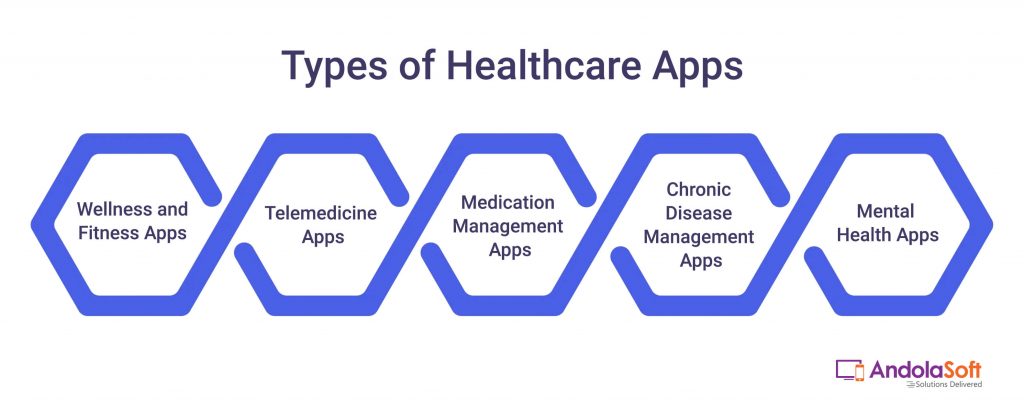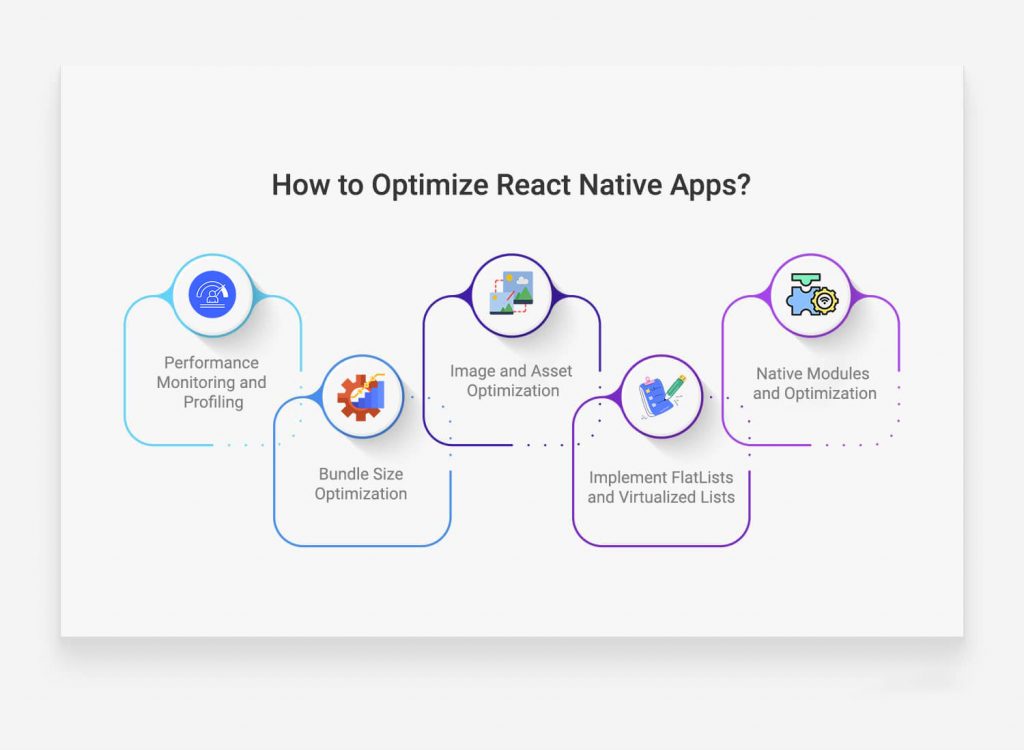In the ever-evolving landscape of web development, user experience is the cornerstone of success.
As websites and applications become more complex, the need for faster loading times and seamless interactivity becomes paramount.
Enter Server-Side Rendering (SSR), a game-changing technique that holds the key to boosting performance and elevating user experiences.
In this blog, we embark on a journey into the realm of Server-Side Rendering with NuxtJS, unraveling its capabilities and demonstrating how it can be a catalyst for an unparalleled web experience.
Understanding Server-Side Rendering (SSR):
Server-Side Rendering involves rendering web pages on the server instead of the client’s browser.
Unlike traditional client-side rendering, where the browser handles rendering, SSR delivers pre-rendered HTML to the user’s device.
This shift in rendering strategy results in faster page loads, improved SEO, and enhanced user experiences.
Why Opt for SSR with NuxtJS?
NuxtJS and SSR
NuxtJS, a powerful Vue.js framework, is designed with SSR in mind. Leveraging Vue.js and Node.js capabilities, Nuxt.js brings SSR seamlessly into the Vue ecosystem.
Never miss an update from us. Join 10,000+ marketers and leaders.
This combination not only simplifies the development process but also ensures optimal performance.
Key Benefits of SSR with NuxtJS
In the realm of modern web development, crafting an exceptional user experience is the golden ticket to success.
Enter Server-Side Rendering (SSR), a technique that has emerged as a cornerstone for optimizing web performance and elevating user satisfaction.
Nuxt.js, a Vue.js framework, seamlessly integrates SSR into the development process, offering a treasure trove of benefits.
In this blog, we embark on a journey to uncover the key advantages that Server-Side Rendering with NuxtJS brings to the table.
-
Blazing Fast Page Loads
One of the most prominent benefits of Server-Side Rendering is the remarkable improvement in page load times.
Traditional client-side rendering often relies on the browser to assemble the page, leading to slower initial renderings.
SSR, on the other hand, delivers fully-rendered HTML directly from the server, reducing the Time to First Byte (TTFB) and providing users with near-instantaneous access to content.
-
Enhanced Search Engine Optimization (SEO):
Search engines favor websites with content readily available in the initial HTML response.
Server-Side Rendering with NuxtJS ensures that the server delivers fully-rendered pages to search engine crawlers.
This not only improves search engine rankings but also boosts discoverability as crawlers can efficiently index the content.
-
Optimal User Experience:
Server-Side Rendering contributes significantly to enhancing the overall user experience.
By pre-rendering pages on the server, SSR minimizes the amount of client-side processing required.
Users experience faster interactivity, smoother transitions, and a more responsive user interface, creating a positive and engaging interaction.
-
Improved Performance on Low-Bandwidth Connections:
In regions where internet connectivity may be less robust, SSR shines as a beacon of performance optimization.
Delivering fully-rendered pages directly from the server reduces the amount of client-side processing, making NuxtJS web applications for more accessible and enjoyable for users with varying bandwidth capabilities.
-
Streamlined Development Process:
NuxtJS simplifies the development process by providing an out-of-the-box SSR solution.
Developers can focus on building engaging and dynamic applications without the need for complex server configurations.
This streamlined approach not only saves time but also ensures a more straightforward development experience.
-
Consistent SEO Metadata Management:
With SSR, managing SEO metadata becomes more straightforward.
Metadata, such as title tags and meta descriptions, can be dynamically generated on the server, ensuring consistency and accuracy across all pages.
This meticulous approach to metadata management contributes to better SEO practices.
A Step-by-Step Guide to Implementing SSR with NuxtJS
Server-Side Rendering (SSR) stands as a beacon in web development, illuminating the path to enhanced performance and superior user experiences.
NuxtJS, built upon Vue.js, seamlessly integrates SSR into the development process, making it an ideal framework for those looking to optimize their web applications.
Are you looking for a NuxtJS developers
In this blog, we embark on a practical journey, providing you with a step-by-step guide to implementing SSR with NuxtJS, complete with code examples.
Step 1: Set Up a NuxtJS Project with SSR
Begin by installing NuxtJS using npm:
npx create-nuxt-app my-ssr-project
Follow the prompts to set up your project. Choose ‘Universal’ when asked about rendering mode to enable SSR.
Step 2: Structure Your Project for SSR
NuxtJS follows a convention-over-configuration approach, so organize your project files in the “pages” directory. NuxtJS will automatically generate routes based on the files in this directory.
[code language=”css”]
project
|– assets
|– components
|– layouts
|– middleware
|– pages
|– plugins
|– static
|– store
[/code]
Step 3: Utilize Async Data Fetching
Leverage NuxtJS’s async data fetching to retrieve data on the server before rendering the page. Create a page file (e.g., pages/index.vue) and use the asyncData method:
[code language=”css”]
<template>
<div>
<h1>{{ title }}</h1>
</div>
</template>
<script>
export default {
async asyncData({ params }) {
const response = await fetch(‘https://api.example.com/data’);
const data = await response.json();
return { title: data.title };
}
}
</script>
[/code]
Step 4: Optimize for SEO
SSR inherently contributes to better SEO by delivering fully-rendered HTML to search engines. Optimize further by managing SEO metadata dynamically on the server. In your page component:
[code language=”css”]
<template>
<div>
<h1>{{ title }}</h1>
</div>
</template>
<script>
export default {
async asyncData({ params }) {
const response = await fetch(‘https://api.example.com/data’);
const data = await response.json();
return { title: data.title };
},
head() {
return {
title: this.title,
meta: [
{ hid: ‘description’, name: ‘description’, content: ‘Optimized SEO content’ }
]
};
}
}
</script>
[/code ]
[/code]
Conclusion
By following this step-by-step guide, you’ve laid the foundation for an application that harnesses the power of Server-Side Rendering with NuxtJS.
From setting up your project to optimizing for SEO, each step contributes to a faster, more responsive, and SEO-friendly web application.
As you delve deeper into the world of SSR with NuxtJS, you’ll discover a new realm of possibilities for creating performance and engaging web experiences.