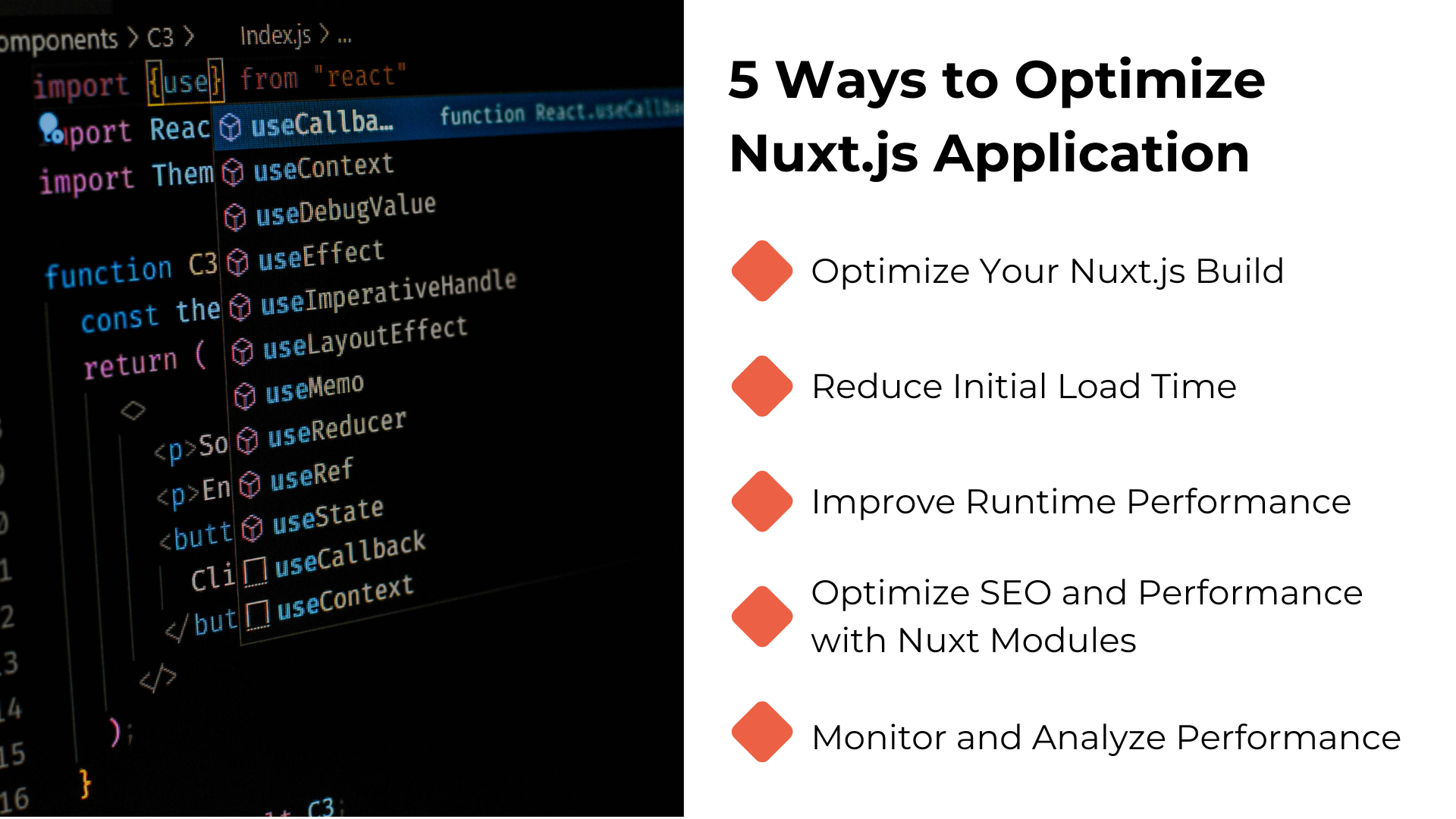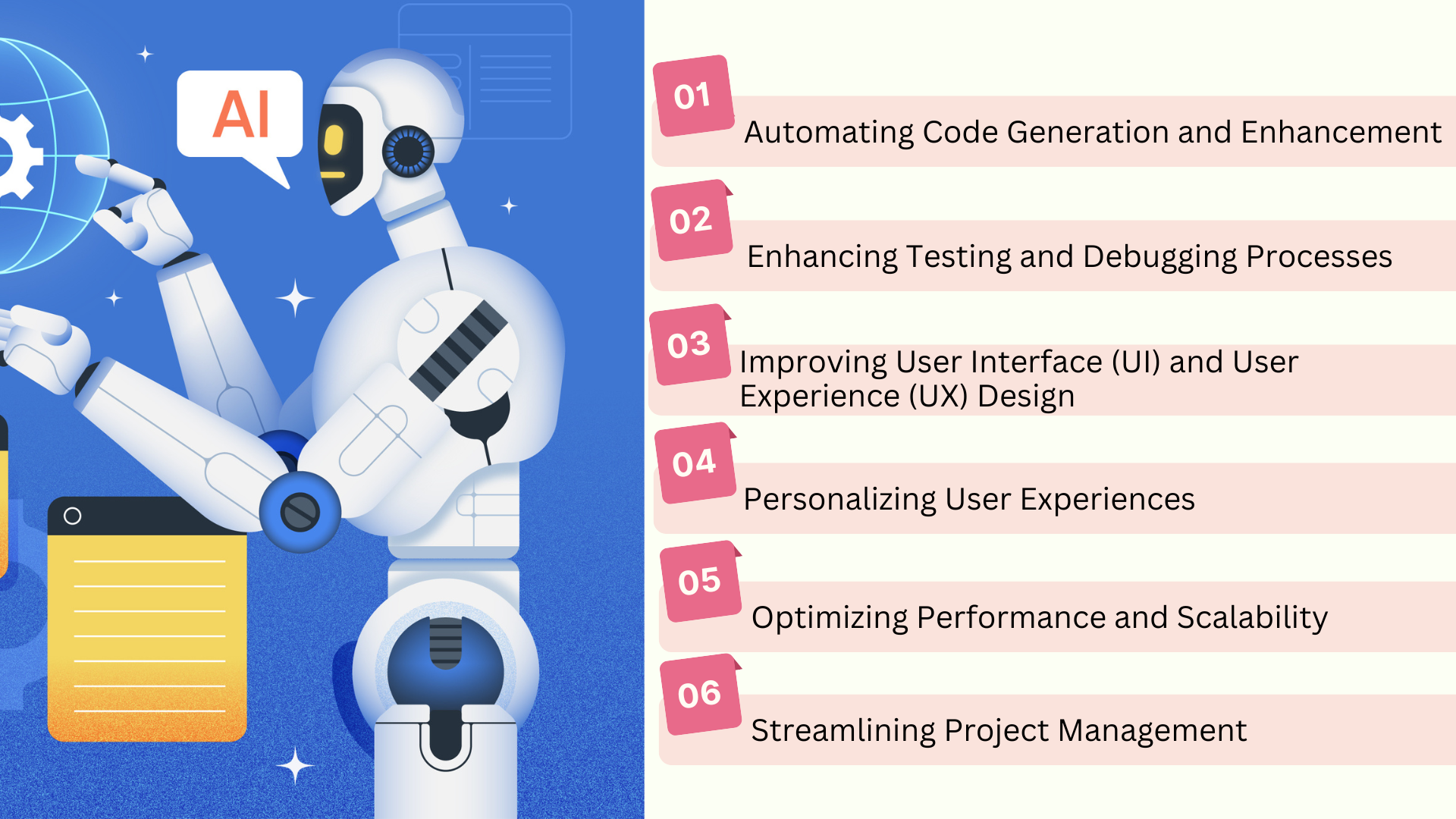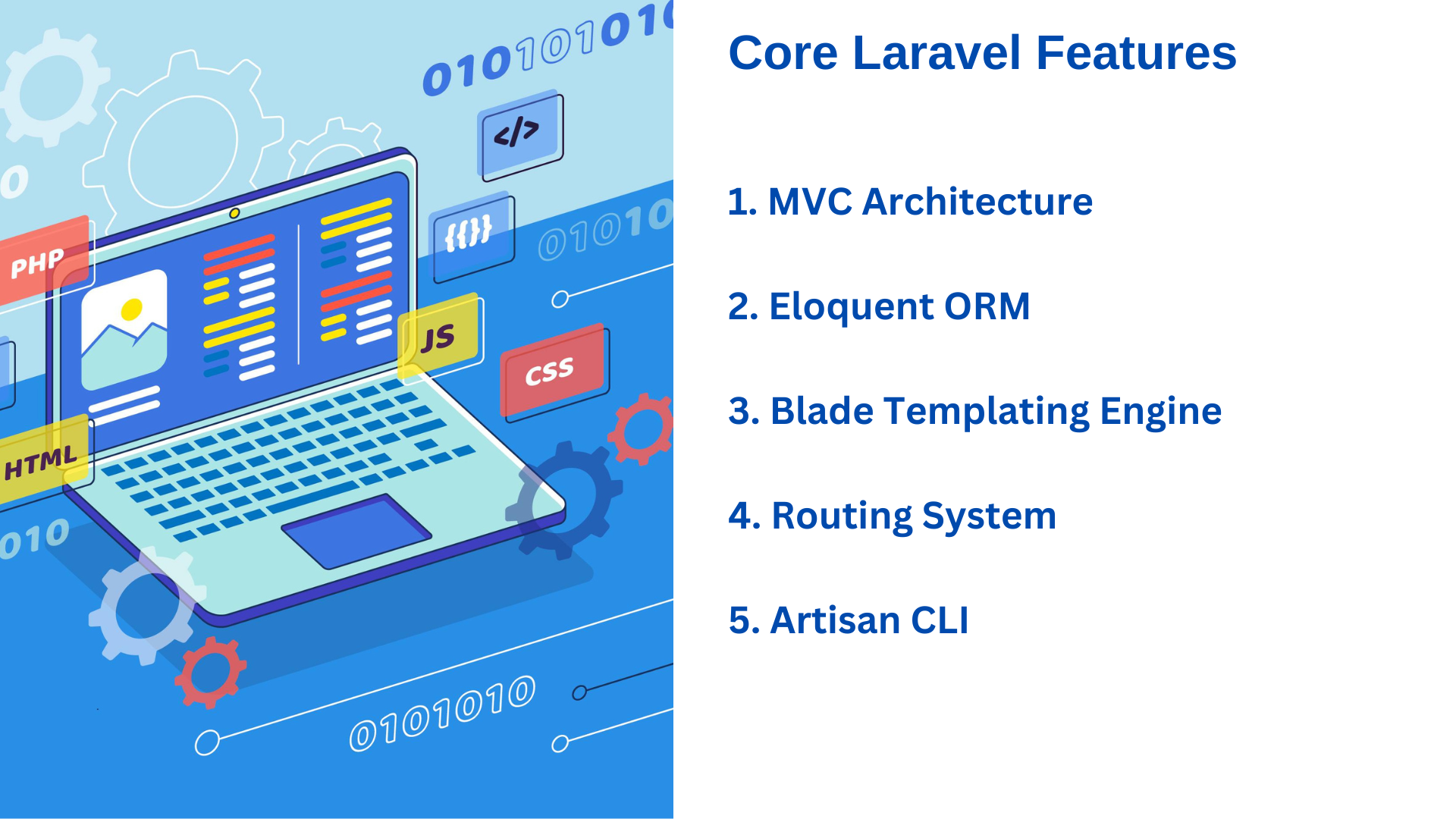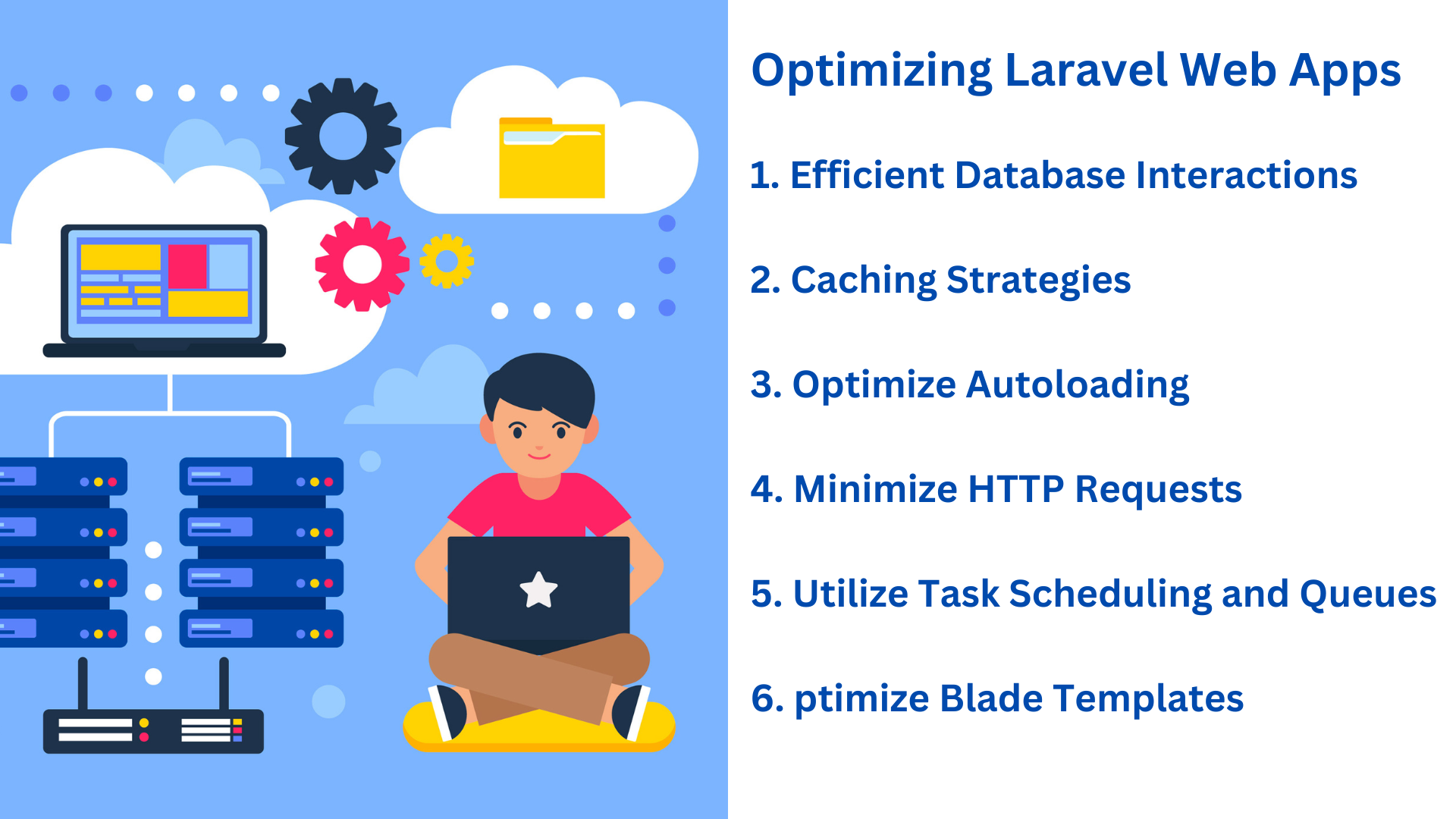In today’s digital landscape, where users expect fast and responsive web experiences, optimizing your web application for performance is no longer just a good practice—it’s a necessity. Nuxt.js application development, a powerful framework based on Vue.js, offers developers the tools to build server-side rendered or SSR applications that are both dynamic and SEO-friendly.
However, achieving maximum performance requires careful consideration of various factors, from initial load times to runtime optimizations.
Whether you’re developing a new Nuxt.js application or looking to enhance an existing one, this guide will walk you through proven strategies and best practices to optimize your application for speed, efficiency, and overall performance.
By implementing these techniques, you’ll not only improve user satisfaction but also potentially boost your site’s search engine rankings and conversion rates.
1. Optimize Your Nuxt.js Build
a. Code Splitting and Lazy Loading
Nuxt.js supports automatic code splitting and lazy loading of JavaScript files. By splitting your code into smaller chunks, you can ensure that only the necessary code is loaded initially, reducing the initial load time.
b. Minimize and Compress Assets
Use tools like terser-webpack-plugin to minify your JavaScript and CSS. Additionally, enable Gzip or Brotli compression on your server to reduce the size of the assets transferred to the client.
2. Reduce Initial Load Time
a. Use Server-Side Rendering (SSR)
Nuxt.js’s default SSR mode helps to deliver fully rendered HTML to the client, which reduces the time it takes to display the initial content.
b. Leverage Static Site Generation (SSG)
For pages that don’t require frequent updates, consider using Nuxt.js’s static site generation feature to pre-render HTML at build time.
c. Optimize Images
Use responsive images and modern formats like WebP to reduce image sizes without compromising quality. Nuxt.js has modules like @nuxt/image that can help with this.
3. Improve Runtime Performance
a. Optimize Vuex Store
Properly structure your Vuex store to avoid unnecessary reactivity. Use getters for derived state and modularize your store to keep it manageable and performant.
b. Prefetch and Preload Resources
Nuxt.js supports resource hints to prefetch and preload resources, which can help improve the perceived performance.
c. Use Client-Side Caching
Implement client-side caching strategies using service workers and browser cache to reduce redundant network requests.
4. Optimize SEO and Performance with Nuxt Modules
a. Nuxt.js Modules
Utilize Nuxt.js modules like @nuxtjs/pwa for Progressive Web App features, @nuxtjs/sitemap for dynamic sitemap generation, and @nuxtjs/robots for managing robots.txt.
b. Meta Tags and Structured Data
Enhance your SEO by properly configuring meta tags and adding structured data to your pages.
5. Monitor and Analyze Performance
a. Use Performance Monitoring Tools
Integrate performance monitoring tools like Google Lighthouse, WebPageTest, and Nuxt.js’s built-in nuxt build –analyze to identify and fix performance bottlenecks.
b. Analyze Server Performance
Monitor your server’s performance using tools like New Relic or Datadog to ensure your backend services are running efficiently.
Conclusion
Optimizing your Nuxt.js application involves a combination of build-time optimizations, runtime improvements, and leveraging Nuxt.js’s ecosystem of modules and tools.
By following these best practices, you can ensure that your application is fast, responsive, and provides an excellent user experience.
If you are looking to build your next big application then Andolasoft is the leading Nuxt.js application development company with decades of experience. Our Nuxt.js app developers follow optimized coding standards to ensure your application stands out in the niche.