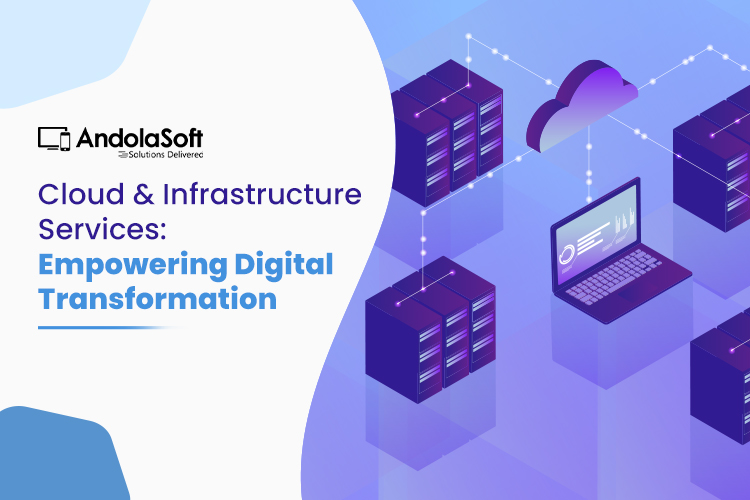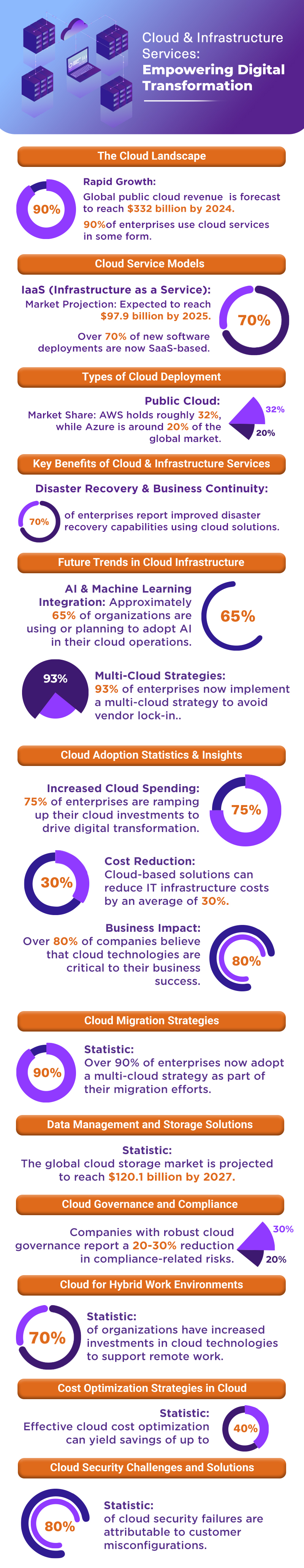With the rise of digital technologies and changing consumer behaviors, companies are forced to rethink how they engage with their audiences.
Digital transformation has emerged as a powerful catalyst in reshaping customer experience (CX) by harnessing innovative tools, data-driven insights, and streamlined processes.
In this blog, we’ll explore digital transformation’s profound impact on customer experience, uncovering how businesses can leverage technology to meet and exceed modern customer expectations.
Understanding Digital Transformation
Digital transformation is more than just adopting new technology—it’s a holistic shift in how businesses operate, deliver value, and interact with their customers.
At its core, digital transformation integrates digital technology into every facet of an organization, fundamentally changing the way it runs and how customers experience its services.
This process involves rethinking traditional models, embracing agile methodologies, and creating new strategies centered around the customer.

Key Components of Digital Transformation
- Adoption of Advanced Technologies: Businesses integrate cutting-edge tools such as cloud computing, artificial intelligence (AI), machine learning (ML), big data analytics, and the Internet of Things (IoT) to streamline operations and enhance customer interactions.
- Process Automation: Automating repetitive tasks allows organizations to improve efficiency and reduce human error, freeing up valuable resources to focus on innovation and customer engagement.
- Data-Driven Decision Making: Leveraging analytics and real-time data enables companies to better understand customer behavior, predict trends, and tailor their strategies accordingly.
- Cultural Change: A successful digital transformation requires an organizational culture that embraces change, encourages continuous learning, and prioritizes the customer at every level.
The Changing Landscape of Customer Experience
Customer experience has become the new battleground for competitive differentiation.
Today’s consumers expect seamless, personalized, and responsive interactions across every touchpoint—whether it’s online, in-store, or on mobile devices.
Digital transformation empowers businesses to create a unified, omnichannel experience that meets these expectations.
Personalization at Scale
One of the most significant advantages of digital transformation is the ability to deliver personalized experiences.
Through advanced data analytics, companies can gain deep insights into customer preferences, behaviors, and purchase history. This wealth of information enables them to:
- Tailor Content and Offers: By understanding customer interests, businesses can create highly targeted marketing campaigns and deliver content that resonates with individual needs.
- Enhance Product Recommendations: AI-powered recommendation engines analyze past behavior to suggest products or services that are most likely to appeal to the customer, increasing engagement and conversion rates.
- Improve Customer Journeys: Personalized interactions across multiple channels ensure that customers receive consistent and relevant messaging, leading to improved satisfaction and loyalty.
Omnichannel Engagement
In an era where customers interact with brands across various platforms, delivering a seamless omnichannel experience is crucial.
Digital transformation allows businesses to integrate their online and offline channels, ensuring a smooth transition for customers as they move from one touchpoint to another.
Benefits include:
- Unified Customer Profiles: By consolidating data from various channels, companies can build comprehensive customer profiles that enhance personalization and service quality.
- Consistent Messaging: Omnichannel strategies ensure that customers receive the same level of service and messaging, whether they are shopping online, using a mobile app, or visiting a brick-and-mortar store.
- Improved Customer Support: Integrated platforms allow for real-time communication and support across multiple channels, such as chatbots, social media, and email, ensuring that customer issues are resolved quickly and efficiently.
Enhanced Interactivity and Engagement
Digital technologies have transformed how customers interact with brands. Interactive tools, such as chatbots, virtual assistants, and augmented reality (AR), have become integral components of modern customer engagement strategies.
These tools offer several advantages:
- Instant Support: Chatbots and virtual assistants provide immediate responses to customer queries, reducing wait times and improving overall satisfaction.
- Immersive Experiences: Technologies like AR and virtual reality (VR) enable customers to experience products and services in a more engaging way, which can be particularly effective in retail and real estate.
- Empowered Self-Service: Digital platforms allow customers to access information, manage their accounts, and resolve issues independently, fostering a sense of empowerment and satisfaction.
How Digital Transformation Enhances Customer Experience
1. Real-Time Data and Predictive Analytics
Digital transformation equips businesses with the tools to collect and analyze data in real-time. This continuous flow of data allows companies to:
- Monitor Customer Behavior: Understand how customers interact with their brand and identify trends or issues as they arise.
- Predict Future Needs: Use predictive analytics to forecast customer behavior and proactively address needs before they become problems.
- Optimize Marketing Efforts: Refine marketing strategies based on real-time performance data, ensuring that campaigns are always aligned with customer interests and market trends.
2. Automation for Efficiency and Accuracy
Automation plays a critical role in streamlining processes and reducing human error. By automating routine tasks, businesses can improve the customer experience in several ways:
- Faster Response Times: Automated systems, such as chatbots and automated email responders, ensure that customer inquiries are addressed promptly, even outside of business hours.
- Consistent Quality: Automation ensures that processes are executed uniformly, resulting in a consistent customer experience across all interactions.
- Resource Optimization: By automating mundane tasks, employees are free to focus on complex customer issues and creative problem-solving, leading to higher-quality service.
3. Improved Customer Relationship Management (CRM)
Digital transformation has revolutionized the way companies manage customer relationships. Modern CRM systems are equipped with advanced features that enable businesses to:
- Track Interactions: Maintain detailed records of customer interactions, preferences, and feedback, ensuring that every touchpoint is informed by past experiences.
- Segment Audiences: Analyze customer data to segment audiences and tailor communications to different groups, improving relevance and engagement.
- Measure Customer Satisfaction: Implement tools to monitor customer satisfaction in real-time, allowing for swift action when issues are detected.
4. Seamless Integration of Communication Channels
The integration of various communication channels is essential for delivering a holistic customer experience. Digital transformation enables seamless integration, which results in:
- Enhanced Connectivity: Customers can interact with a brand through their preferred channels—whether it’s social media, email, live chat, or phone—without experiencing disruptions.
- Coordinated Support: Integrated systems ensure that customer support teams have access to all relevant information, leading to more informed and effective service.
- Feedback Loops: Consistent communication channels create efficient feedback loops, allowing companies to gather customer insights and continuously refine their strategies.
Challenges and Considerations in Digital Transformation
While the benefits of digital transformation for customer experience are substantial, businesses must also navigate several challenges to ensure a successful transition.
Overcoming Technological Hurdles
- Legacy Systems: Many organizations still rely on outdated systems that are not compatible with modern digital tools. Transitioning from these legacy systems to new platforms requires careful planning and investment.
- Data Integration: Aggregating data from various sources and ensuring its accuracy can be complex. Companies must invest in robust data management systems to maintain data integrity.
- Cybersecurity: With increased digitization comes the heightened risk of cyber threats. Businesses must prioritize cybersecurity measures to protect sensitive customer information and build trust.
Managing Organizational Change
- Cultural Resistance: Shifting to a digital-first mindset can be challenging, particularly in organizations with deeply entrenched traditional practices. It requires strong leadership and a commitment to fostering a culture of innovation.
- Skill Gaps: Digital transformation often demands new skill sets that may not be present within the current workforce. Investing in training and development is essential to equip employees with the necessary skills.
- Resource Allocation: Implementing digital transformation initiatives can be resource-intensive. Organizations must balance their budgets and ensure that investments in technology yield a positive return on investment (ROI).
Ensuring a Customer-Centric Approach
- Balancing Automation and Human Touch: While automation enhances efficiency, customers still value personal interactions. Striking the right balance between automated processes and human engagement is critical.
- Continuous Improvement: The digital landscape is constantly evolving, and so are customer expectations. Businesses must adopt an agile approach, continually assessing and updating their digital strategies to stay relevant.
- Feedback Mechanisms: Implementing robust feedback mechanisms is vital. Companies need to listen to their customers and adjust their digital strategies based on their experiences and expectations.
Case Studies: Real-World Examples of Digital Transformation in Action
Retail Sector: Enhancing the In-Store and Online Experience
A major retail chain underwent a digital transformation by integrating its online and offline channels. By implementing an omnichannel strategy, the company was able to:
- Provide personalized product recommendations both online and in-store.
- Use real-time data to manage inventory more efficiently.
- Offer mobile payment options and self-checkout kiosks to streamline the shopping experience.
As a result, customer satisfaction increased significantly, and the retailer saw a boost in both online and in-store sales.
Financial Services: Streamlining Customer Interactions
A leading bank embraced digital transformation by deploying AI-powered chatbots and advanced CRM systems. These tools enabled the bank to:
- Offer 24/7 customer support through virtual assistants.
- Analyze customer data to personalize financial advice and product offerings.
- Automate routine transactions, reducing wait times and improving service accuracy.
This transformation led to improved customer engagement and loyalty, with customers enjoying faster and more personalized service.
Healthcare: Transforming Patient Engagement
Digital transformation has had a profound impact on the healthcare industry, particularly in enhancing patient engagement. A healthcare provider implemented a digital platform that allowed patients to:
- Schedule appointments and access medical records online.
- Receive personalized health recommendations based on their medical history.
- Engage with healthcare professionals through telemedicine services.
This approach not only improved patient satisfaction but also led to better health outcomes, as patients could receive timely care and advice from the comfort of their homes.
The Future of Customer Experience in a Digital World
As technology continues to evolve, the landscape of customer experience will become even more dynamic and interconnected. Here are some trends that are likely to shape the future of CX:
- Artificial Intelligence and Machine Learning
The integration of AI and ML will further enhance personalization by continuously learning from customer interactions. These technologies will enable businesses to anticipate customer needs and provide hyper-personalized experiences in real-time.
- Augmented Reality and Virtual Reality
Immersive technologies like AR and VR will revolutionize the way customers experience products and services. From virtual try-ons in fashion retail to immersive property tours in real estate, these tools will make customer engagement more interactive and memorable.
- 5G Connectivity and the Internet of Things
With the rollout of 5G, the speed and reliability of digital connections will improve dramatically, paving the way for more seamless digital experiences. Coupled with IoT devices, businesses will be able to gather even more data and offer services that are finely tuned to customer needs in real-time.
- Voice-Activated Technologies
Voice assistants and smart speakers are becoming increasingly popular. As these technologies mature, they will provide yet another channel for customer interaction, enabling hands-free, voice-driven experiences that add convenience and accessibility.
- Enhanced Security and Data Privacy
As digital transformation progresses, customer trust will hinge on robust security measures. Future innovations will likely focus on integrating advanced security protocols and ensuring transparency in data usage, which will further strengthen customer relationships.
Strategies for Success: Implementing Digital Transformation for Better CX
For organizations looking to harness digital transformation to improve customer experience, here are some strategies to consider:
1. Start with a Clear Vision
Define what you want to achieve with digital transformation. Set clear, measurable goals related to customer experience, whether it’s reducing response times, improving personalization, or enhancing overall satisfaction.
2. Invest in the Right Technologies
Identify the tools and platforms that align with your business objectives. Whether it’s CRM systems, AI-powered analytics, or omni-channel communication platforms, make sure your technology stack is scalable and secure.
3. Prioritize Data Integration and Analytics
Data is the backbone of digital transformation. Invest in systems that can collect, integrate, and analyze data from multiple sources. This will enable you to derive actionable insights and refine your strategies in real-time.
4. Foster a Customer-Centric Culture
Ensure that every level of your organization is aligned to enhance customer experience. Training programs, clear communication, and leadership support are essential to foster a culture that embraces change and prioritizes the customer.
5. Monitor, Measure, and Iterate
Digital transformation is an ongoing process. Continuously monitor key performance indicators (KPIs) related to customer experience, gather feedback, and be prepared to iterate on your strategies. Use tools such as customer satisfaction surveys and real-time analytics to track progress and identify areas for improvement.
Conclusion
Digital transformation has fundamentally redefined what customer experience means in the modern era.
By leveraging advanced technologies, automating processes, and harnessing the power of data, companies can create personalized, seamless, and engaging experiences that not only meet but exceed customer expectations.
While the journey toward full digital transformation comes with its challenges—such as integrating legacy systems, ensuring data security, and managing organizational change—the rewards are clear: enhanced customer satisfaction, increased loyalty, and ultimately, stronger business performance.
As we move forward into an increasingly digital future, businesses that embrace digital transformation will be best positioned to adapt to evolving customer needs and stay ahead of the competition.