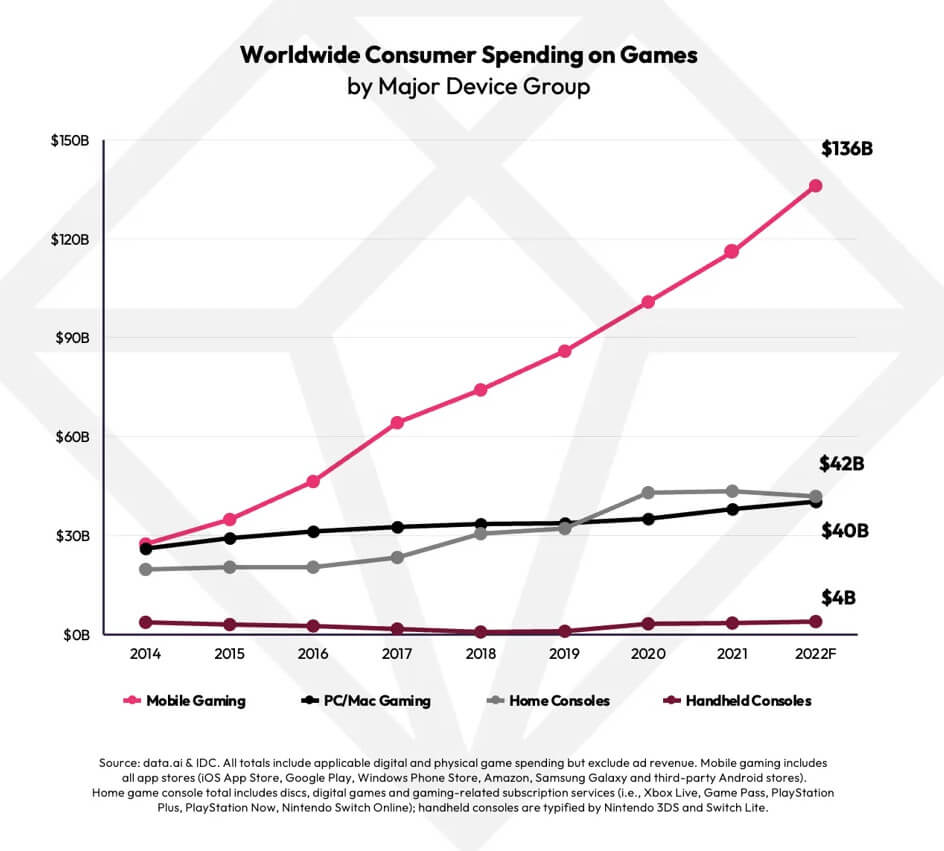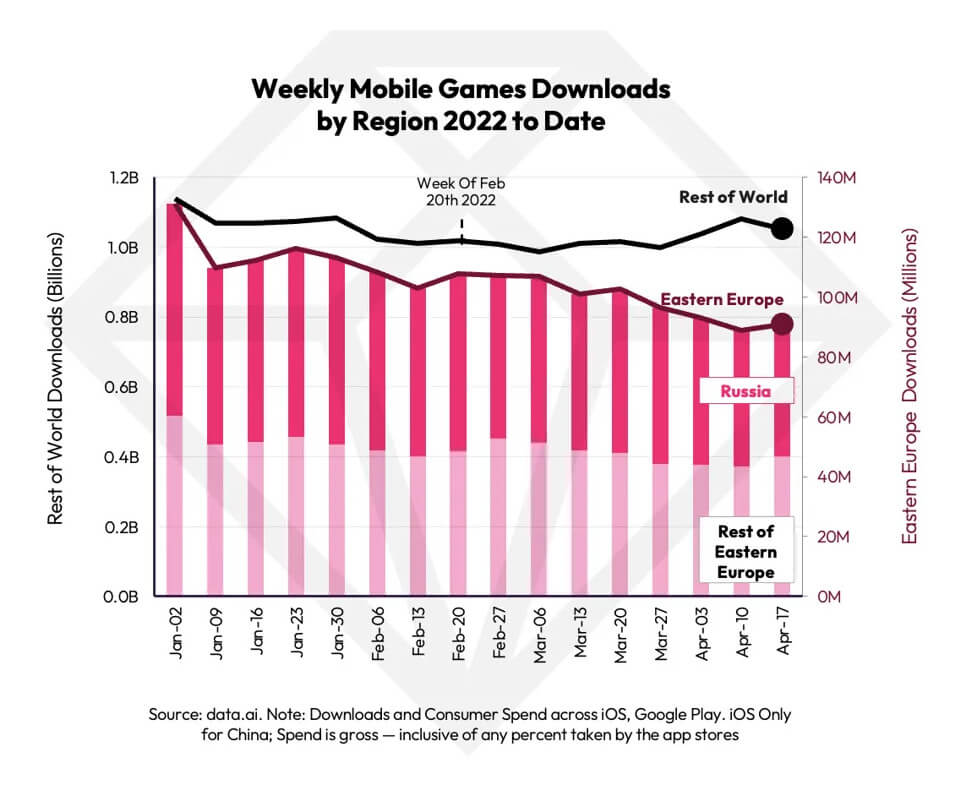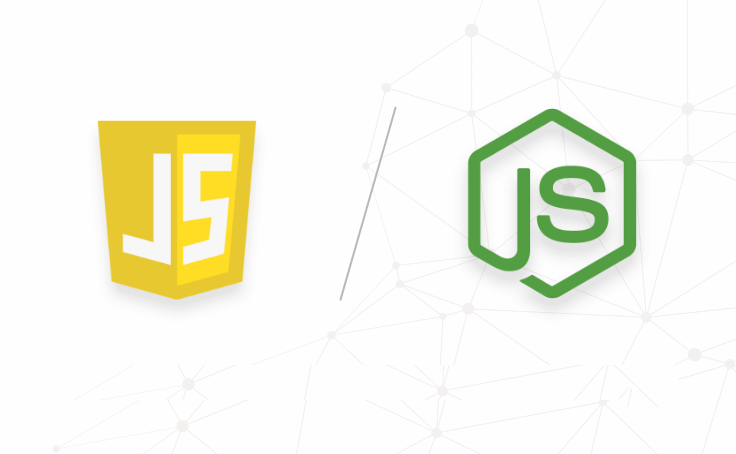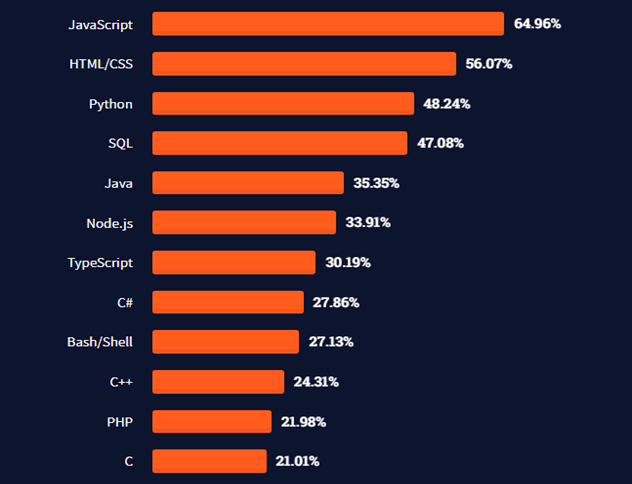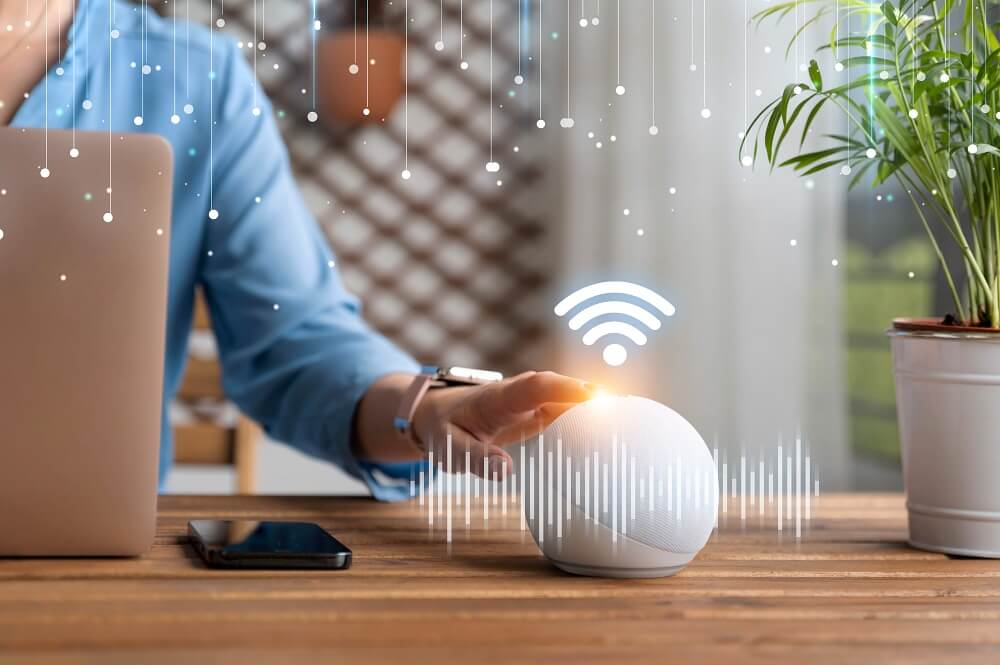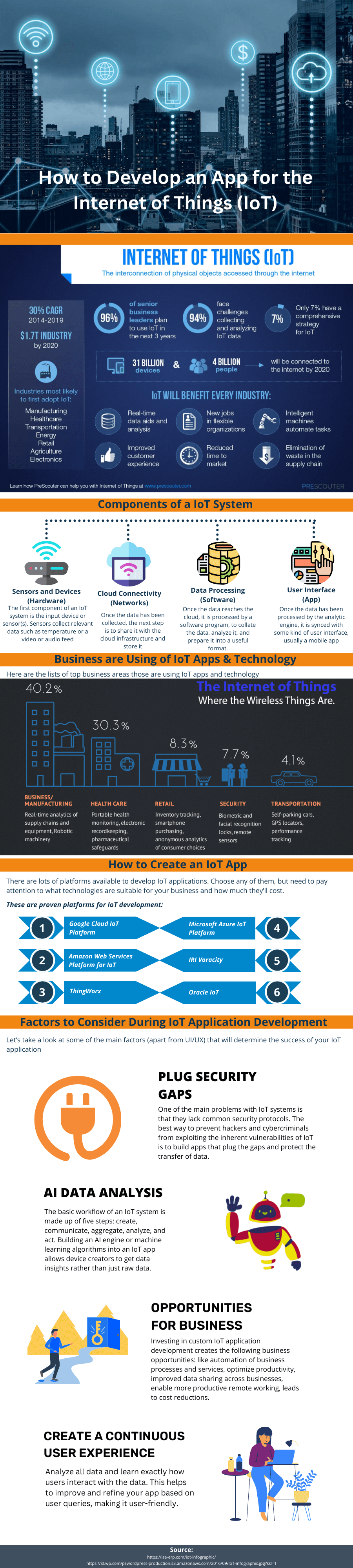To be able to adapt to the changing eCommerce space and meet increasing customer demands is not an easy feat to achieve. You will need more than just a sales strategy, you also need to leverage the technology available in the market. You need a flexible and cost-effective platform to create your online store that gives you the flexibility to customize your store to meet your business goals.
Today, we have over 24 million ecommerce sites across the globe with WooCommerce powering nearly 13% of all ecommerce sites on the internet. So, what makes WooCommerce so popular among business owners?
If you are unfamiliar with WooCommerce and want to know more about it, then you have come to the right place. In this blog I will write in detail about what WooCommerce is? And why should you choose WooCommerce for your online store?
Lets explore the top factors that make WooCommerce the best platform for online stores.
What is WooCommerce?
WooCommerce is an open-source ecommerce platform built on WordPress. It encompasses over 27% of the market share, powering nearly 13% of all eCommerce sites on the internet. WooCommerce Website in one of the of the easiest platforms for store-owners to create and manage online products, content, user data, and all other elements in an ecommerce business. It is a plugin for WordPress that helps you create and manage online stores using a simple and intuitive interface
Never miss an update from us. Join 10,000+ marketers and leaders.
It offers a range of features that enables online stores to manage inventory, manage tax, accept payments, manage shipping and more business functions from one portal. WooCommerce is an open-source platform which makes the eCommerce platform, free-to-use and allows access its source code. You also get the support of the community who are passionate about WooCommerce and contribute to improve its capabilities.
Top Features that make WooCommerce One of the Best eCommerce Platforms
- Integrates with WordPress content
- Enable guest checkout
- Built-in geolocation support
- Automate taxation
- Reduce page loading speed
- Provide a variety of products
- Manage inventory effortlessly
- Enable shipping options on your store
- Enable shipping calculator on your page
- Offer multiple shipping methods
- SEO optimization of site
- Enable coupons and discounts on your ecommerce store
- Add product reviews
- Sales reports
- Send refunds with a single click
and more….
Why Should You Choose WooCommerce for Your Online Store?
It’s Free and Open Source
WooCommerce is free to use and is an open-source platform where you have access to the source code. Store owners can get started on WooCommerce without having to subscribe to any extensive support contract or license. Moreover, they can customize their store interface and functionality with ease.
Storefront Customization:
Storefront UI and UX play an important role in acquiring and retaining your customers. It also enables your store-owners to determine how they present the products they are selling. An optimized storefront can significantly increase your brand appearance and sales revenue. Which makes it important for business owners to opt in for online store platforms that offer higher customization.
Are you looking for a WooCommerce developer
Modular Platform with Built-in Features and Plugins:
WooCommerce is a modular platform where you can upgrade your store’s capabilities with plugins and add-ons. Although the add-ons are premium it provides reliable scalability of site performance and feature offerings to the customers.
Search Engine Friendly Platform:
SEO is a significant part of getting a website ranked in the search engine result pages. If you want your store to drive more traffic, you have to optimize your eCommerce store and rank your website and store products higher in SERP.
Top SEO features in WooCommerce:
- Page title optimization
- Use breadcrumbs for easy site navigation
- Write meta description for every product
- Image optimization, add alt text in your image
- Use SEO plugins such as Yoast SEO to check your page and product performance
Sell All Types of Products on WooCommerce:
With WooCommerce you can sell both physical and digital products; you can sell subscription-based products, provide online bookings, Amazon affiliate products, online auctions, and set appointments.
Support From One of the Largest Communities:
WooCommerce is an Open-Source platform and supported by a large community who contribute to develop the platform. You can join community meet ups to learn more ways to optimize your WooCommerce site.
Powerful Analytics to Measure and Improve Your Site:
WooCommerce’s default report and analytics tools provide important insights into your store’s performance on metrics such as cart abandonment tracking, shopping behavior monitoring, sales report, average order value, average cart value, refunds, revenue and tax reports, discount reports, and more.
For more in-depth analytics, you could install a third party plugin, below are mentioned some of the best analytics and reporting add-ons for WooCommerce.
Conclusion:
WooCommerce is a free WordPress plugin, which enables businesses to start their online stores in a short time and with the least investment. WooCommerce plugins make it possible for online store owners to scale up their online store offerings without having to invest in store feature development. As WooCommerce is an open source platform, business owners can opt for more customized store features from professional WooCommerce developers.
Andolasoft is a leading WooCommerce development company, developing bespoke solutions for businesses who want to take their brick-and-mortar store online. We have a holistic approach to WooCommerce development incorporating various industry-standard design elements, and security features to deliver a high-performing online store for our global customers.