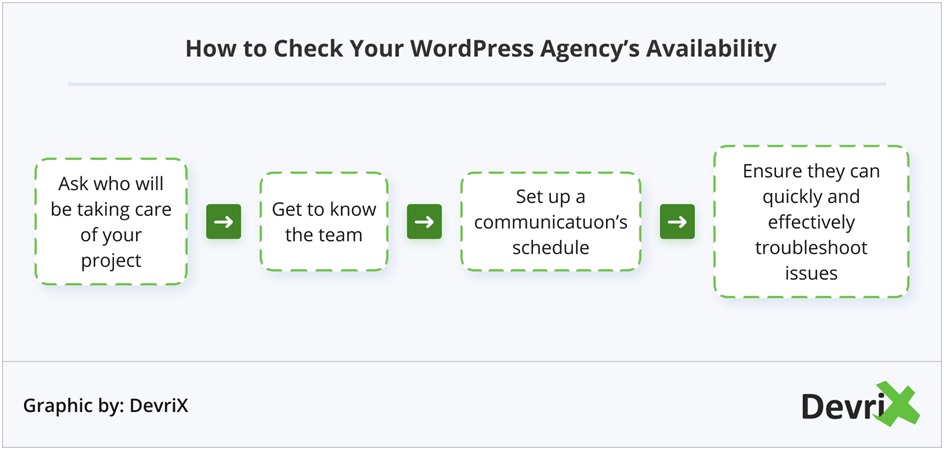VueJS is a progressive JavaScript framework intended to help developers build user interfaces. It’s an open-source project that was launched in February 2014 and has since grown impressively fast.
With Vue, you can build highly interactive user interfaces that respond to user actions with extreme speed. Moreover, the framework is lightweight and offers an easy transition from other similar libraries like React or AngularJS.
VueJS is one of the best JavaScript frameworks to choose from among many other frameworks. Modern web applications will help you compete in a growing market by saving time, effort, and money as they require modern web solutions.
VueJS is very scalable, this means the application will perform well even if there are thousands of users and this also supports different devices and browsers. VueJS is also supported by big companies like Facebook, Netflix, and Google. So you don’t have to worry about any compatibility issues when using VueJS with these platforms.
It is the rapidly growing JavaScript framework that’s been around for several years and offers a number of benefits like lightweight, highly customizable, and many more.
Why VueJS Application Development
To develop a VueJS application, you need to download the VueJS library, create a root component, and write some HTML code. That’s all!
Never miss an update from us. Join 10,000+ marketers and leaders.
There’s no need to install any other tools or frameworks as all the necessary functionality will be provided by the Vue library itself. You can then add some styling to your application using CSS, or you can even choose to skip them if you want your application to be purely functional. Once you’ve done all, you can run your application and see it in the browser.
Vue is simple, flexible, and quick to learn. It can be used in both small and large-scale applications and can be integrated with other technologies and frameworks. Vue also has a large community of developers and a low barrier to entry, which means you will have no trouble finding help if you need it.
Vue is often compared to other popular alternatives like React or Angular. It is a lightweight solution that lets you build highly interactive web applications with less code. Versatility and approachability are the main qualities that make VueJS more popular. One can quickly start developing applications with VueJS if one knows HTML, CSS, and JavaScript and have a basic understanding.
Web Developers are also appreciating Vue because it gives insights and Vue CLI makes it easy to develop and manage complex projects. VueRouter and Vuex make it possible to create complex business logic and reactive UI that make it extremely flexible. Single page applications can be developed with this modern too and it also supports server-side rendering.
Simplicity, flexibility, and intuitive approach make it an excellent choice for both new and experienced developers. Vue also has a large and helpful community behind it and is backed by an established company.
Benefits of VueJS Application Development:
Let’s have a look at the benefits of VueJS,
1. Great Flexibility
VueJS is one of the highly flexible frameworks. Because it can be used for a wide range of purposes. It is a component-based architecture and each component can be customized to fit any application. Vue has been used for building desktop applications, web applications, and mobile applications and it is also used for building single-page applications (SPAs).
2. Easily Understandable
VueJS is a JavaScript framework used to build beautiful single-page web applications. The key concepts are straightforward and well-defined, so you can easily grasp how they work. VueJS makes it easy for developers to build highly interactive interfaces with intuitive drag-and-drop components. It also provides an easy-to-use API that enables you to connect your app easily with APIs using HTTP requests.
3. Model-View-View Model (MVVM) Architecture
VueJS Model-View-View Model Architecture is a frontend architecture pattern that divides the view into three distinct elements: models, templates, and views. The VueJS Model-View-View Model Architecture pattern is widely used in web applications where multiple components of the application need to be displayed on the page.
Are you looking for a VueJS application developer
4. Progressiveness
Progressive web apps are an emerging trend in the world of web design. One of the most important aspects of progressive web apps is to avoid unnecessary resource utilization. Progressiveness is a fundamental part of being able to grow and learn as a company or individual.
5. Community and Support
The VueJS community and support are very active. The best thing about the Vue.js community is, that is very welcoming and supportive. It has also a valuable resource for questions and advice as well as troubleshooting. VueJS has strong developer tools like a rich command line interface (CLI) with support for Typescript and other features like hot reloading and live to reload when your code changes.
6. Simple Integration
VueJS is a framework for building UI components in a declarative and efficient way. It’s also very easy to integrate with other frameworks, such as React. If you have a Vue component that needs to sync with the backend in some way, you can use Vuex to easily store and retrieve data. VueJS provides a declarative, intuitive way to build complex UIs. It’s easy to use and scales well for large applications with thousands of users.
7. Two-Way Communication
Two-way communication is a communication mechanism in which the sender and receiver can communicate with each other directly. A two-way communication system could be used for a user to send a message to a server in order to request help or information. VueJS has great support for both reactive forms and custom events, so you don’t have to worry about adding extra code if you need to support the features.
I’ve worked with the team at Andolasoft on multiple websites. They are professional, responsive, & easy to work with. I’ve had great experiences & would recommend their services to anyone.
Ruthie Miller, Sr. Mktg. Specialist
Salesforce, Houston, Texas

Conclusion
VueJS is a progressive JavaScript framework that lets you build user interfaces. It is simple, flexible, and quick to learn. Vue has a large community of developers behind it and is backed by an established company. If you’re still not sure whether Vue is right for you, consider the above benefits that can provide for your business.
VueJS has great performance, easy to learn, flexible, lightweight, and scales well. I hope this article will help you in understanding the concept of VueJS application development and its benefits. If you are looking to hire a VueJS developer or VueJS application development company, make sure to do some research and choose wisely the best among all. Still, if you have confused about VueJS, then please schedule a call for free consultations with our experts.
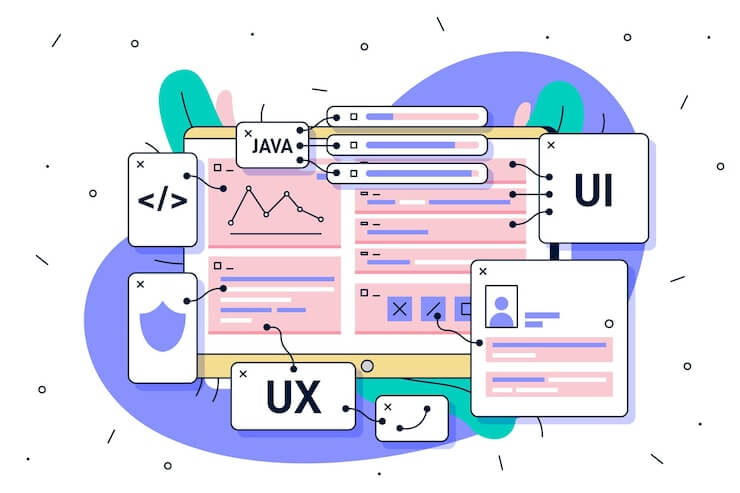
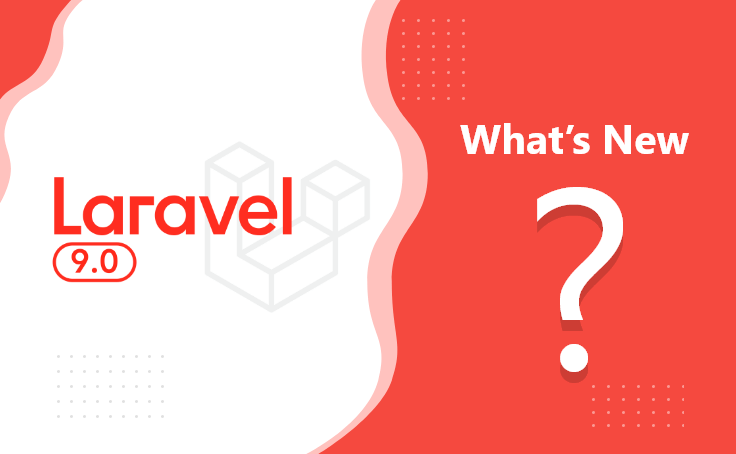
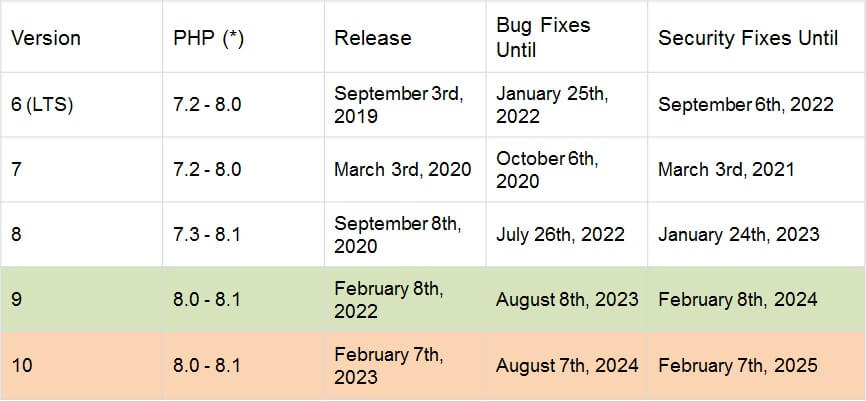
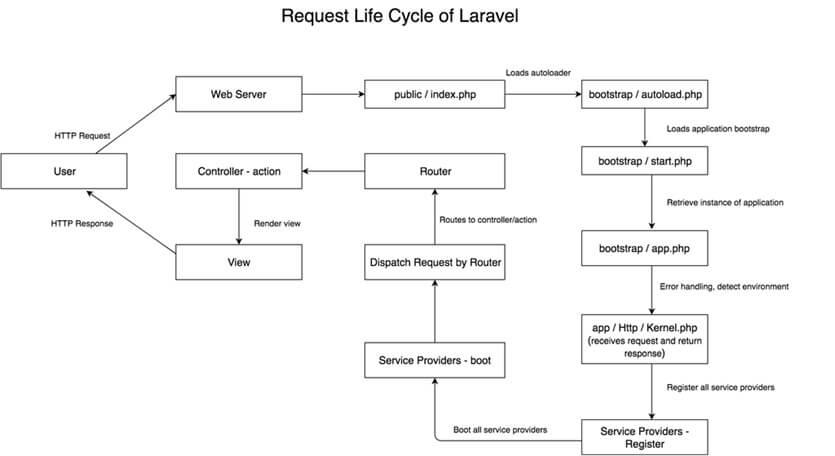
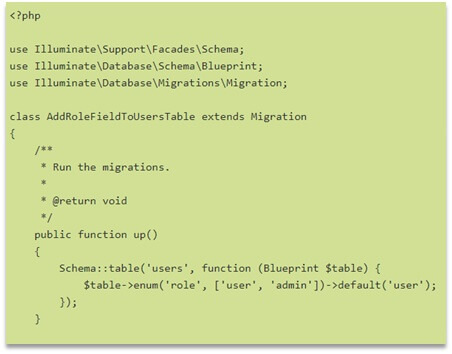
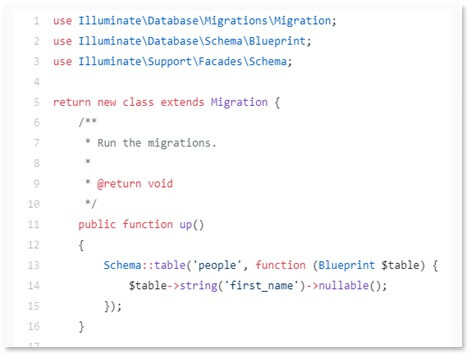
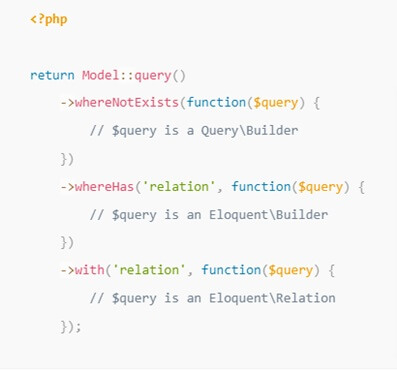
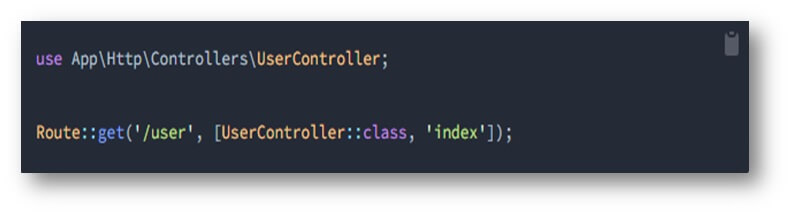
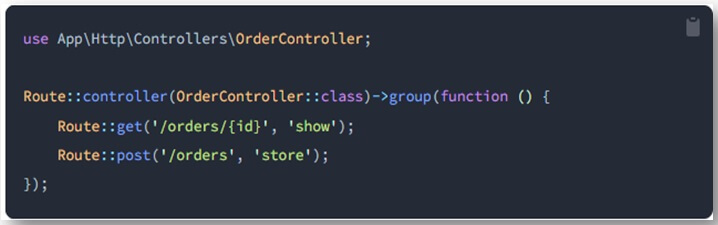
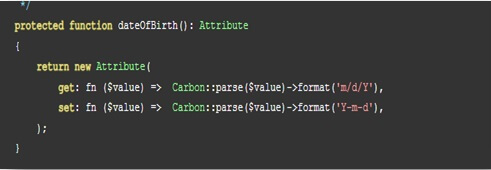
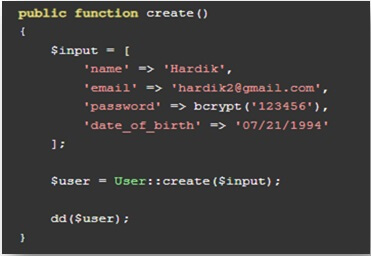
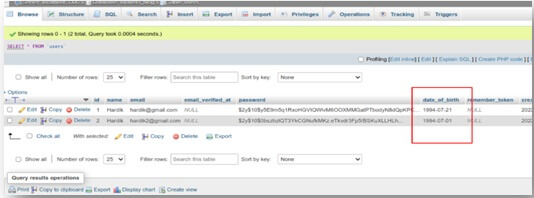
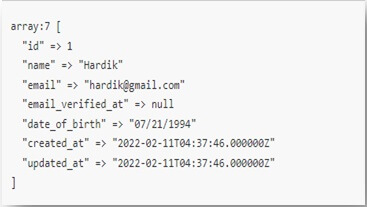
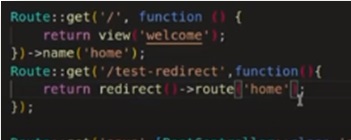
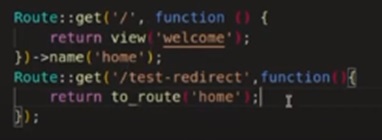
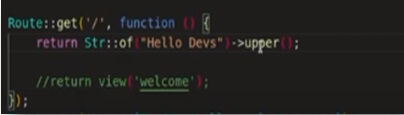
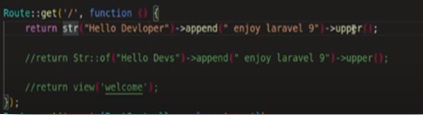
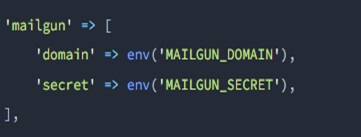
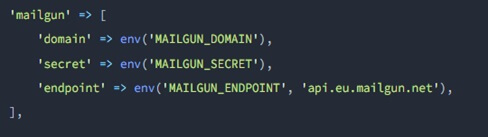
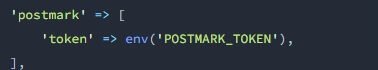
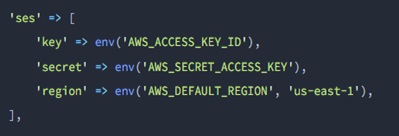
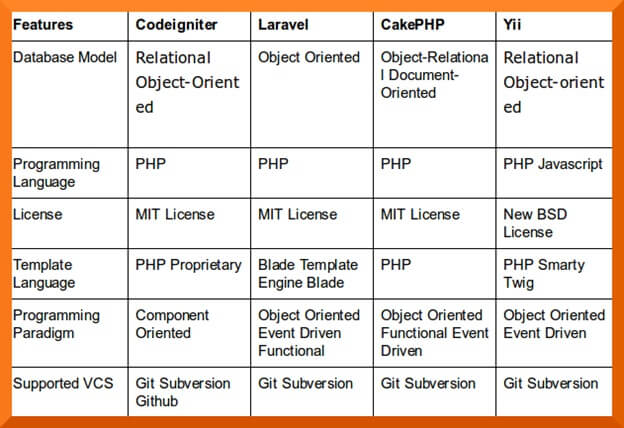
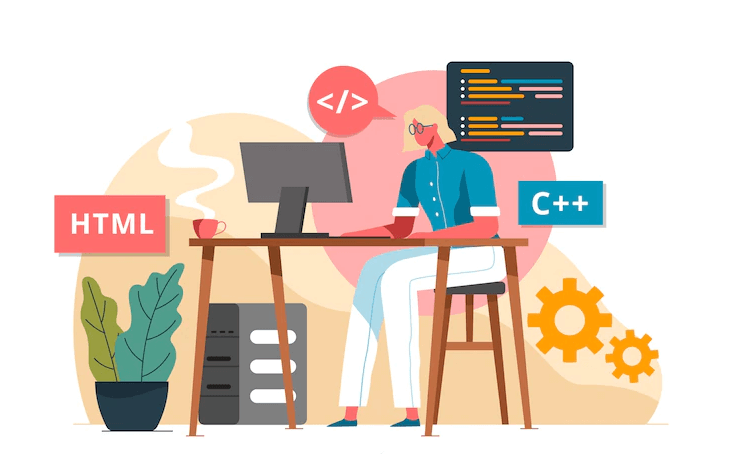
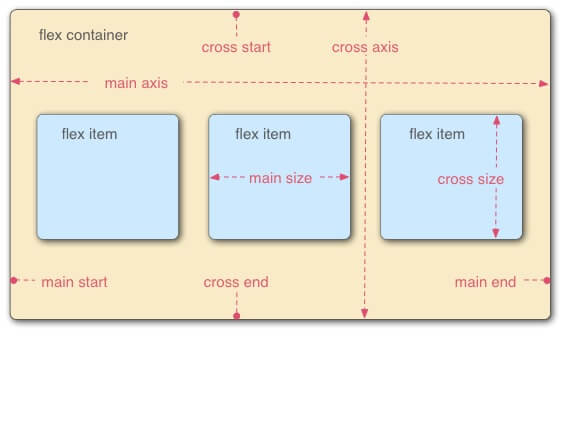
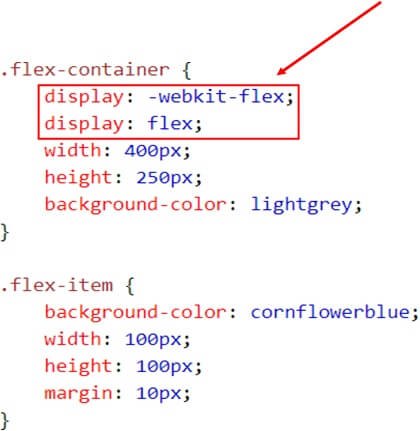
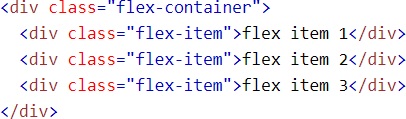
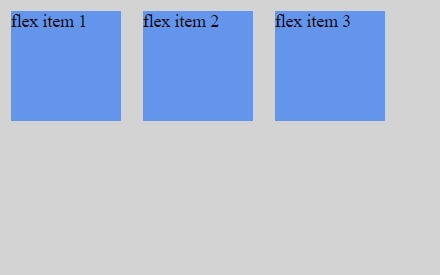
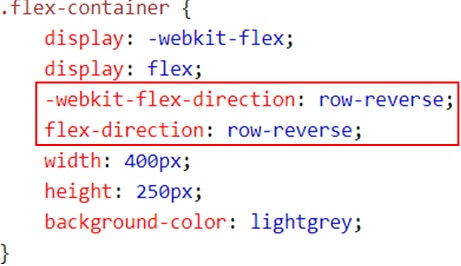
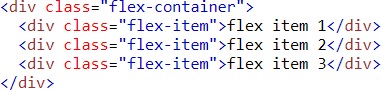
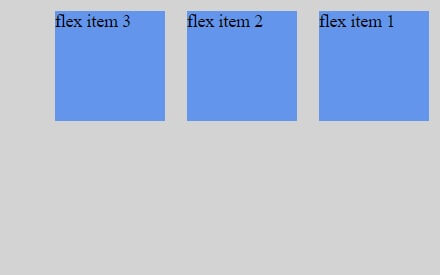
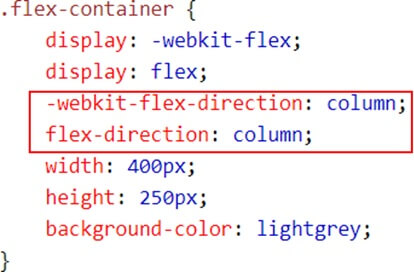
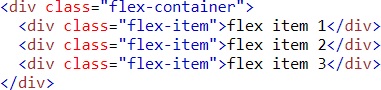
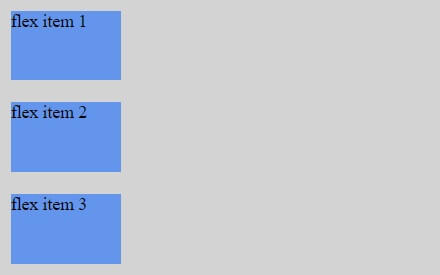
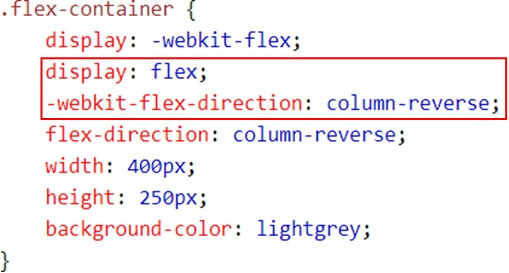

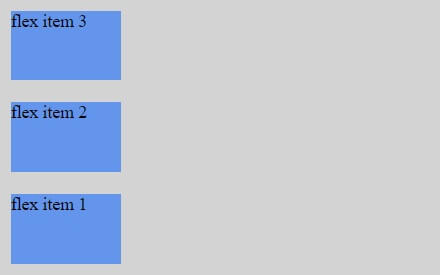
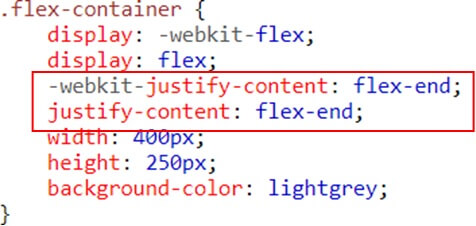
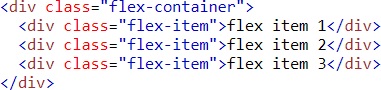
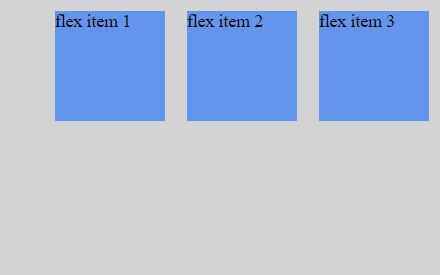
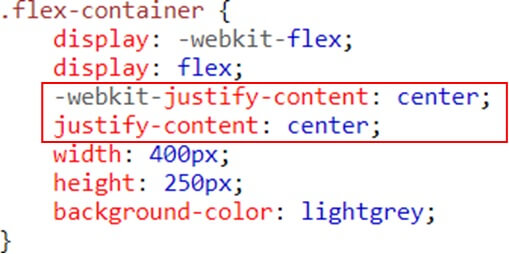
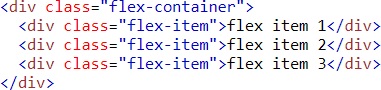
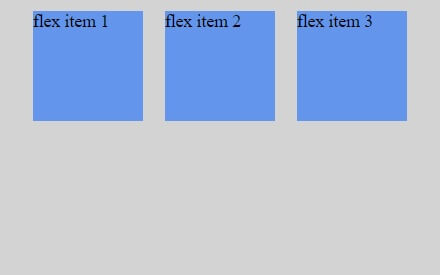


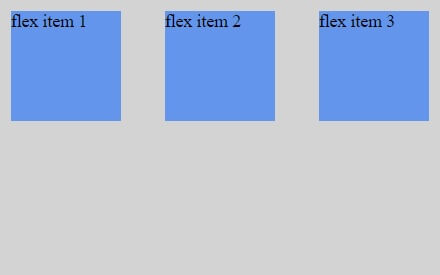
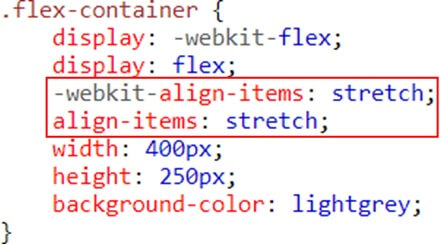
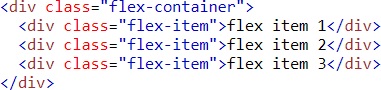
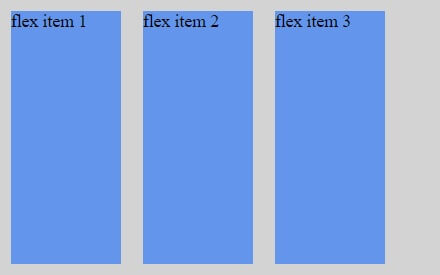
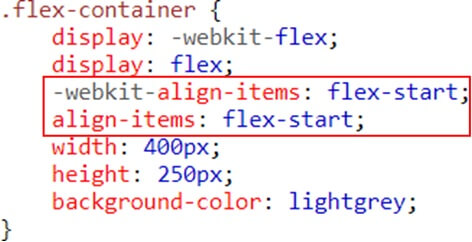
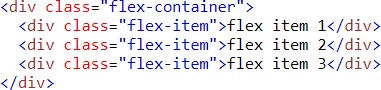
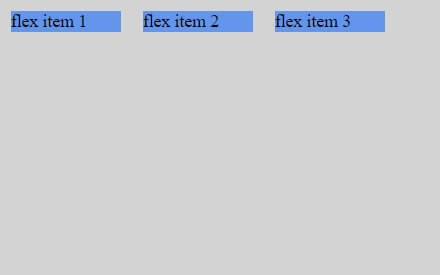
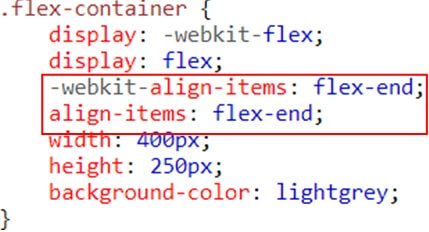
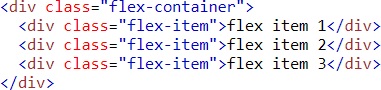
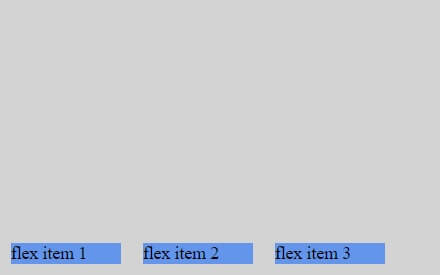
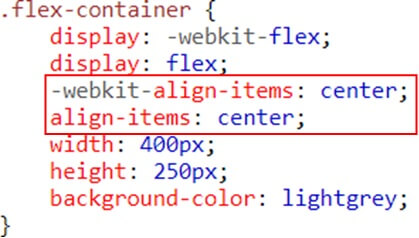
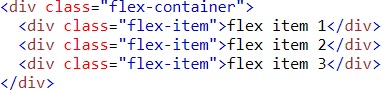

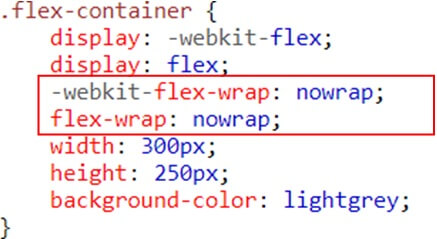
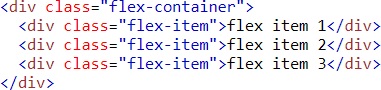
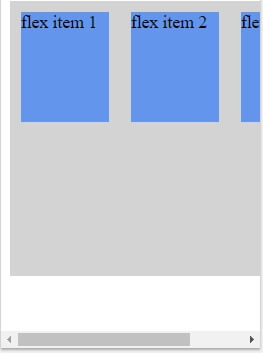
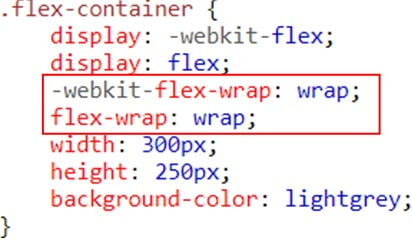
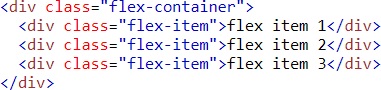
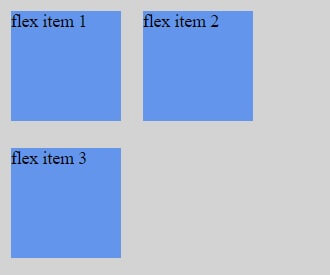
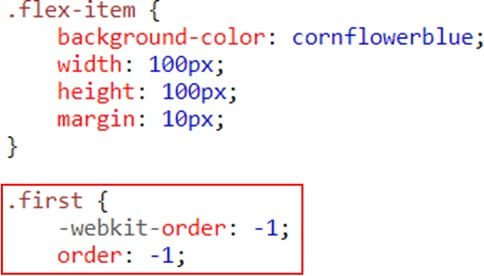
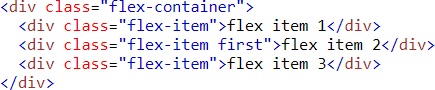
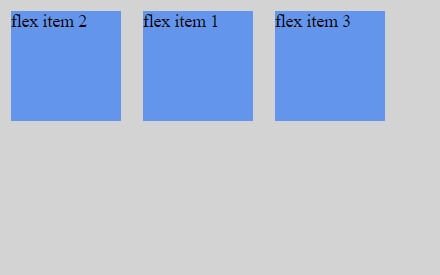
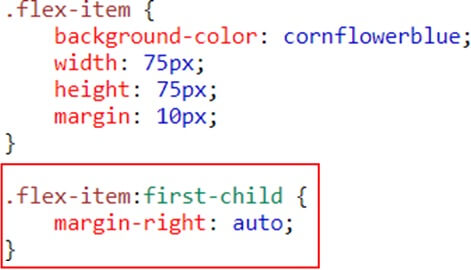
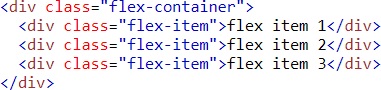
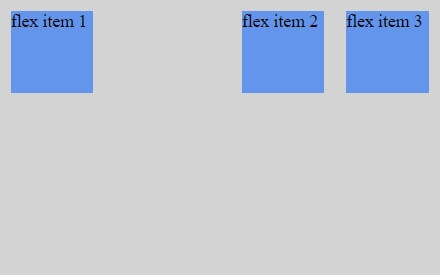
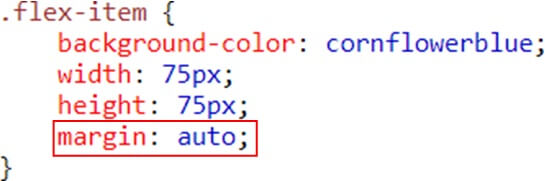
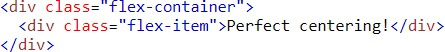

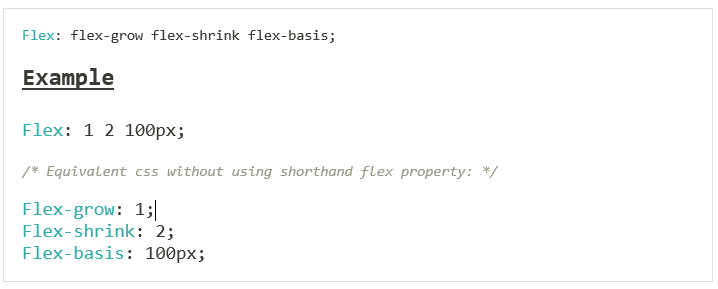
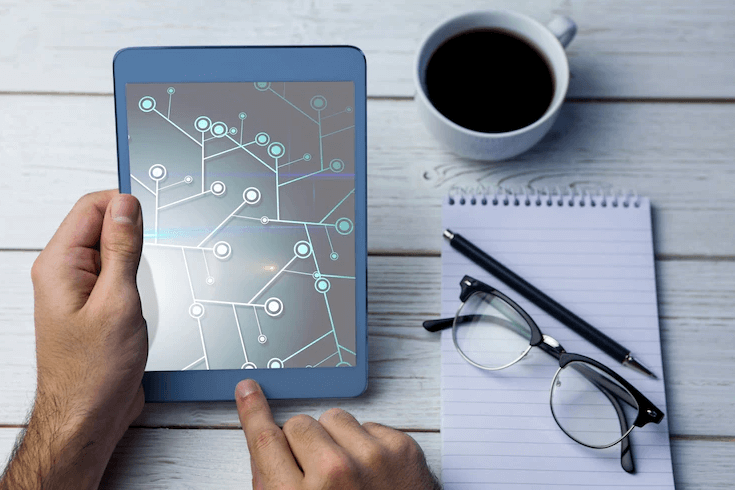

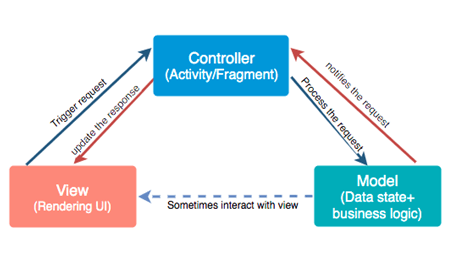
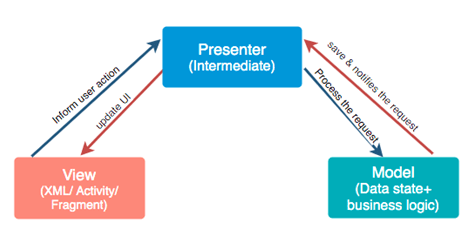
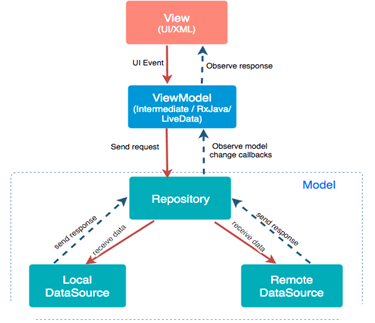

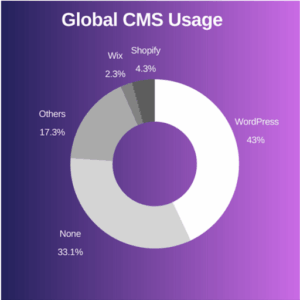 (Image source: siteefy.com)
(Image source: siteefy.com)