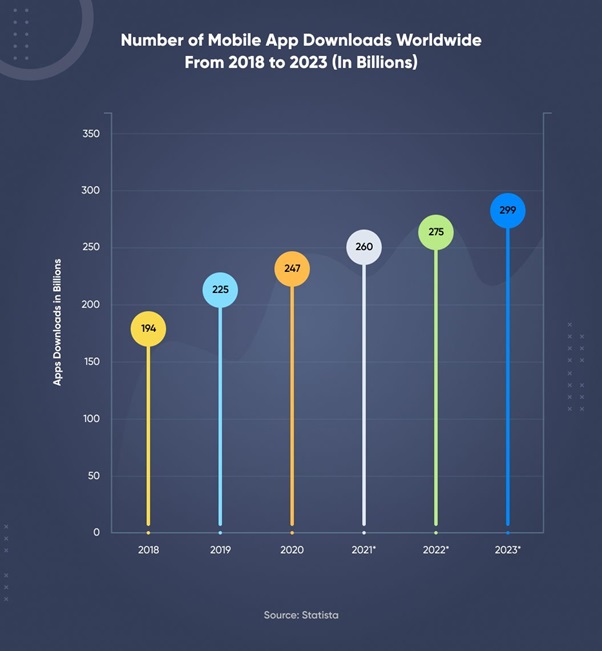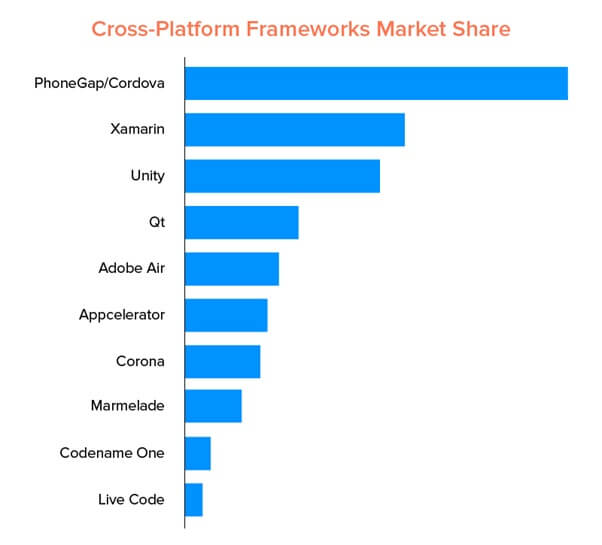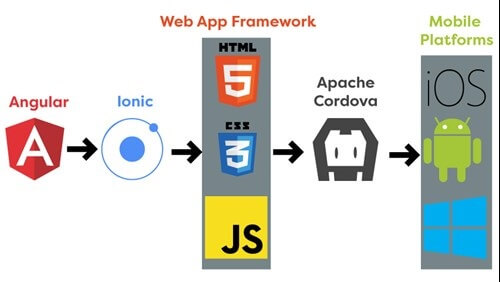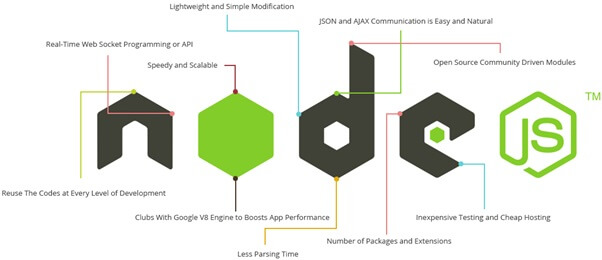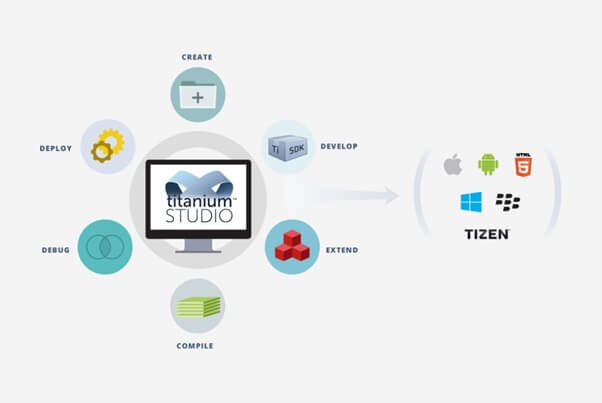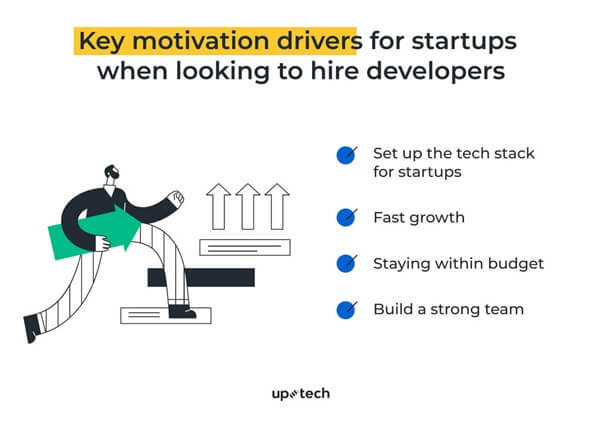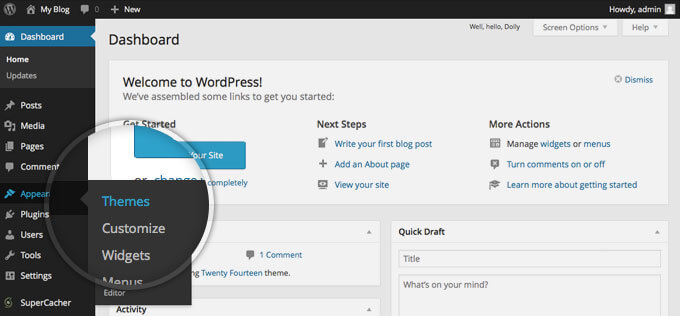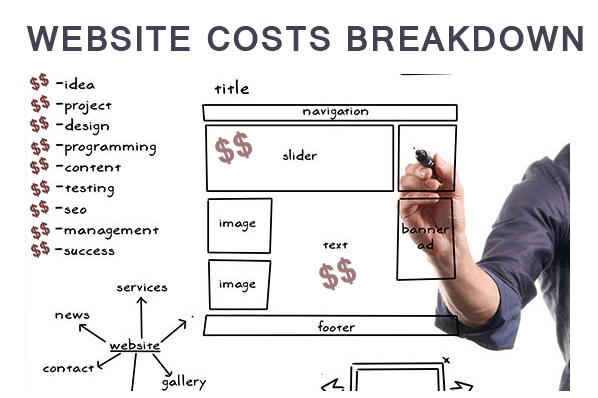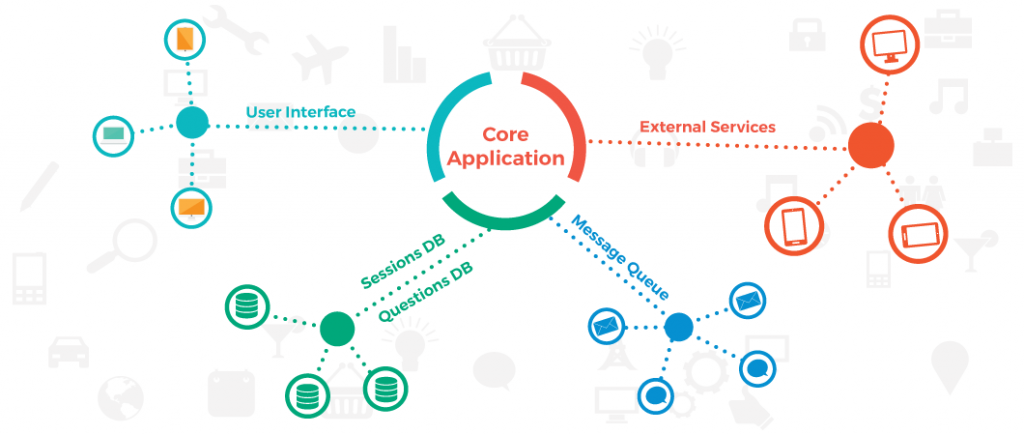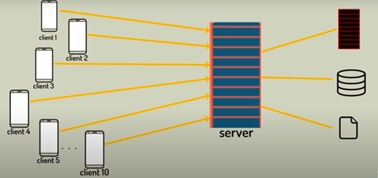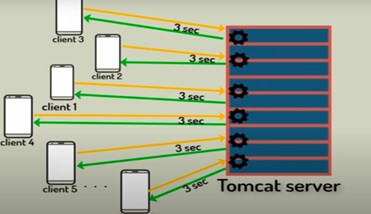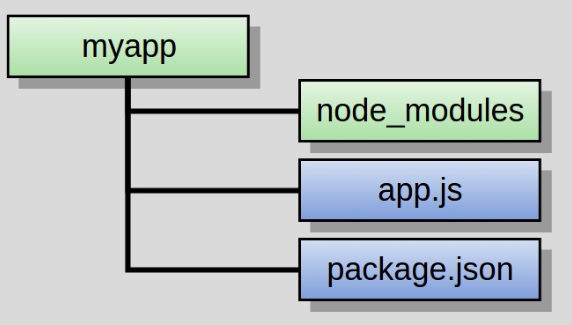Are you in search of cross browser testing tools to measure your
web and mobile apps cross browser compatibility? Your search ends now, because I have a list of top cross browser testing tools in this article
for your needs. But let me tell you few basic things before deep drive to the list.
Cross Browser Testing is done to make sure your site or application visitors view you’re the way it was intended, they see it even though they use various browsers. However sometimes we face some situations, where the website
breaks on one browser and works on other browsers. It is only because that particular website is not tested properly on all the existing popular browsers.
What is Cross browser testing?
Cross Browser Testing is defined as the method of quality assurance that is used for web and mobile applications across multiple browsers. It ensures your
website quality on various screens. It is implemented to ensure the website’s functionality, design and it also includes testing a range of devices and operating systems that are used in the market and customer base. Also, the screen
revolution, OS Version, Screen size and browser versions all change and contribute to how someone is viewing the content, making the practice of cross-browser testing an important aspect to understand the customer diversified experience.
After spending a lot on your website and application development using various Cross- Platform Framework, it becomes of no use if your
application doesn’t run smoothly in various browsers.
“People can access your website from more than just one browser, so it’s critical to conduct cross-browser testing”- functionize
Also, the fundamentally self explanatory web browser testing has an expansive amount of components. It understands the factors that can create an impact on the
web application and improve customer satisfaction, as ignoring its importance can create a negative effect on its reputation and bottom
line goals.
Never miss an update from us. Join 10,000+ marketers and leaders.
Why is it Important?
There used to be many browsers that did exist across the internet, and these were mainly for desktops. Also, with a waterfall model of design process the developers can primarily make quarterly or monthly changes to the code, however
manually testing each one are relatively simple. However, time has changed and today’s users are on a multitude of devices, ranging from laptops, tablets, desktop and computers. Also, there are too many browsers with different versions that
can be counted at this point. With the parallel rise of mobile and desktop internet consumption, design and development has reached out to agile methodology. The developers can no longer make any yearly updates; instead there is a
continuous integration on updates by hour or day. Also, each browser responds to these code changes differently, and with every code change comes some risk that any of the browser/OS/device combinations might not respond according to your
expectations. The connectivity, layout, accessibility, performance and quality does vary slightly or exponentially from browsers, as each renders HTML, CSS and JavaScript differently. These tools can be used for
multi browser testing
Developers know and learn about the lowest risk browsers and devices, and use them everyday to see the product and their coding.
Top Cross Browser web and mobile application testing tools
1. TestingBot
TestingBot offers cross browser testing on more than 3000 operating system combinations and browsers, with various screen resolutions. You can test the web and mobile app manually by taking control of the real
browser and device from your own browser. Automated browser testing allows you to run Cypress, selenium and Playwright/ Puppeteer with high concurrency on various browsers, including Edge, Firefox, Internet Explorer, Chrome, and Edge.
Features:
- It can support more than 3200 physical devices and browsers
- It supports real device, visual testing, Headless testing, Performance Testing and Codeless Automation.
- This supports Cypress, Selenium, Playwright and Puppeteer.
- You can integrate these tools with Jira, Devops, Azure, Jenkins, Bamboo and more.
Benefits:
- It provide 100% compatible Selenium/ Appium grid
- It supports many other popular test frameworks like Playwright, Puppeteer and cypress.
- You will get excellent support and documentation, which helps to test your applications and websites effortlessly.
2. LambdaTest
It is a Cross Browser Testing tool; it allows the developers and testers to perform cross browser testing on more than 2000 real browsers. It is a multi- browser testing tool with various screen resolutions.
Features:
- It provides Online Browsing Compatibility Testing
- Seamless collaboration and testing
- Test Locally hosted Pages
- Fast automated Screenshot/ Screenshot testing
Benefits:
- It provides free trial to its users for lifetime
- Fast automated Screenshots/ Screenshot Testing
Never miss a single post from Andolasoft. Join 10,000+ others who get our weekly post with insider tips!.
3. TestComplete
With TestComplete the Cross-Browser Testing enables users to quickly create automated GUI tests using a single browser and run them parallel across 1500 remote test environments. It includes Operating systems, browsers, resolutions
and devices. It helps to ensure complete test coverage and improve software quality.
Features:
- It is an automated UI testing tool which allows you to maintain, develop and execute functional tests across desktop, web applications and mobile.
- It run parallel across 1500 real testing environment
- It is easy to develop one automated GUI test for multiple browsers.
Benefits:
- You will get real time access to the latest devices, browsers, resolutions, operating systems and browsers
4. CrossBrowserTesting
It provides a user-friendly testing platform that allows performing cross- browser testing on various browsers including mobile platforms. It is available for iOS, Android, MacOS, Windows and Ubuntu.
Features:
- Easy to run visual, manual and selenium tests on more than 2050 desktop browsers and real mobile.
- As it’s an intuitive API, you can get access to almost every app.
- It provides full access to almost every tool and extensions like firebug and chrome Dev tools.
Benefits:
- Appropriate for quick testing
- It offers free trial version
- Provide option to select screen resolution and operating system
5. QA Wolf
It is a modern testing tool that can be used by the entire team. It helps in quick adoption to 2,700 GitHub stars at the time of writing. It priorities ease-of-use as the main differentiator and makes end to end test creation fast, powerful
and simple.
Features:
- No installation or setup needed
- No need of writing boilerplate code or learning programming languages
- You don’t have to run the entire test, only you need to fix a line or two of the code.
Benefits:
- Provide test results very quickly
- Real time collaboration with team by sharing link
- Re-run and fix test directly from the browsers
Never miss a single post from Andolasoft. Join 10,000+ others who get our weekly post with insider tips!.
6. SauseLabs
Saucelabs is a cloud based platform used for testing web and mobile applications. It offers instant access to many cross browser systems, simulators, browsers, mobile emulators, browsers and real devices.
Feature:
- The tool supports multiple browsers including Firefox, safari, chrome, MacOS, iOS, Linux and android.
- Test on real and virtual devices
- Seamless develop integration
Benefits
- It allow testing of mobile browser on real devices
- Wide selection for emulators, real devices and simulators
7. Katalon Studio
It is a popular Selenium and Appium alternative used for cross browser testing by 8,50,000 testers and gaining the trust of
dedicated developers. It also offers scalable web, mobile and desktop testing,
Features:
- It is compatible to latest version of chrome, edge and Firefox
- It provide flexible test migration from selenium
- It is built in integration CD/CI
Benefits:
- Fast feedback on performance
- It has self handling mechanism to handle UI and code changes
8. Browsershots
It makes a screenshot of your web design in various operating browsers and systems. As it is a free open source testing tool it provides the developers a convenient way to test the compatibility of their website’s browser.
Features:
- It is a widely used compatibility testing browser tool
- It easily handles navigation testing or scripting
Benefits:
- It supports 200 different browser version
- It offers great customization options for your browser
- It offers free browser compatibility test
9. Browserstack Live
It is a mobile application and browser testing tools. It helps you to test your websites over 2000 browsers. With these tools you can test your websites on Android and iOS real devices. Live is a mobile application and browser testing tool.
You can test your website on 2000+ browsers, thereby making it one of the comprehensive browser compatibility tests.
Never miss a single post from Andolasoft. Join 10,000+ others who get our weekly post with insider tips!.
You can test your website on Android and
iOS real devices using their cloud platform. This tool is also useful for testing websites on different operating systems and real mobile devices.
Features:
- No setup is needed. It starts with instant testing in the real cloud devices.
- It covers more than 2000 desktop browsers and all real mobile device browsers.
- It provides secure and private network
Benefits:
- It supports almost every real mobile device browser.
- It can instantly start testing on the real cloud devices.
- It doesn’t need a device lab or virtual machines
10. SeleniumBox
Selenium Box is a grid which runs on-premises or in the corporate cloud is completely managed with high scalability. It offers execution of automated tests for mobile and web inside the corporate firewall. The product is designed for large
organizations that are security sensitive areas like banking , insurance and medical field
Features:
- It is an On-Premise/ corporate cloud deployment tool
- It works from desktop browsers, real devices and emulators/ simulators.
Benefits:
- It is a secure tool that requires no tunnels or any external access.
- It required no security
- Maintenance free
I’ve worked with the team at Andolasoft on multiple websites. They are professional, responsive, & easy to work with. I’ve had great experiences & would recommend their services to anyone.
Ruthie Miller, Sr. Mktg. Specialist
Salesforce, Houston, Texas

FAQ:
1. Why is Cross- browser Web and Mobile application testing tools needed?
There are several browsers that exist across the internet and they are suitable only for desktops. More than half of users use the popular, low-risk browsers like chrome, Firefox. The bugs are mainly saturated in high-risk browsers like
internet explorer. So in such cases you want to direct your users who face issues to bugged browsers by updating the browser version or by downloading through different browsers altogether. Therefore it is important to conduct a thorough
test of your website or application through different browsers and see if it’s running well on every browser without causing any issue for the users.
2. When to choose a cross browser testing tool?
The cross-browser testing tools are used to offer a consistent behavior and experience across all the devices, browsers and platforms. The cross browser testing is done during-
- During development
- During staging or per-release
3. Who performs cross browser testing?
Usually who design/develops performs the cross-browser testing. The QA teams conduct the test for various browsers, in order to check the browser compatibility.
4. How to select a browser for testing?
You can conduct the testing on the browser by looking at the:
- popularity of the browser
- based on the analysis of traffic
5. What are the effective strategies required to follow while performing cross browser testing?
Modern cross browser testing needs more than just visual testing. Such as:
- Ensure the codes are completely valid across the targeted browsers.
- Check the operation is consistent for various pop-ups and pages
- Test for mobile consistency
Conclusion:
Cross browser testing tools are necessary to access the functionality of web and mobile applications on various browsers. It is used to find and fix the flaws
in the browsers. Therefore to help you with this process, we have listed top 10 testing tools that you can use for your web and mobile browser testing. At Andolasoft, we provide the high quality
web and mobile application development services over the globe. If you want to develop your web or mobile application then
contact us, our dedicated developers will deliver you the
highest quality service with cost-effective price.