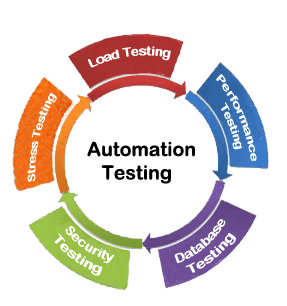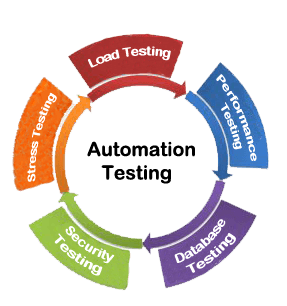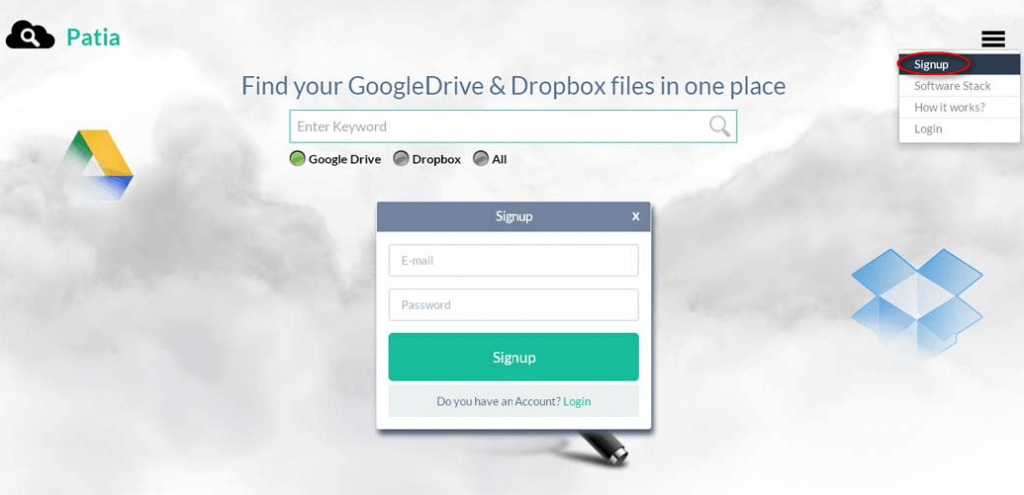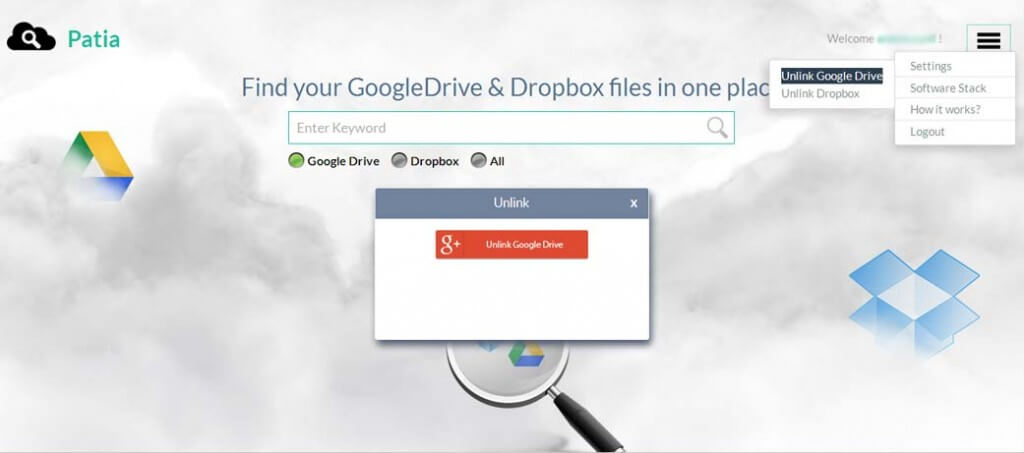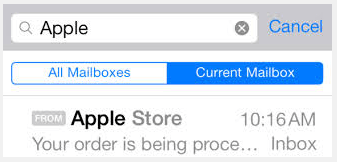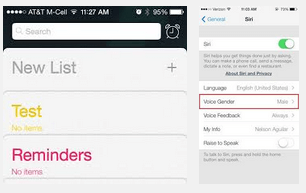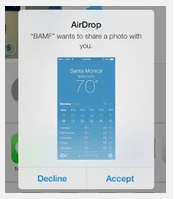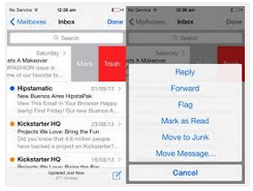iBeacon is a new technology developed by Apple for its operating system iOS7. This technology allows mobile apps to detect when an iPhone is near a small wireless sensor called a beacon. The Beacon can transmit Push Notifications to an iPhone and vice versa using Bluetooth Low Energy (BLE).They can also be used by the Android operating system.
Advantages of iBeacon:
- Compatibility: Most of the mobile phones are compatible with Bluetooth.
- Range: Range of the iBeacon is upto 50 meters.
- Low power consumption: It consumes less minuscule amounts of energy and allows device batteries to last longer.
Where we use iBeacon?
- You can track your locations both indoors and outside
- Get discounts, coupons, special offers from stores as you just pass by.
- Provide the right context to determine directions to what you really need – office in a building, store in the mall, nearest exit
- Allow for mobile-payment platforms to pay automatically when you leave the store
Why iBeacon become NFC competitor?
Here, I have discussed the major reasons why Apple’s iBeacon Might Kill NFC:
- Range:
https://itunesconnect.apple.com/WebObjects/iTunesConnect.woa/wo/0.0.9.3.5.2.1.1.3.1.1
NFC only works in close proximity and its range up to 8 inches, whereas iBeacon’s range is up to 50 meters. NFC-enabled devices require an NFC chip to transmit data, whereas iBeacon requires only iPhone support BLE.
- Availability:
BLE is available in almost every smartphone devices on the market, however not every phone comes provided with a NFC chip.
- Cost-effectiveness:
iBeacon is a Bluetooth technology which is inbuilt in pretty much 100% of smartphone devices, so from customer perspective it’s cost is zero. Whereas we need to buy an additional NFC chip for mobile devices.
- Affordability:
iBeacons are slightly more expensive than NFC chips. But, iBeacon is more affordable and its range is up to 50 meters. So, we need one beacon for a 1,700 square feet store and its estimated comes $99 (Estimate is currently offering pre-orders of three beacons for $99). If you would like to use NFC for the same area, you need around 10-cent NFC tags for each product of the store and it would cost you around $100,000 for 1 million product.
Apple has found a smart way to wirelessly transmit data over short distances using BLE. BLE can solve these micro-location data challenges in ways that NFC can’t duplicate. iBeacon is a promising step towards a very important and lucrative industry and coupled with fingerprint technology for privacy and security. The technology is currently used in retail, healthcare industry and education sector.
SEE ALSO: Useful features of iOS 7
Want add to this topic? Comment here.