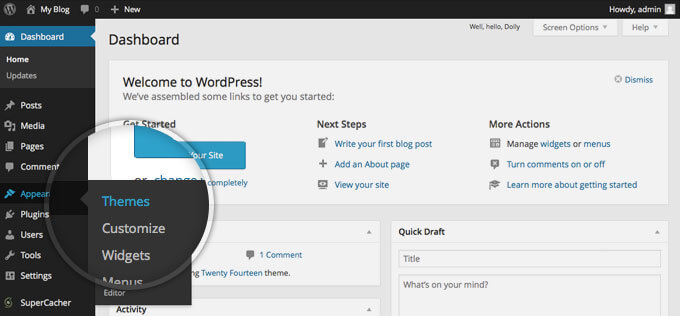In the rapidly evolving landscape of eCommerce, choosing the right platform is crucial for the success of any online business. Among the myriad options available, WooCommerce stands out as a leading choice for entrepreneurs and established brands alike.
Powered by WordPress and renowned for its flexibility, scalability, and extensive feature set, WooCommerce development has established itself as the go-to solution for creating powerful and customizable online stores.
Let’s delve into the 20 compelling reasons why it is widely regarded as the best eCommerce platform:
20 Reasons Why WooCommerce Is the Best eCommerce Platform
1. Seamless Integration with WordPress: As an extension of WordPress, it seamlessly integrates with the world’s most popular content management system, providing users with the combined power of eCommerce functionality and robust website management capabilities.
2. Open Source and Customization: Being open-source software, WooCommerce offers unparalleled customization options, allowing businesses to tailor their online stores to meet specific branding, design, and functionality requirements.
3. Large Developer Community: With a vast community of developers, designers, and users contributing plugins, themes, and extensions, the eCommerce benefits from extensive community support, ensuring continuous innovation and improvement.
4. Scalability: Whether you’re a small startup or a large enterprise, it scales effortlessly to accommodate businesses of all sizes, from a few products to an extensive product catalog with thousands of items.
5. Extensive Plugin Ecosystem: The CMS platform boasts various plugins and extensions, providing users with endless possibilities to enhance their store’s features, from payment gateways and shipping methods to marketing tools and analytics.
6. User-Friendly Interface: Despite its advanced capabilities, the eCommerce platform maintains a user-friendly interface that simplifies store management tasks, making it accessible to users with varying levels of technical expertise.
7. SEO-Friendly: It inherits the SEO-friendly nature of WordPress, offering features such as customizable permalinks, metadata control, clean code structure, and integration with popular SEO plugins, facilitating better search engine visibility and ranking.
8. Security: With regular updates, secure payment gateways, SSL support, and a vigilant development community, it prioritizes security to protect online stores and customer data from potential threats.
9. Cost-Effectiveness: It in itself is free to use, making it a cost-effective solution for businesses looking to establish an online presence. While there may be costs associated with premium extensions, themes, hosting, and other services, WooCommerce’s open-source nature minimizes initial investment.
10. Global Reach: The CMS platform WooCommerce supports multiple languages, currencies, and tax configurations, enabling businesses to cater to diverse audiences worldwide and expand their reach across borders.
11. Mobile Responsiveness: With an increasing number of consumers shopping on mobile devices, it offers mobile-responsive themes and interfaces, ensuring a seamless and optimized shopping experience across all devices.
12. Analytics and Reporting: It provides robust analytics and reporting tools, allowing businesses to track sales, monitor performance, analyze customer behavior, and make data-driven decisions to optimize their store’s performance.
13. Inventory Management: From managing product variations and stock levels to setting up backorders and low stock notifications, It offers comprehensive inventory management capabilities to streamline operations and ensure efficient stock control.
14. Flexible Payment Options: WooCommerce supports a wide range of payment gateways, including PayPal, Stripe, Square, and more, giving customers flexibility in payment methods and facilitating secure transactions.
15. Customer Relationship Management (CRM): With built-in customer management features and integration options with CRM software like HubSpot and Salesforce, It enables businesses to nurture customer relationships, personalize communication, and drive repeat purchases.
16. Abandoned Cart Recovery: WooCommerce offers tools to track and recover abandoned carts, allowing businesses to send automated emails or reminders to customers who have left items in their carts, thereby increasing conversion rates and recovering potentially lost revenue.
17. Product Reviews and Ratings: User-generated content such as product reviews and ratings play a crucial role in building trust and credibility. It includes built-in features for customers to leave reviews and ratings. Fostering transparency and helping other shoppers make informed purchasing decisions.
18. Inventory and Sales Forecasting: With the help of advanced reporting and analytics tools, WooCommerce enables businesses to forecast inventory needs and sales projections, allowing them to optimize stock levels, reduce overstocking or stockouts, and improve inventory management efficiency.
19. Subscription Services: For businesses offering subscription-based products or services, It provides plugins and extensions to facilitate recurring billing, subscription management, and automatic renewals, streamlining the subscription process for both businesses and customers.
20. Community Support and Resources: Finally, the eCommerce platform offers extensive community support through forums, documentation, tutorials, and online resources, empowering users to learn, troubleshoot, and grow their online stores with confidence.
Conclusion
In conclusion, it WooCommerce stands out as the ultimate eCommerce platform for its unparalleled flexibility, scalability, customization options, and robust feature set.
Whether you’re a startup entrepreneur or a seasoned business owner. It provides the tools and resources you need to build and grow a successful online store that meets your unique needs and objectives.
WooCommerce is the leading CMS for eCommerce development but it requires experienced professionals to craft a truly unique shopping experience. Hire Andolasoft WooCommerce development services to craft an optimized and engaging shopping portal.