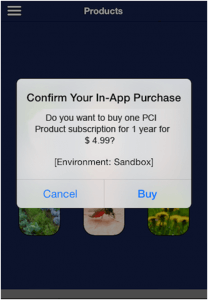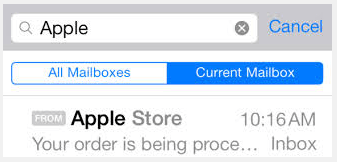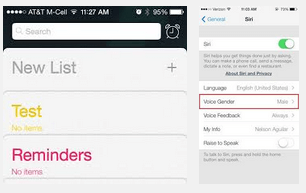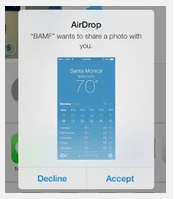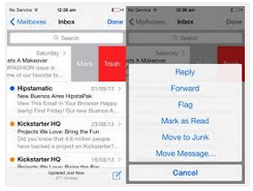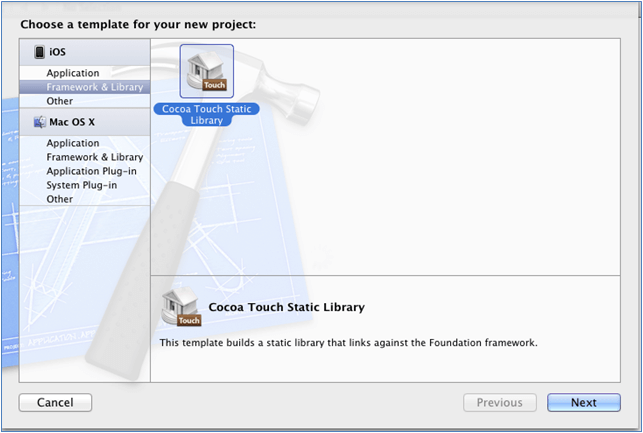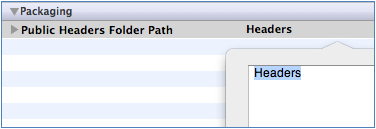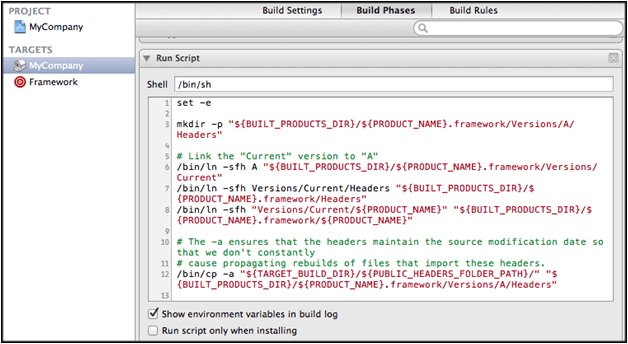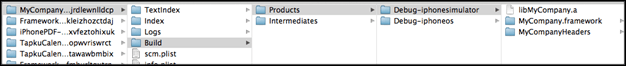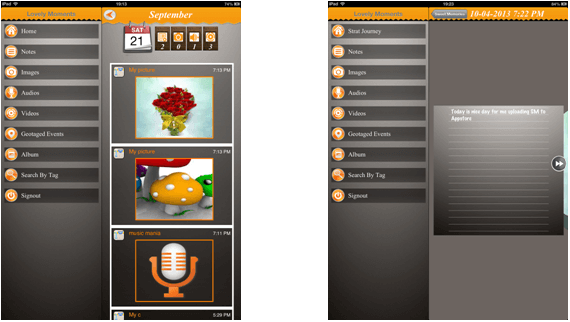Mobile phones are being designed for the needs of urban warriors who want to do everything on the go. The mobile ecosystem has gone beyond the boundaries of telephony.
It records activities, provides event alerts, keeps users in touch with their personal lives and assists in business processes like closing transactions and completing payments. These advanced smartphone capabilities are giving rise to novel ways which addresses the needs of customers, employers and partners.
Mobile Application Marketplaces are becoming very popular day by day, and many companies are facilitating users to download various app. Websites are also being built as responsive for better browsing experience on various handheld devices.
Challenges of Mobile Application Testing :
Now-a-days, people are accessing the Internet and digital content in general more and more frequently from mobile rather than a traditional device. Mobile devices are built on a variety of operating systems that include multiple versions of iOS, Android, Windows, BlackBerry, Symbian, Bada and Brew, etc. Many years ago, the importance of Mobile Quality Assurance became apparent to the mobile development community.
Never miss an update from us. Join 10,000+ marketers and leaders.
Mobile Quality Assurance has needful key focus areas such as “Functionality”, “Performance”, “Usability”, “Automation”, “Security”, “Compatibility (Responsiveness)”, “Interface”, “Services” and “Device Proliferation”.
Mobile QA testing is nothing but a process by which mobile devices are being tested for its functionality, usability and consistency for better performance.
Mobile Application testing is categorized into two phases; such as “hardware or Device Testing” and “Software Testing”. Now this process is maximizing to support iPhone, Android, Windows Mobile, Symbian, Blackberry, tablets, including other operating systems with minimizing the testing cycle up to 50% as well.
As more and more mobile apps are coming out as well as Smartphones and it might be finding too many challenges or risks like variety of mobile devices, diversity in Mobile Platforms/OS, Mobile network operators and Scripting.
So, Mobile QA Testing is becoming very necessary part of Mobile Application Development Ecosystem.
Summary:
It is inescapable that your business will adopt mobile technologies to improve efficiency and become a regular business.
However, in a fast-changing mobile environment, application testing must be done in days instead of weeks, to ensure that your business remains agile, productivity is increased, time, money and customer satisfaction are not impacted.
I hope you liked this post. You must get a clear idea about the real challenges in mobile application testing. I would like to know your invaluable suggestion on this topic.
Recommended Blog: Andolasoft launched service on QA Automation