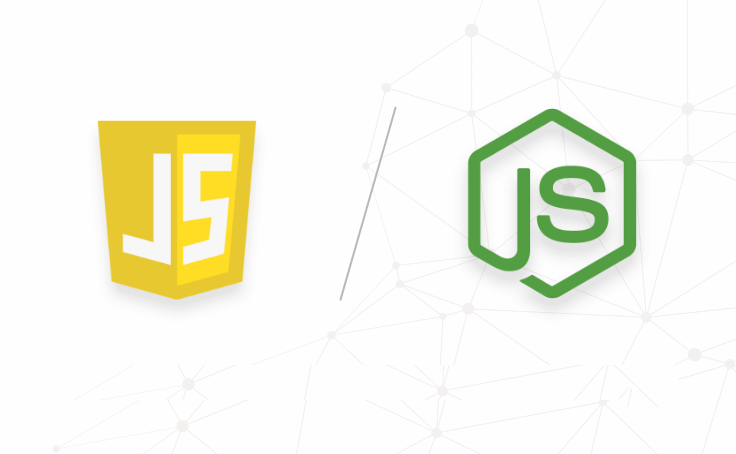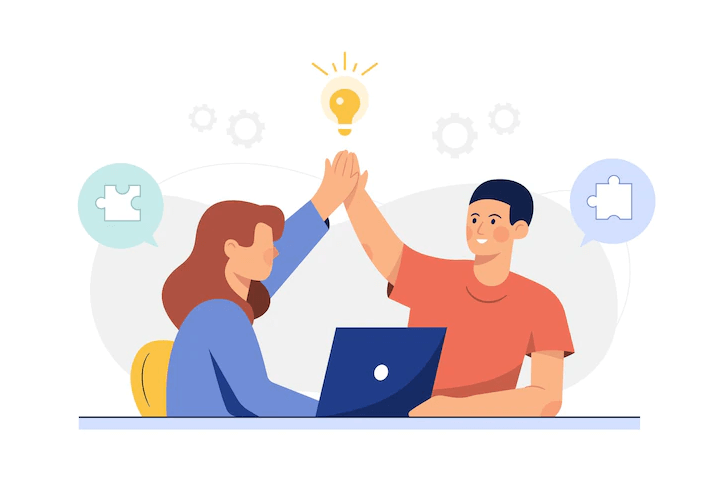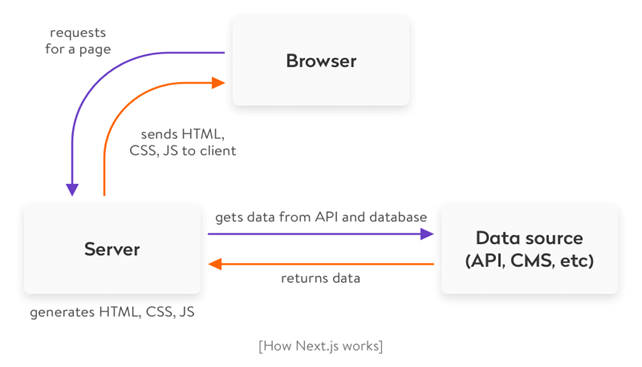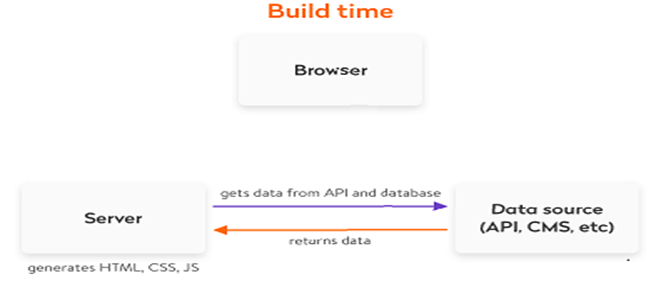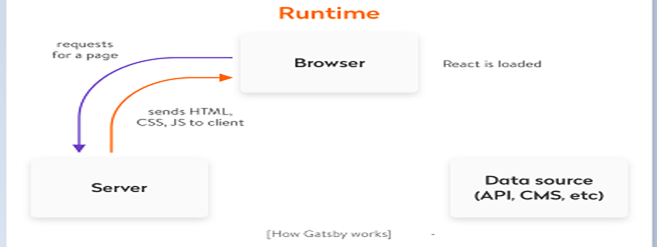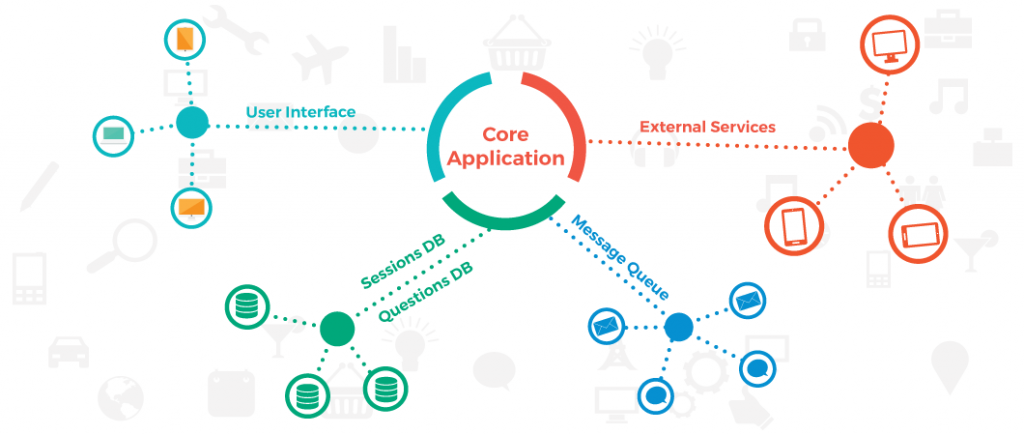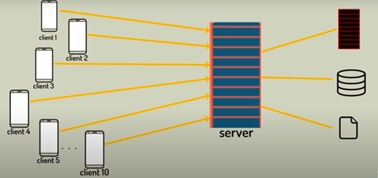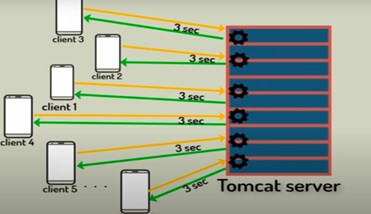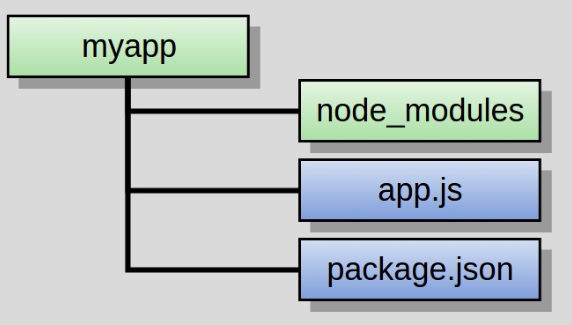NodeJS is an open source, server-side script. JavaScript provides several engines and spider monkey which is known as the first JavaScript engine.
It was developed by Netscape. Later, several other engines were built. Internet explorer’s engine is chakra. After a few years chrome has developed the V8 engine that runs on the top of Google Open Source scripting engine V8. It’s very fast, lightweight and efficient.
With NodeJS the asynchronous mode of operation is performed, that provides event driven Output/Input. It uses the threads for every process and it is a cross-platform JavaScript that runs on time and executes the Javascript code used to run the server.
Many top organizations like Paypal, Microsoft, Yahoo, IBM and LinkedIn use this technology for their back-end. It is because of the four business beliefs- productivity, Cost-effective, scalability and innovation.
Also this framework boasts the largest package manager in the web application industry. It makes the module addition process much easier.
Why NodeJS?
Node.js uses JavaScript to develop server side applications or you can also use other languages to compile with Node js JavaScript (like typescript). JavaScript is written in the same way as we are using in any client-side application.
If you want to develop an application using Node, You need to set up the node development environment.
Node.js is the greatest tool to build real-time web applications and rest API’s. By using the cross Platform Application you can easily run it on any web. So you don’t require anything extra to run the node application.
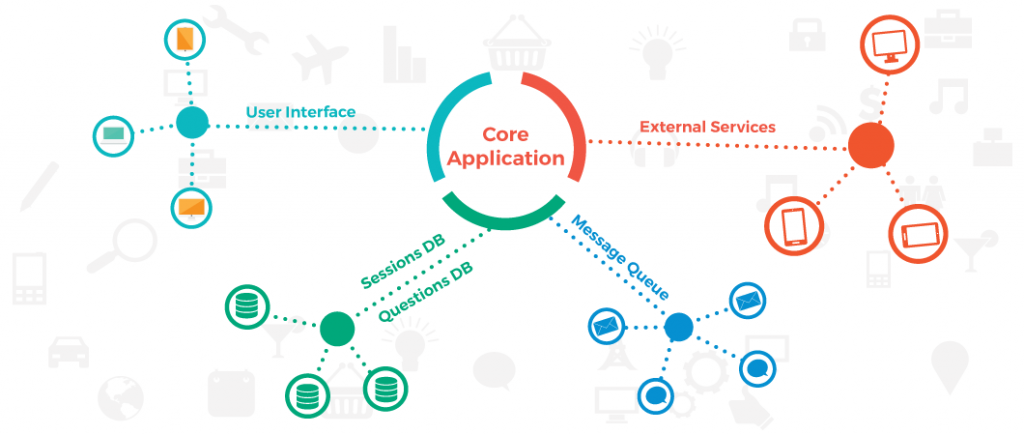 (Source: Procoders.tech)
(Source: Procoders.tech)
The impressive benefits of Node.js will provide many benefits in developing the business applications.
According to a survey done on the Node.js users 43% of this Node.js architecture has claimed to use Node.js for enterprise apps. Because they are easy, scalable, light and an open-source language platform. This makes it very easy to develop the apps even at the enterprise level.
Never miss an update for us. Join 10,000+ marketers and leaders.
How does NodeJS work?
While Talking about NodeJS, We can run applications everywhere not only in browsers. When JavaScript came it was only for web browser. But now we want to run JavaScript on websites, web browser, desktop, mobile application and on a server also.
To know how NodeJS works we have to know how a web server works.
When talking about web servers, whenever you receive a request from the client for data (the client might be for a web or mobile application), the server might process the data from a database, or through another server or through any file system as per the client request and get back with the data set for the client.
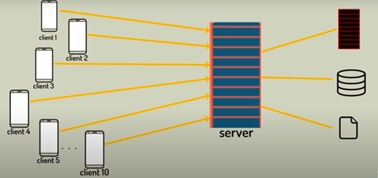
Now we know how Web servers work. Let’s know how other languages work for Web servers. Like Java, PHP etc.
Java is defined as the programming languages that are used to create web applications. If you want to run java as a Web Server, then it uses the Tomcat server. With Tomcat you can manage multiple threads. By Default Tomcat servers provide 200 threads. When a client sends a request, tomcat will identify it and assign a thread to it.
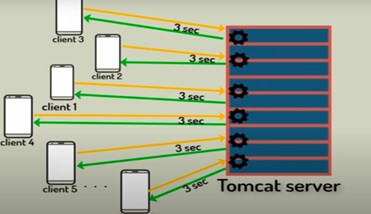
But for NodeJS we don’t have multiple threads as we are using JavaScript. To achieve that NodeJS uses two concepts.
1. Non-blocking I/O
2. Asynchronous
Let’s discuss about what is Non-blocking I/O
In the Non- blocking I/O, a single thread helps to assign the task with another service. The same will be available for another task.
NodeJS uses a library called libuv which is built for NodeJS. It provides the concept of non-blocking I/O. It is built in C language which uses the system kernel and kernel has multiple threads.
Using the NodeJS features, our developer doesn’t use multi thread but at the back libuv does implement multiple threads.
NPM (Node Package Manager)
NodeJS is pretty much popular for the Non-blocking I/O and its packages (NPM). Being a developer when you build an application it needs some extra libraries and dependencies.
In order to avoid writing the same code blocks and features millions of developers are developing the packages, you need to install these packages in your application.
Web Vitals NPM consists of these packages and we can simply install these packages into our applications.
Node Modules
Node module is a block of code which can be used again in any NodeJS component without impacting any other NodeJS component. The modules in NodeJS work independently without impacting the existence of any other functions.
According To stack overflow Developer survey
Node module is a block of code which can be used again in any node.js component without impacting any other node.js component. The modules that are used in the node.js will work very independently, without putting any impact on the other function.
According To stack overflow Developer survey,
The measurement of the user’s capacity to write code in a particular framework or language is the learning curve. It explains web app developers’ fluency in tools and syntax.
When a developer is acquainted with JavaScript, it becomes very easy to learn Node.JS. It has held its position in the list of the most popular frameworks with a score of 49%.
Frameworks of NodeJS
NodeJS introduces a number of frameworks. Some popular frameworks are: –
- Express.js – Express for Everyone
- Koa.js – Next Generation Node.js Framework
- Meteor.js – One Application , One Language
- Nest.js – A Nestling of Code
- Sails.js – Modernizes Data-Oriented MVC Framework
- Total.js – A Complete Framework
- Hapi.js – Secure than Ever
- Feather.js – F for Flexible
- Loopback.js – Better Connectivity
- Adonis.js – The Dependable Framework
- Derby.js – The Racer
Let’s Start with NodeJS
Usually, every NodeJS project needs a package.json file. This describes that all the packages need to be included in the project along with the project name, author and description.
To create a package.json file the command is:-
[code language=”css”]
npm init # This will trigger the initialization
npm init –yes # This will trigger automatically populated initialization.
[/code]
After providing this command it will ask for some detail project’s name, initial version, descriptions, entry point (meaning the project’s main file) etc.
To install a package or module to our project
[code language=”css”]
npm install <module>
[/code]
The module can include any package that are required for the project, such as
[code language=”css”]
npm install express
[/code]
To install the module globally
[code language=”css”]
npm install <module> –save-dev # Where <module> is the name of the module you want to install
[/code]
When we think of any programming language, we think of how we can run Hello World!
Let’s try this:-
The entry point defined on the package.json file will create the same file inside our project. Like: – index.js
[code language=”css”]
const express = require(‘express’)
const app = express()
const port = 3000
app.get(‘/’, (req, res) => {
res.send(‘Hello World!’)
})
app.listen(port, () => {
console.log(`Example app listening at http://localhost:${port}`)
})
[/code]
Run the app with the following command:
[code language=”css”]
$ node app.js
[/code]
Then, load http://localhost:3000/ in a browser to see the output.
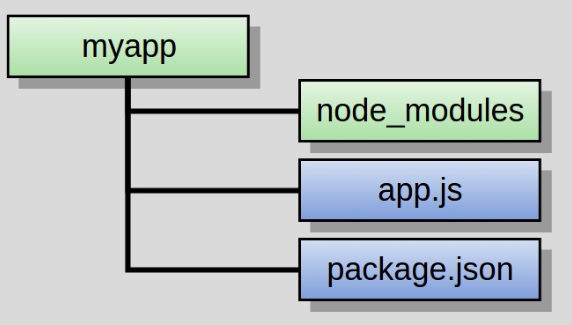
I’ve worked with the team at AndolaSoft on multiple websites. They are professional, responsive, & easy to work with. I’ve had great experiences & would recommend their services to anyone.
Ruthie Miller, Sr. Mktg. Specialist
Salesforce, Houston, Texas
LEARN MORE
Conclusion:
NodeJS plays an important role in developing scalable & high performing web applications. Lots of benefits and use cases provide much effectiveness in developing the application.
NodeJS is effective to develop an application that utilities the ability to run JavaScript both on the client and from the server side. Node.js is the most versatile JavaScript run-time environment which executes the JavaScript code outside of the browser.
At Andolasoft our nodejs developers love exploiting NodeJS regularly and that’s helps us to work with companies over the globes. We’d love to talk with you about your project plan whether it is a good fit for your next mobile development project.
Happy coding 🙂
FAQ:
1. What is NodeJS and how does it work?
Node JS means the server side Java Scripting that is based on Google’s V8 script. It is mostly for the event driven and non-blocking servers.
2. What are some of the features of NodeJS?
Node JS is most scalable, it uses Java as the scripting language. This enables a single thread access rather than different and diverse threads.
3. What sort of applications can be built with NodeJS application?
All types of application can be develop with NodeJS
Below applications can develop with NodeJS
- Social Media applications
- Project management applications
- Discussion platforms
- Live stream video applications
- Gaming applications
- IoT applications and devices
4. Which database to use for NodeJS?
Database like MySQL, MongoDB can be used for NodeJS application development.
5. What are the benefits of using NodeJS?
Here are some benefits of NodeJS
- It is really fast
- It usually doesn’t block
- It has a unified programming language and data type
- Asynchronous makes it easy
- Code sharing and reuse
- Availability of many free tools
- It has great concurrency
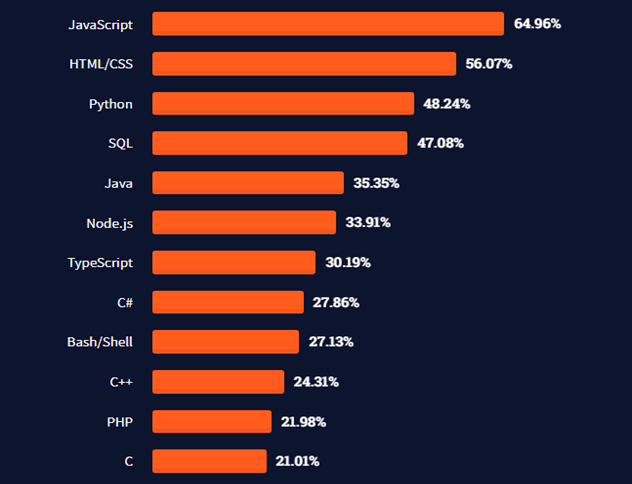 (Source: https://insights.stackoverflow.com/survey/2021#key-territories-country)
(Source: https://insights.stackoverflow.com/survey/2021#key-territories-country)