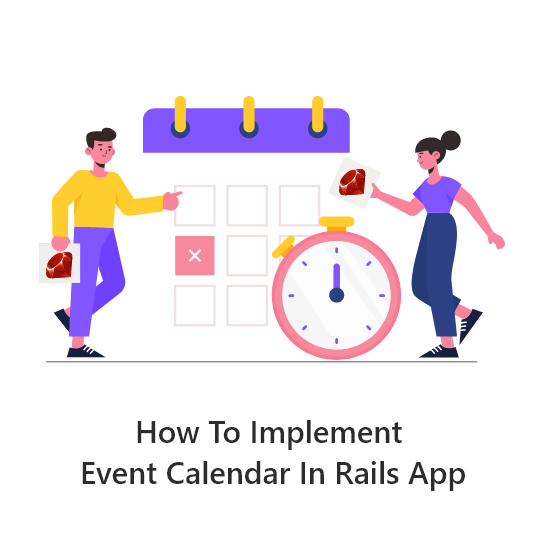In today’s interconnected world, software security is paramount. With the rise in cyber threats and the potential for data breaches, it’s crucial to ensure that your Rails application is fortified against vulnerabilities before releasing it into the wild.
Neglecting security checks can lead to devastating consequences, tarnishing your reputation and putting sensitive user data at risk.
The possible threats could be hijacking user accounts, manipulation of access control, accessing sensitive data & doctoring with garbage contents. You should act proactively to protect your valuable information.
In this comprehensive guide, we’ll walk you through the essential security checks you must perform after Rails app development and before launching your Rails app.
Here you go with some useful security tips which you cannot ignore. Courtsey, Ruby on Rails Security Guide.
-
Don’t trust logged in users (Authentication != Authorization)
- Always check whether the current logged in user is allowed to perform operation like create, update, delete and view.
- Devise, a library which handles authentication, to verify that you can only get to the destroy action if you’re logged in. However, Devise does not handle authorization.
- Apart from authentication authorization must be checked prior to allow any data sensitive operation.
-
Mass assignments vulnerability. (Use attr_accessible in your models!)
- ‘Mass Assignment’ is the name Rails has given to the act of constructing your object with a parameters hash. Using “mass assignment” that you can assign multiple values to attributes via a single assignment operator.
- A ‘params hash’ can contain anything, so protect all sensitive attributes from re-assignment. The best way to do this is by disabling mass assignment using ‘attr_accessible’ (or attr_protected) in your models.
-
Prevent your attribute being changed from outside with attr_readonly
- Remember to disable updating protected attributes.
- Using ‘attr_readonly’ declaration of ActiveRecord allows the attribute to be set on create, but never edited on update.
-
SQL Injection(SQLi)
- SQL injection (SQLi) is a code injection technique in which a user can manipulate a database in an unintended manner. Consequences of SQL injection vulnerabilities range from data leaks, to authentication bypass, to root access on a database server.
- To get rid, never include user submitted strings in database queries. Check all model scopes and find conditions that include ‘params’ or interpolated strings.
Instead of using such unsafe code
Post.all(:conditions => "title = #{params[:title]}")
You can have safer, simpler code like
Post.all(:conditions => {:title => params[:title]})
-
Prevent executable files from being uploaded
- We should always distrust the user/browser provided information, to make decisions on a file’s mime/content type.
- Validate the content type of all attachments, and place uploaded files in protected directories or on another server/service e.g. S3/Cloudfront.
- Content-types can easily faked, so check the file extensions and be sure to disable your web server from executing scripts in the upload directory.
- Also, beware of plugins creating or writing in temp directories during file upload operation.They may create files or directories from user submitted ‘params’ without checking the file path.
-
Avoid Redirection
- Avoid using redirects to user supplied URLs like redirect_to(params[:some_parameter]).
- When the arguments for a redirect comes from ‘params’, you are open to redirect to unintended URLs.
-
Security updates and patches of Gems and Plugins
- Always check your dependencies for security updates and patches.
- If possible subscribe to the GitHub issues list (or any mailing list) of the gems or plugins you are using.
- Always specify the version to avoid undesirable breaks to your code.
-
Passwords in the database
- Never ever store passwords in the database as clear text.
- Encourage strong alphanumeric passwords and if necessary follow other strong password practices (like multiple failed logins, password expiry/reset etc.)
- Keep encrypted password in your database like the one devise generates.
-
Make non-ActionController methods private
- Check whether the methods you have declared in a controller is accessible to the public.
- Change accordingly in your ‘routes’ so that it is private and inaccessible to the public.
-
Include CSRF token in all form submissions
- Include ‘csrf_meta_tag’ helper in the HTML head tag in Rails 3.
- Enable ‘protect_from_forgery’ and use form helpers to include the Rails authenticity token in all form submissions.
-
Cross-Site Scripting (XSS)
- Cross-site scripting attacks occur when malicious scripts are injected into web pages and executed in users’ browsers.
- Employ content security policies (CSP), sanitize user-generated content, and use proper escaping methods to prevent this attack vector.
-
Cross-Site Request Forgery (CSRF)
- CSRF attacks exploit the trust a website has in a user’s browser by tricking it into executing unwanted actions on the site.
- Protect against this threat by implementing CSRF tokens in your forms and utilizing the built-in Rails mechanisms.
SEE ALSO: Security Patch to deal authentication bypass for RoR
Conclusion
The security of your Rails application is not a feature that can be fixed on at the last moment. It should be an integral part of your development process from day one.
By conducting comprehensive security checks before releasing your app, you demonstrate your commitment to safeguarding user data and maintaining the trust of your audience.
In a digital landscape where threats are ever-evolving, a proactive approach to security is not just a best practice—it’s a necessity.
Rails app developers always maintain a checklist of security measures to take before releasing the app. Top Rails app development companies have even more stringent security measures and follow them from the inception of the app development.
Related Questions
Q1: What is the first step in ensuring the security of a Rails app before its release?
A1: The first step is to perform a thorough code review and security assessment of your application. This involves analyzing the codebase for potential vulnerabilities, checking for proper implementation of authentication and authorization, and reviewing the usage of third-party libraries and dependencies.
Q2: How can I prevent SQL injection attacks in my Rails app?
A2: To prevent SQL injection attacks, you should use parameterized queries or an ORM (Object-Relational Mapping) framework like ActiveRecord. Avoid constructing SQL queries using string concatenation and ensure that user inputs are properly sanitized before being used in queries.
Q3: What measures can I take to protect against Cross-Site Scripting (XSS) attacks in my Rails app?
A3: To protect against XSS attacks, implement Content Security Policies (CSP) to restrict the sources of executable content, sanitize user-generated inputs to prevent the injection of malicious scripts, and use proper output escaping methods, such as using the h helper, when displaying dynamic content.
Q4: How do I handle secure session management in my Rails app?
A4: Secure session management involves setting appropriate session expiration times, using secure and HTTP-only cookies, and ensuring proper handling of session logout upon user inactivity. Rails provides mechanisms like protect_from_forgery and the session helper to help with these aspects.
Q5: Why is it important to update third-party dependencies in my Rails app?
A5: Third-party libraries and gems often contain vulnerabilities that can be exploited by attackers. Regularly updating and patching these dependencies is crucial to address known security issues. You can use tools like Bundler Audit to identify and mitigate potential risks associated with third-party code.