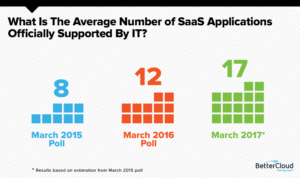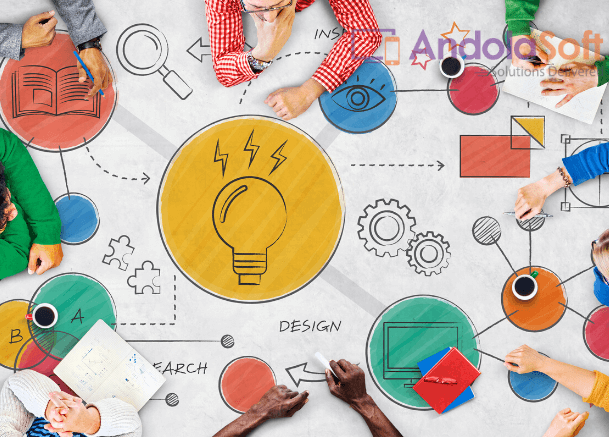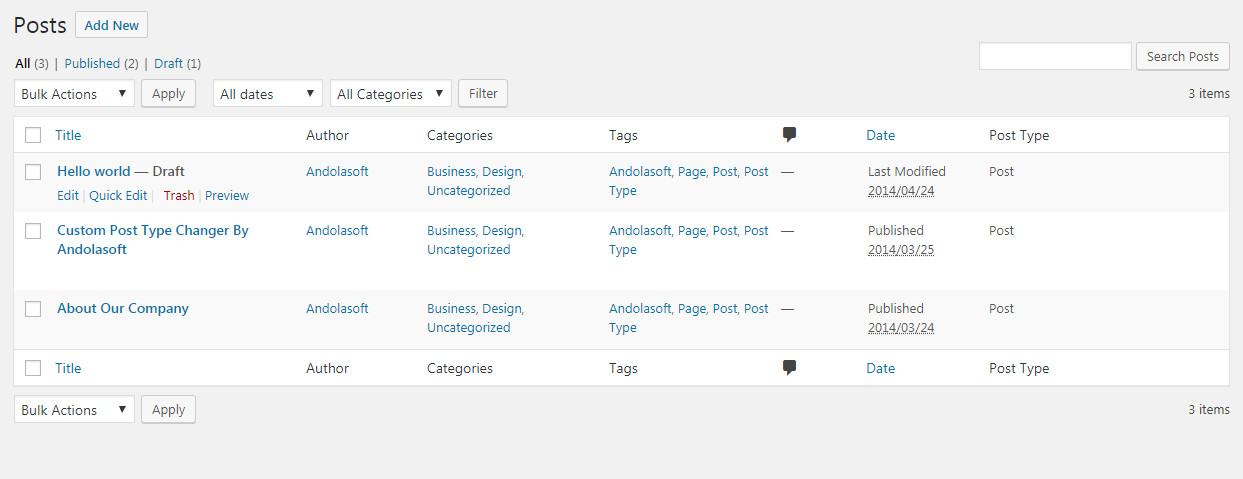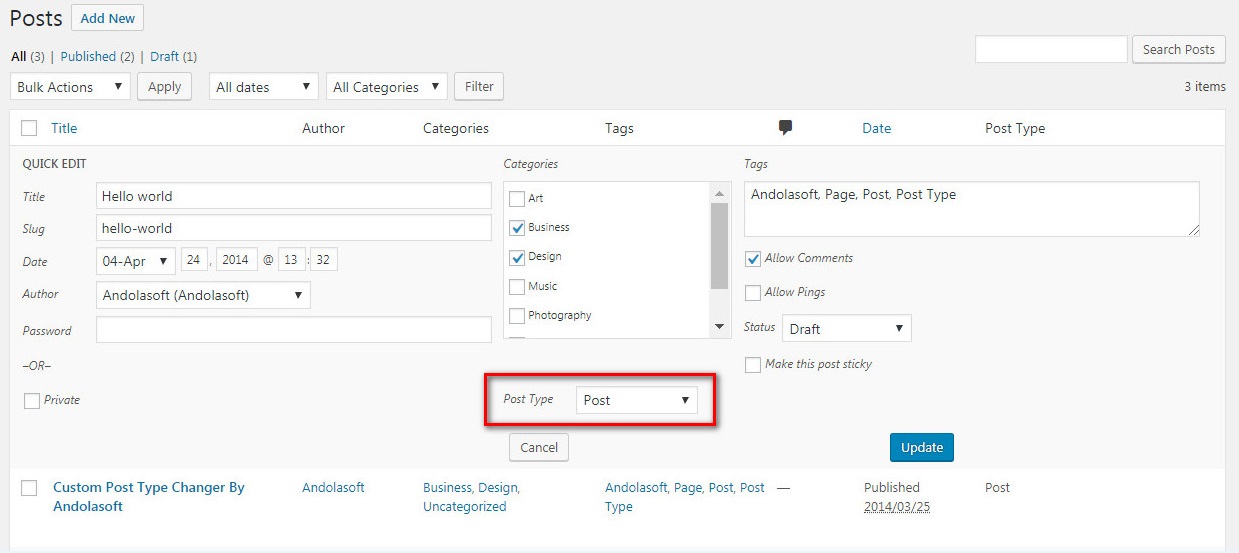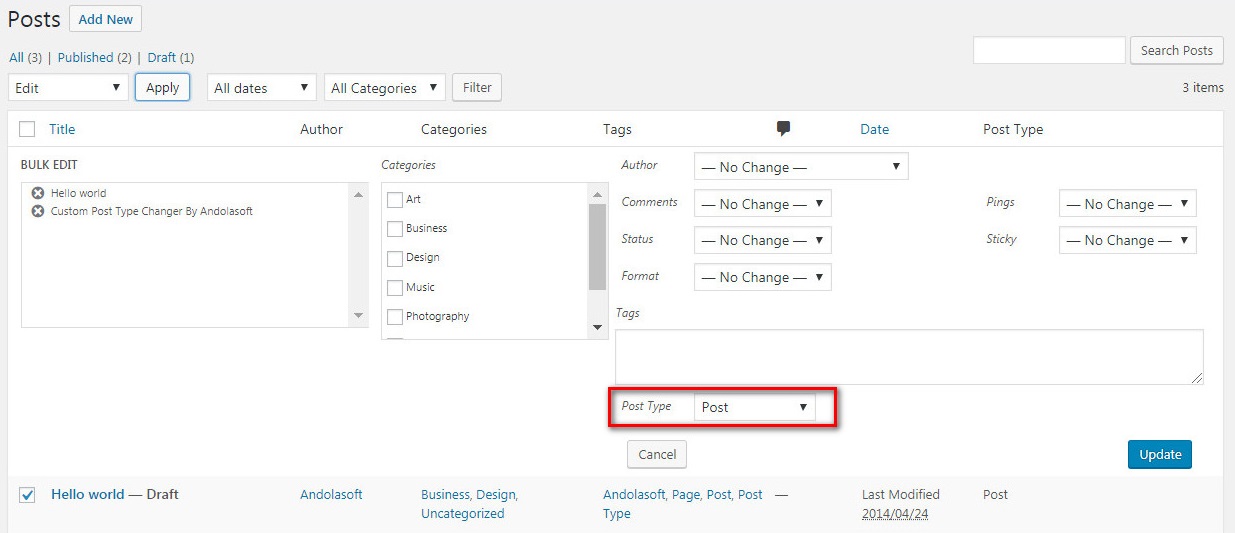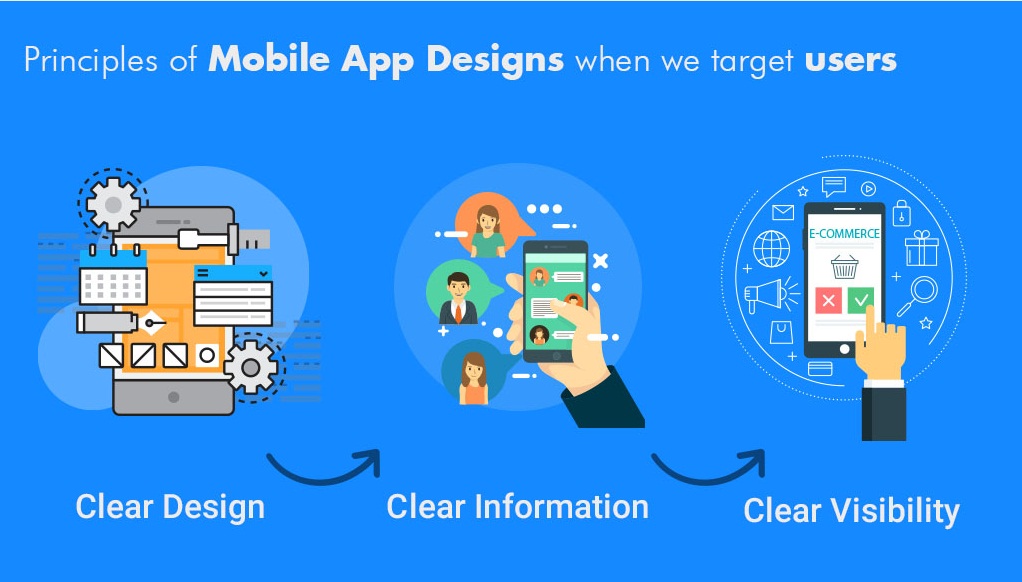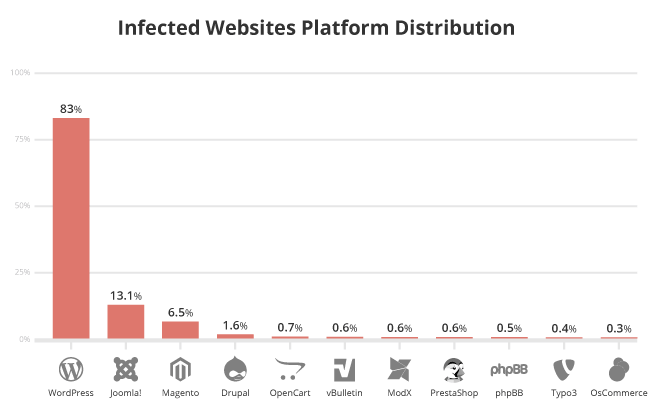With many SaaS companies in the market these days, it’s becoming harder for everyone to stand out from the crowd. That’s why it’s important for any SaaS business to have a well-thought-out development road-map. If you don’t, you’ll do yourself a serious disservice, because a successful SaaS business is built on solid, tested software solutions. Even so, there’s a lot of competition out there. That’s why you have to be extra cautious when thinking about your SaaS development strategy.
The statistics say SaaS has been wiping out the dependency of an enterprise’s old, outdated software to pursue its operations. And the reasons are:
- Software-as-a-Service has the on-demand usage model with the minimum entry point. Unlike on-premise apps, as z huge upfront costs need to be showered at the time of software updates, customization & other IT-infrastructure related requirements.
- On SaaS, the end-users don’t have to invest in the total IT-infrastructure setup, as the entire hosting, customer support, and hardware & software implementation process are taken care of by the SaaS vendors itself.
- The elements inside these cloud offerings can be easily scaled up & down by doing changes with few clicks or adjustments from the data centers and with certain cost allocation, whereas if the investments are done on the on-premise infrastructure, the cost & load would be comparatively heavy.
By the end of this year , 80%-90% of businesses will run their core operations over the Software-as-a-service model. It’s because this software helps to continue with complicated tasks without putting a load on hardware memory, run from anywhere via an internet connection, purchased on a subscription basis, leaves the technical glitches & upgrades part with the providers only.
Never miss an update from us. Join 10,000+ marketers and leaders.
That means software-as-service is here to stay and those who are on a lookout to become a SaaS application development provider, they need to be mindful of the pitfalls of software-as-a-service development and come up with practices & measures that can help them stay afloat & reap home the desired revenue figures.
Don’t know these pitfalls or measures that can help you become a top-notch SaaS app development services provider?
Worry not, the following has all the answers that Infoxen believes will be of sheer help to you.
1. Know Your Client-Base First
Knowing the target audience is very important before starting the software-as-a-service-based development business – as based on that only you will prepare your acquisition & pricing strategy.
A complete list covering buyer persona in terms of his behavior, business type, profession, motivation, passion, demographics will help you march towards the path where you can easily identify “type of product or service they are looking for”.

By interviewing such elements or your potential clients, you can plan to create an MVP (Minimum Viable Product) first, as such products will always have scope for further enhancements & will always invite users to put-in their thoughts & functionalities within it.
You can develop as many product packages based on every different buyer persona to gain a competitive edge.
2. Choosing A Pricing Model That Compliments Your End-Users Requirement
On a broader level, there are 3 types of pricing models for extending software-as-a-service solutions that you can choose from-Usage-based pricing, flat-rate pricing & Tiered pricing. Let’s extend these terms to get their better understanding:
It’s the most common pricing model where users pay the fees each time they use storage, data or make transactions. As a development company, you can opt for this type of pricing model for your clients who have a small startup or financial base and cannot afford to pay extensively at one go.
It’s the basic pricing model where only a single software-as-a-service product, with a particular set of features under one pay, is made available to the end-users. Here a predetermined subscription fee is charged from the client’s pocket. As a SaaS application development service provider, you can go ahead with this model if your end-users are comfortable at paying hassle-free all at once rather than after utilizing the services.
Here a variety of software-as-service packages at different cost plans, features & functionalities are circulated for different clients’ requirements. This model is great to have on-board if your company wants to target buyers of multiple personas & requirements single-handedly.
You can choose any of the above pricing models based on your client behavior, buying pattern & growth opportunities.
3. Keep User-Experience & Customer Satisfaction Mainstreamed
To start on a good note as a SaaS development company, make sure the user-experience & customer satisfaction you deliver to your clients is top-notch. Be precise & careful while developing your first software, choose the UX elements carefully.

Here is how you can add on to your Customer Satisfaction:
- Be transparent with your customers, timely update them with every module, and ask them for necessary suggestions to ensure project success. Along with it, find the best solutions to treat lacking areas before final deployment. Since every development will be parsed through agile methodology, it will be easy to iterate fast & make the fixes asap.
- To give your clients the hang of your developed software, draft some welcome emails, tutorial guides, or allot a personal assistant to guide through the functionality of developed products from your end.
- There is no such thing as over-communication. You can strengthen your bond with your clients by always keeping them in the loop, questioning their requirements, gathering their feedback to foster a better product development environment & customer experiences.
4. Deploying SaaS-Specific Marketing Practices
Software-as-a-service solutions since they have no physical traces and changes constantly need special attention when it comes to their marketing. Although, if SaaS products are carefully architected & render top-notch services, there lies no need for marketing tactics, much.
But if the product has just started on hit & trial methods and demands huge penetration in the market on the initial levels, these all things for you as SaaS application development providers can do to gain better traction with your prospects:
- Give your customers free trials to let them vibe with the product & get the better tuning with it until they don’t start paying for it.
- Shoot a series of blog posts in the software-as-a-service community, defining your business stories and how you craft products suiting to every project requirement.
- Reward a customer if he/she suggests you or refer your SaaS app development services by inundating some reward programs.
5. Preparing For Third-Party Integrations Way Before The Software Development
Since SaaS applications work on a cloud network, their integration with data centers & other third-party platforms has to be secure, effortless & quick. A SaaS development company here has to be well-equipped with third-party integration strategies way before they commence with the development phase. Here is how you can go ahead:
- SaaS applications must have great data synchronization with different third-party channels. For instance, if the app targets the travel tech industry, the integration with accommodation options like Airbnb could be considered.
- Consider developing a platform that makes your end-users life easier by enabling them to work with PDF files, ZIP files archives to streamline data import.
- Create a browser extension of your product to let users have your product in hand all the time. For instance, popular app Grammarly has a web extension that allows users to integrate it with already in use applications.
- Decide the payment integration option that users prefer and are safest in all accord.
- To achieve great user coverage, integrate your product or software with SDK tools of framework like Microsoft (as it’s vastly used for enterprise suites).
6. Render Software With Possible Offline Mode Support
Downtime of the app or unstable Wi-Fi can take a toll on anyone, especially when the important task is in process.
International Data Corporation compiled a stat that “for the fortune 1000 companies, the average cost they had to bear after their unplanned application downtime was ranging between $1.25 – $2.5 per year”.
No matter the enterprises operate via software-as-a-service applications, one downtime or poor-connectivity can lead to unsubscription of such software.
Extend support of offline accessibility as a SaaS application development services provider:
- Make provision for the information or data to store even in the offline mode, as soon as the connectivity restores, data should be able to sync well.
- Make a feature of “download files” (to let users download important files) when situations like downtime come unannounced.
- Make an automated/manual update function to help with the syncing of data or documents when a proper connection is available.
7. Bring Aboard A “Customer Success Management” Department
“Customer success is not about support or being reactive – it’s always about being proactive.”
Having a customer success management department will act as a link between “where the sales happen” & the “product’s functionality” – which will help to evaluate your customer’s actual health by using mixes of usage data, contextual inputs, marketing, sales & customer support strategies.
The advent of such will evoke the users to share their true stories behind the usage of such software or product, which will eventually help to drive more cross-sells.
This is how you can funnel your CSM or Customer Success, and Management team:
- Customer success management (CSM) team should be collaborative with the other organizational teams be it sales, product or marketing as it will help in sketching & resolving customer issues from all ground levels.
- “Users love when they are served beyond their expectations”, the job role of your CSM team shouldn’t restrict to just delivering what users are expecting but it should race beyond the delivered promises as well. Your team can go the extra mile by preparing product based on different users & their traits, arrange some webinars or seminars to educate your product scope, or shoot a support mail even after delivering the product maybe with a message “Hey, how are you doing with the software we developed for you”.
- Be on tips with the consumer metrics, these metrics can be in terms of – when & how soon the user is willing to upgrade to high-subscription plans, or how much they are liking the product/software that they are ready to prefer it to a friend or inside their circle.
8. Keep Your Analytics Handy To Measure The Key Metrics
It’s important to keep the analytics handy to determine the progressing growth of SaaS development services company, as such businesses are prone to suffer losses in the early years of their operation. Losses occur because acquisition costs exceed, sometimes customers pay only after utilizing the product/services, which is why actual revenue comes very late.
Thereby, it becomes immense for such software development businesses to know & understand the key metrics in advance – to know whether their business is scaling up or is turning towards major pitfall.
I’ve worked with the team at Andolasoft on multiple websites. They are professional, responsive, & easy to work with. I’ve had great experiences & would recommend their services to anyone.
Ruthie Miller, Sr. Mktg. Specialist
Salesforce, Houston, Texas
LEARN MORE
To know when to put the breaks on time or know if your company is viable in proceeding ahead, consider the following metrics to measure success:
- Consider billing date over the booking date to evaluate your revenue flow, as on billing date you get the actual sum flowing into your bank account – this will help you access the true financial health of your company.
- Evaluate the reason behind the churn rate. Churn rate is a situation where users stop subscribing to a particular service (here it’s SaaS). Calculate the number of churn rates & possible reasons that triggered its advent.
- Balancing the Customer Acquisition Cost is the cost spent on customers to persuade to buy the product/service. LTV or Lifetime Value is a predicted net profit that is expected from the future relationship with customers. The LTV figures should be 3 times greater than CAC, even if it’s the other way, that should not be continued for a long time as higher CAC value depicts that the company is putting a lot of cost on retaining customers than actually gaining from them.
These were the few metrics that can help to evaluate your business drive & allow you to put in the breaks before you are close to any downhill.
Winding Up!
These were the few ways demonstrating how you can go big with your software-as-service specific development business, the success & profitability of establishing such business lies in how well you are staying in competition and treating your customers with the best possible product ever.
Go the extra mile, beyond delivered promises, know what your customer’s persona is, find what pricing strategy is keeping LTV in action, create your metrics that are visible in your customers’ success, and chalk out several other your side of strategies to funnel your business.
To get basic to extreme support in the preparation of your SaaS-based business model, reach out to Andolasoft Inc, a SaaS application development company, where we consult, develop & deploy the high selling SaaS-based products by following the aforementioned points & hundreds of others (which you will find out on consulting us).
Have a cloud-based app development project to finish? Request for a callback!!!