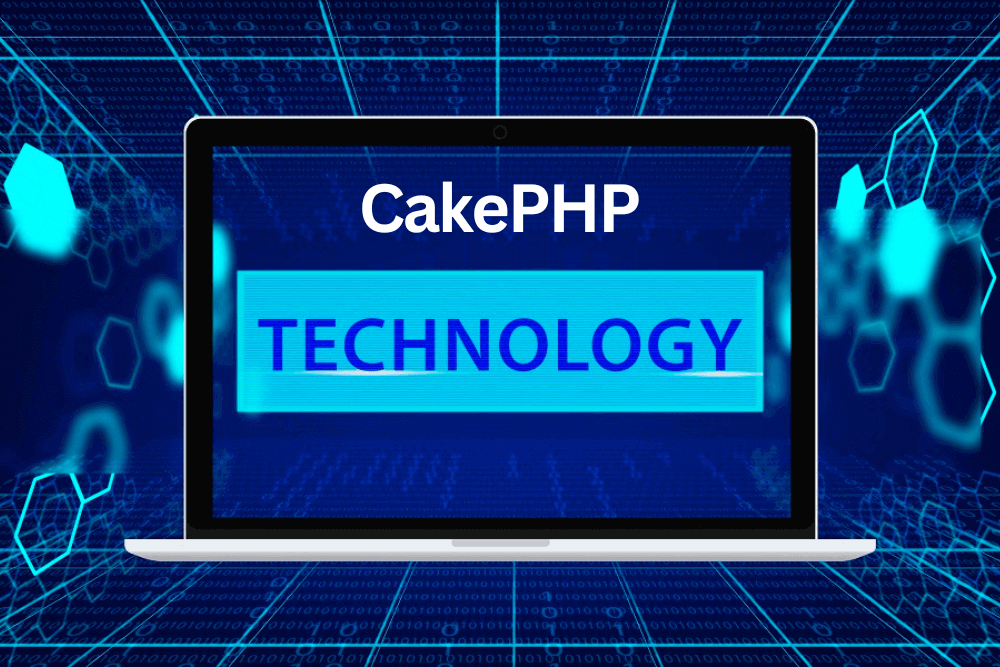To accept online payments through your website you would need a payment gateway. There are numerous payment gateways that can be implemented to your website; however you will need to choose the best for your PHP application. “PayPal” is one of the most renowned payment platforms that offers the best in class services as well as secure payment transaction. One of the best features of PayPal is that it facilitates developers to check-out the integration on merchant sites.
From a developer’s point of view, PayPal API is a simple, user friendly and versatile which facilitates them to avoid the PCI burden of having credit card details to be passed through their servers. PayPal is also the most secure platform that takes care of all the money transactions for the users.
Integrating PayPal in Your Website
The first thing we need is a Sandbox Credential and API Credentials. This can be availed using the following steps:
- Create a Business account in “https://developer.paypal.com/” in order to access the Sandbox account.
- Log into your business account; move to the ‘Application Tab’ and create a Sandbox test account for developers to check-out the PayPal integration.
- For PayPal payment pro services, you can use this Sandbox Credentials for logging into “https://www.sandbox.paypal.com/”
- If you want to login to your sandbox account you have to first log into your developer account.
Steps to Implement ‘the work’ in Your Site
- In PayPal payment pro ‘the work’ is done through API call.
- In your code you will have to implement a function i.e. ‘PPHttpPost(methodname,str);’
- ‘methodname’ specifies the name of the API you want to call i.e. ‘CreateRecurringPaymentsProfile’, ‘GetTransactionDetails’ etc.
There are numerous other methods for the integration which can be availed form the PayPal developer site: https://developer.paypal.com/webapps/developer/docs/classic/api/
Under ‘Merchant’ API you would find a list of functions that can be performed by PayPal website pro.
Clicking on NVP link of each function you can view the methods and the required parameters for that method.
Second Parameter in the string; which is passed to the API, is for getting the response. It includes all the parameters that have to be passed e.g.
[sourcecode]$str = "&TOKEN = $token&AMT = $paymentAmount&CURRENCYCODE = $currencyID&PROFILESTARTDATE =
$startDate";[/sourcecode]
[sourcecode]$nvpStr .= "&BILLINGPERIOD = $billingPeriod&BILLINGFREQUENCY = $billingFreq&CREDITCARDTYPE = $CREDITCARDTYPE&ACCT = $ACCT&EXPDATE = $EXPDATE&CVV2 = $CVV2&EMAIL = $EMAIL&STREET = $STREET&CITY = $CITY&STATE = $STATE&COUNTRYCODE = $COUNTRYCODE&ZIP = $ZIP&FIRSTNAME = $FIRSTNAME&LASTNAME = $LASTNAME&DESC = $DESC&FAILEDINITAMTACTION = $FAILEDINITAMTACTION&INITAMT = $INITAMT";[/sourcecode]
Note: This string might differ for different methods but the structure is similar.
- This function returns an array having one key as ACK.
- The value of this key specifies the FAILURE and SUCCESS of the function.
If ACK is a failure then the returned array contains following error message.
[sourcecode]function PPHttpPost($methodName, $nvpStr_) {
$APIUserName = urlencode(‘API USERNAME’);
$APIPassword = urlencode(‘API PASSWORD’);
$APISignature = urlencode(‘API SIGNATURE’);
$APIEndpoint = "https://api-3t.sandbox.paypal.com/nvp"; //sandbox url.
$version = urlencode(‘51.0’);
//setting the curl parameters.
$choice = curl_init();
curl_setopt($choice, CURLOPT_URL, $APIEndpoint);
curl_setopt($choice, CURLOPT_VERBOSE, 1);
//turning off the server and peer verification(TrustManager Concept).
curl_setopt($choice, CURLOPT_SSL_VERIFYPEER, FALSE);
curl_setopt($choice, CURLOPT_SSL_VERIFYHOST, FALSE);
curl_setopt($choice, CURLOPT_RETURNTRANSFER, 1);
curl_setopt($choice, CURLOPT_POST, 1);
//NVPRequest for submitting to server
$nvprequest = "METHOD=$methodName&VERSION=$version&PWD=$APIPassword&USER=$APIUserName&SIGNATURE=$APISignature";
// setting the nvprequest as POST FIELD to curl
curl_setopt($choice, CURLOPT_POSTFIELDS, $nvprequest);
//getting response from server
$httpResponse = curl_exec($choice);
if(!$httpResponse) {
exit("$methodName failed: ".curl_error($choice).'(‘.curl_errno($choice).’)’);
}
// Here Extract the RefundTransaction response details
$httpResponseArr = explode("&", $httpResponse);
$httpParsedResponseArr = array();
foreach ($httpResponseArr as $i => $value) {
$tmpAr = explode("=", $value);
if(sizeof($tmpAr) > 1) {
$httpParsedResponseArr[$tmpAr[0]] = $tmpAr[1];
}
}
if((0 == sizeof($httpParsedResponseArr)) || !array_key_exists(‘ACK’, $httpParsedResponseArr)) {
exit("Invalid HTTP Response for POST request($nvprequest) to $APIEndpoint.");
}
return $httpParsedResponseArr;
}[/sourcecode]
Setting of IPN URL
IPN stands- Instant Payment Notification
Under the Profile tab of the sandbox site there is an ‘Instant Payment Notification preference’ link. Set the IPN URL from the link.
Conclusion:
This notification is sent from server to server when any transaction is done in PayPal. To capture this transaction we can set URL in Instant Payment Notification preferences page and manage those transaction information.