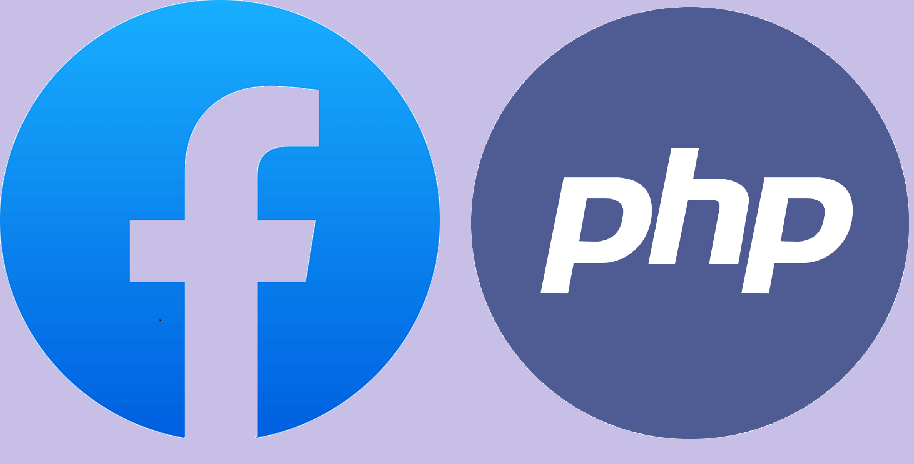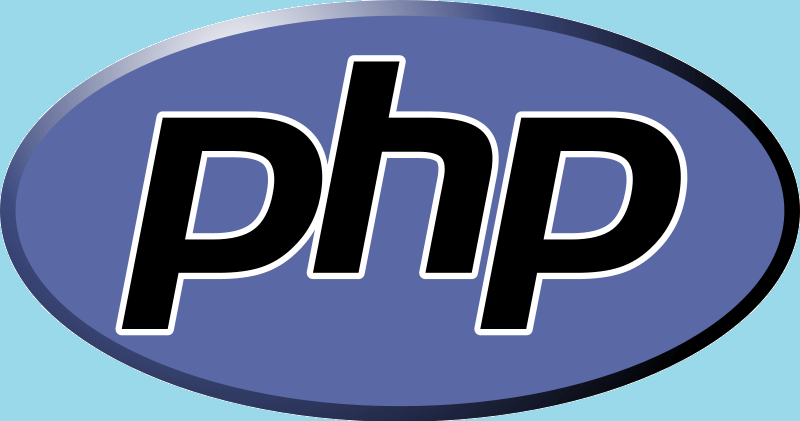There are numerous PHP frameworks available such as Zend, CodeIgniter, Akelos etc. CakePHP on the other hand is the most popular framework among them and reduces significant coding time and investment. It is an open source web application development tool. It helps to build the web pages and applications faster and simpler.
Some features of CakePHP framework
- Compatible with almost all PHP versions
- Facilitates code scaffolding for faster development of prototypes
- Doesn’t require any complex configuration
- This framework is safe and secure: It provides in-built tools for input validation, XSS prevention, SQL prevention for secure application development.
- It provides built-in view helpers for AJAX, JavaScript, HTML etc.
- It offers faster and flexible tempting features as well as data validation features
Never miss an update from us. Join 10,000+ marketers and leaders.
These features make installation and use of CakePHP easy which in turn makes PHP more manageable. As it is an open source, it can be customized according to the needs of specific business requirements. It provides the CakePHP developers with MVC framework, Class inheritance, re-usability, Ajax support and many more to make the development process easier and effortless. It assists the PHP developers at all levels and provide the ability to manage every part of project development.
Conclusion
It has a lot of advantages over other PHP frameworks, such as less code, less maintenance, and more scalability. CakePHP team works tirelessly to make sure that programmers who want to use CakePHP can do so in an easy and enjoyable way. CakePHP itself is easy to use, and the framework has many features to make life easier for developers who need to create applications that work well and scale to large numbers of users.
Our CakePHP development team is highly experienced to deliver robust, logical, most reliable and effective solutions to our global clients. Our expertise in CakePHP development helps us for building cost effective apps that too matching customer budget with quick turn-around time.