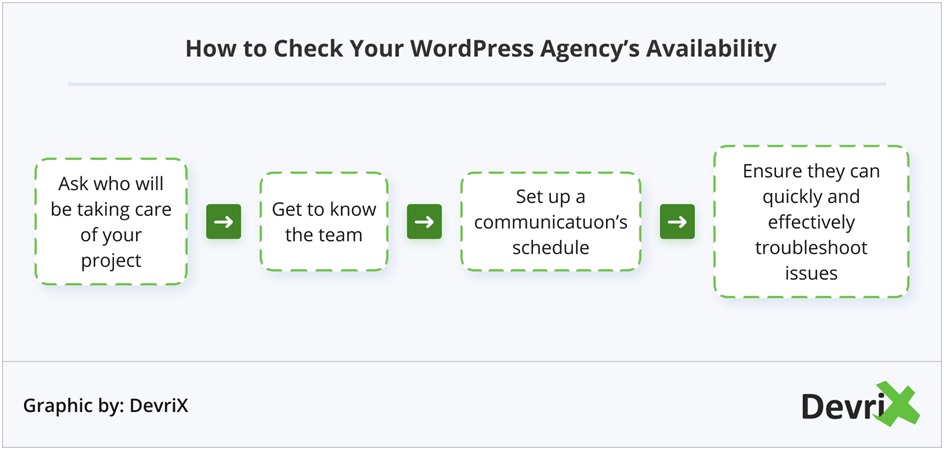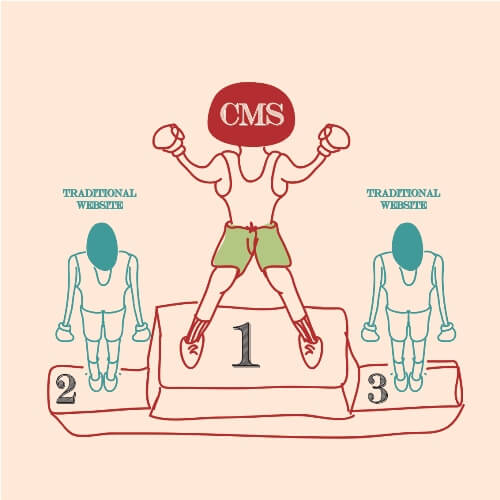WordPress is one of the most popular content management systems for building websites. It allows you to create a unique website, without the need of any programming knowledge. It is a perfect choice for businesses of all types and sizes.
In today’s modern world, everyone is using a device to browse the internet. This means that having a simple, yet engaging website is a requirement. A good way to have a business presence online is to build a WordPress website.
So, you might be wondering: “What are the benefits of having a WordPress website?”
Or you might be wondering if it is right for your business and your marketing goals.
Are you thinking of to grow your business online without spending a huge amount of money?
If yes then, here I am going to share some practical tips that will help you to grow your business.
A strong online presence is important for a successful business. As the internet and digital marketing have grown to a larger extent. A powerful website is important to shape your brand image.
Many brands choose WordPress to develop their website. It is because WordPress is easy to use, reliable and it’s a marketing tool.
Therefore, more than 33% of websites on the internet are powered by WordPress.
Never miss an update from us. Join 10,000+ marketers and leaders.
How can you grow your business with a WordPress Website?
Developing a Business Website is not enough; you need to make your business grow.
All you have to do is spend a few hours and spend undivided attention. You can make your website ready to go live.
But, it’s not the only thing that makes WordPress one of the best tools to grow your business online.
A WordPress website provides enormous benefits.
“We have the technology, finally, that for the first time in human history allows people to really maintain rich connections with much larger numbers of people.” – Pierre Omidyar
Why Use WordPress to Build your Business Website?
Be in the top search result of Google:
Being a marketer you understand the value to rank at the top search results of Google. But it is not easy to get to the first page when you don’t have any basic knowledge of Search engine optimization.
But if you are using WordPress you don’t need to worry about it. Installation of a SEO plugins can make your WordPress website SEO friendly.
Many SEO friendly Plugins are available on the web. With the best plugins that is beneficial with SEO marketing will help your website to be at the top position in Google search.
Provide Technical Support
Being a consumer, you often come across many consumer tech support issues for some services or products. Every business can develop trust among the audience, by providing technical support windows on the WordPress website. This helps your customer to lodge consumer complaints or feedback.
Test variable Contact Forms:
You can install the Contact Form 7, the most commonly used WordPress Plugin for contact forms. It helps to collect a variety of information from your potential customers. Whether you need an email address, or any contact information, it can be set up with a few clicks using the contact form 7.
Such a facility is available with the WordPress, hence it is an effective way to grow your business.
Mobile Responsive:
Google always goes for mobile-friendly websites. If your website is not mobile responsive then it will take more time for Google to rank your website and you will miss huge number of traffics as many people are using mobile phones to visit a website. Therefore a mobile-friendly website is important. With WordPress, you can choose a mobile-friendly theme that will help your business to grow.
Create a Knowledge Resource:
If your business website has to deal with lifestyle, education, philosophy, etc. By using WordPress you can create your personal knowledge series. This will provide a detailed knowledge guide to your audience and clients.
You need to update this knowledge resource, to increase the value of the resources.
You can also create and run the user forum of these resources and develop a community on your own. It is a huge opportunity for business promotion.
Monitor your Website:
With WordPress, you can monitor and analyse the marketing strategy from the dashboard. You can also use Google Analytics for it. But you need to switch tabs if you want to check your business performance.
The Plugins offered by WordPress helps to install Google Analytics directly into your WordPress website. This helps to check the stats without switching to any tabs and straight from your dashboards.
With this, you can identify which tactics will work for you. It can also be used to improve the strategy that doesn’t work for your business.
Customized Theme:
With WordPress and other platforms to build your WordPress website it becomes scarier. But with WordPress you get thousands of customizable themes that helps you to get started.
Partnership:
The easiest and fastest way to grow your business is through partnership. You can get a partner for your business from your existing customers. So, partner with a business that helps you to create new opportunities for your customers.
FAQ:
Is WordPress good for your business?
WordPress has been a user-friendly CMS. Many people built their websites using WordPress and not by developers. The CMS makes it easier to build a clean, good website that can boost your business.
Can a beginner use WordPress to build their website?
WordPress is an easy-to-use CMS. You don’t have to visit website developers to build your website. Beginners can also build their business website with WordPress
It’s very easy to set up and run. Many web hosts come with one-click auto-installers. WordPress is very simple to use like Microsoft Word or Word Processor.
What are the benefits of using WordPress to build your business website?
Growing your business website with WordPress will provide many benefits such as:
- Easy to use and installation
- Mobile-friendly themes
- Easy to customize and control
- Versatile and scalable
- Built-in business blog
Conclusion:
Starting and setting your business is quite challenging for business owners. But, thankfully by using WordPress, you don’t have to worry about any issues that will hamper the business performance.
WordPress websites offer a lot of benefits for any business. However, there are things to think about before getting started.
WordPress allows you to create a website on an easy-to-use platform, it does not mean that the platform is easy to use. It takes time and effort to learn the ins and outs of how to build a website with WordPress. Consider investing in learning this skill if you don’t have any experience with coding or web design.
In order for your website to be successful, it must appeal specifically to your target audience. So, if you want people who are newly interested in your industry, consider building a different kind of site than if you want people who have been interested in your industry for years.
If you are considering using WordPress as a way to grow your business online, keep the above things in mind!
By following the above-mentioned tips to grow business you can promote your WordPress website to grow in the right way.
However, if you find any difficulty in developing your website, our WordPress developers are happy to help your business grow.


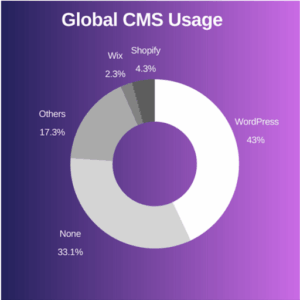 (Image source: siteefy.com)
(Image source: siteefy.com)