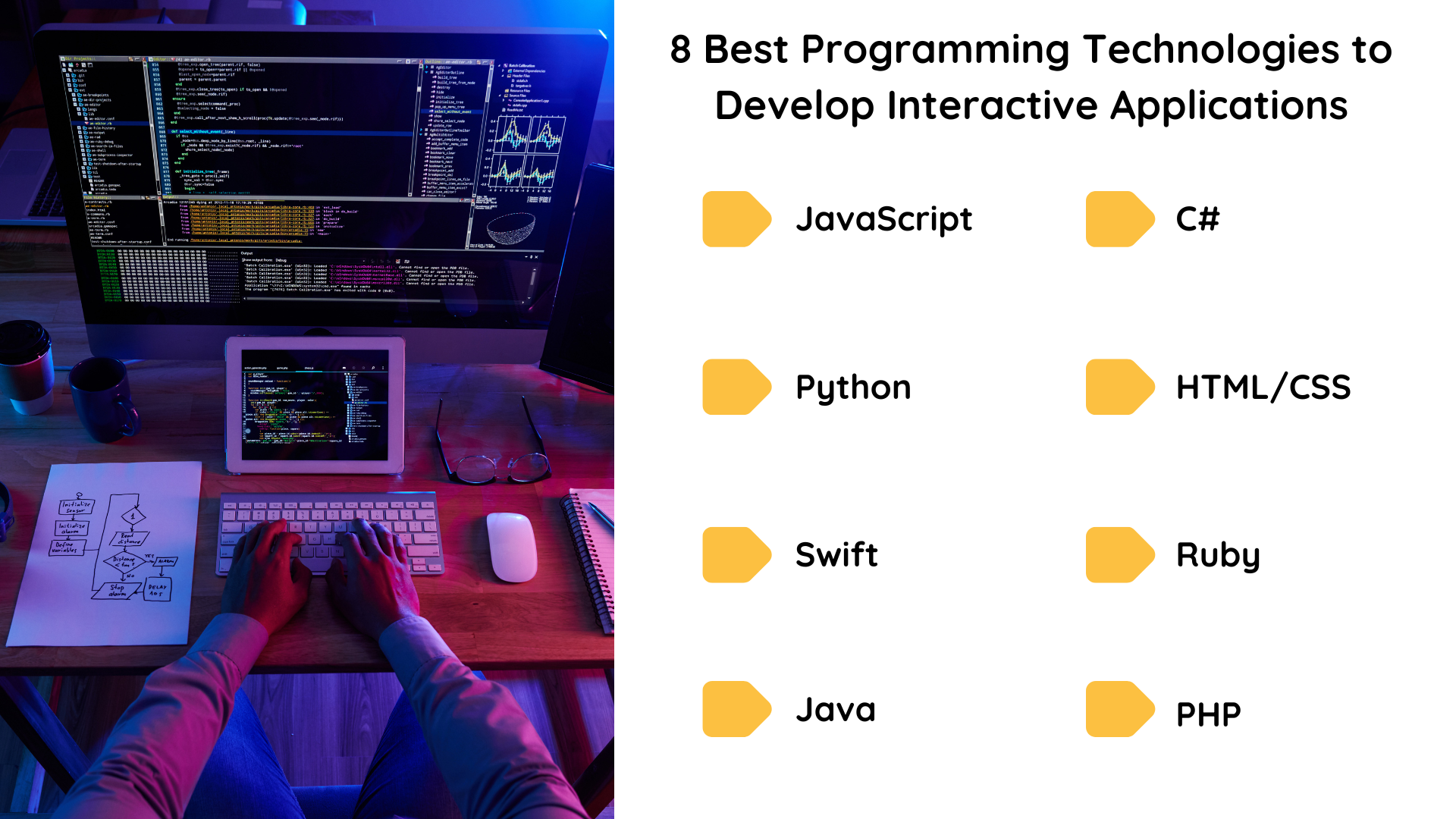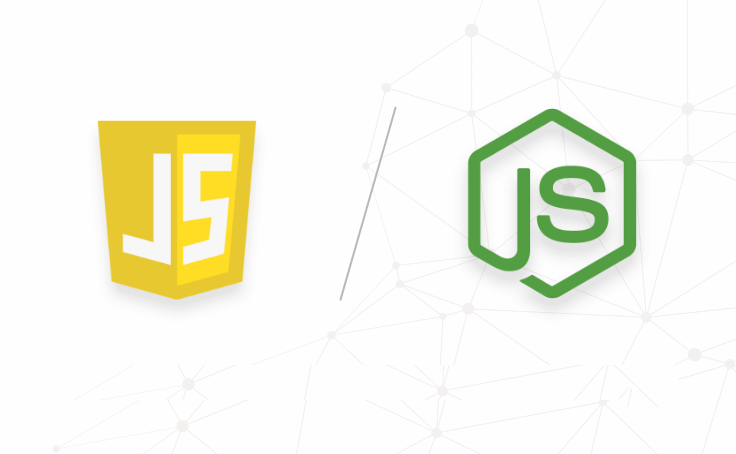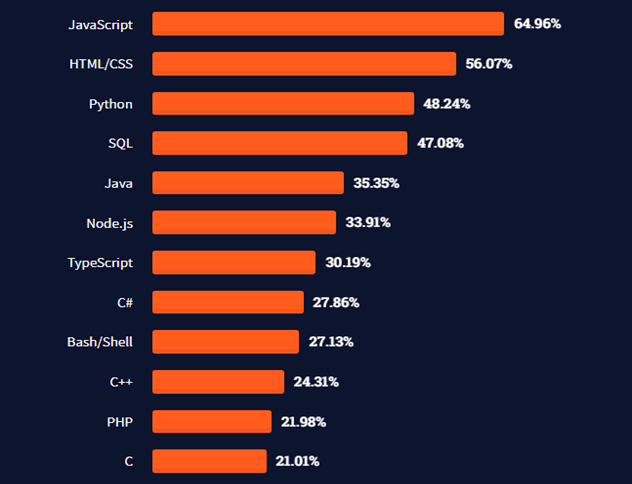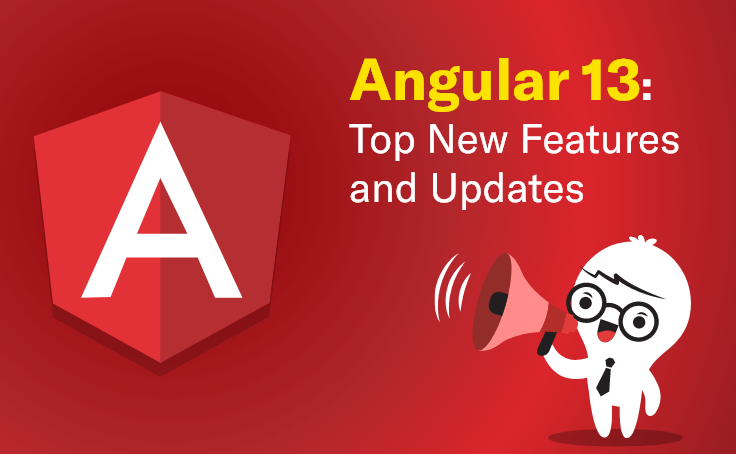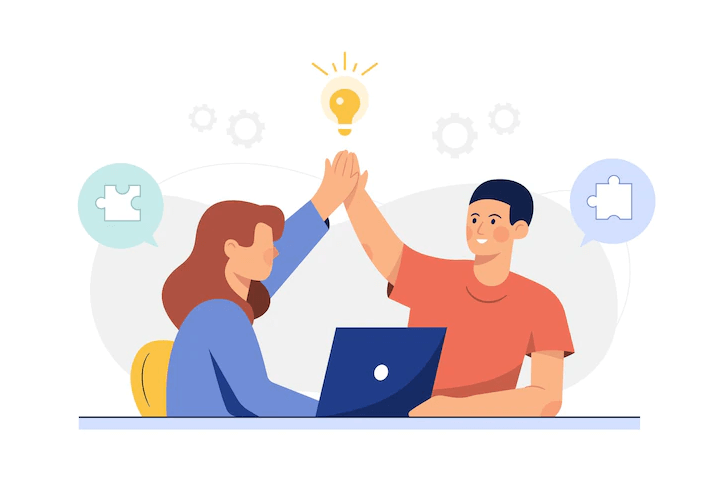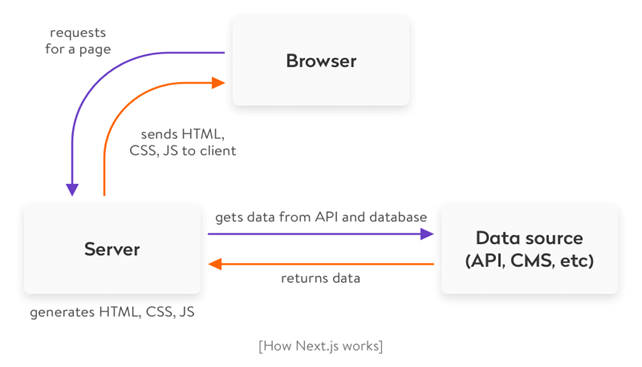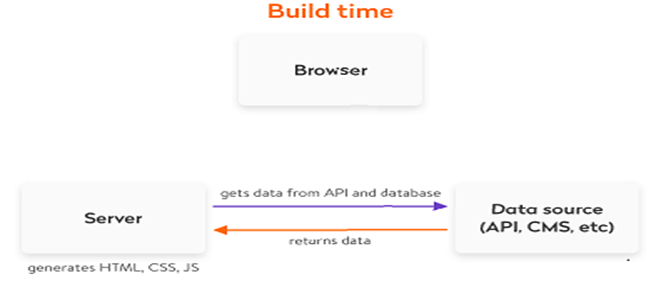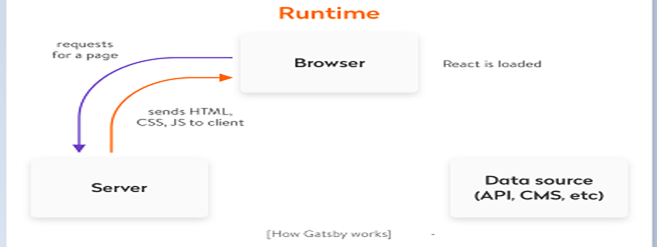In today’s ever-evolving digital landscape, full-stack web development has emerged as a powerful approach to creating dynamic and feature-rich web application.
This comprehensive development method combines both back-end and front-end development, providing developers with the tools they need to build sophisticated and interactive web apps.
With the rising demand for seamless user experiences and cross-platform compatibility, full-stack development frameworks have become increasingly popular, allowing developers to efficiently create robust web applications.
Let’s dive into the top full-stack development frameworks that are shaping the web development landscape in 2023.
Top 5 Benefits of Using Web Development Frameworks
Web development frameworks are essential tools for developers that simplify the creation of web applications by providing pre-built components and functionalities.
Here are five benefits of using web development frameworks:
- Streamlined Development:
Frameworks offer ready-to-use components, templates, and libraries, reducing development time and effort significantly.
- Enhanced Productivity:
By adhering to best practices and standard coding conventions, frameworks enable developers to work more efficiently and produce high-quality code.
- Improved Code Quality:
Frameworks promote modularity and code reusability, resulting in well-structured and maintainable codebases.
- Cross-Platform Compatibility:
Many frameworks support multi-platform development, allowing web apps to reach a broader audience across various devices.
- Community Support:
Popular frameworks have large and active communities, providing developers with resources, updates, and support.
Here are five key differences between front-end and back-end frameworks:
Development Focus
- Front-End Frameworks:
Focus on user interface (UI) and user experience (UX) design, handling the presentation layer visible to users.
- Back-End Frameworks:
Deal with the server-side operations, managing databases, authentication, and business logic.
Languages:
- Front-End Frameworks:
Primarily use HTML, CSS, and JavaScript for creating interactive user interfaces.
- Back-End Frameworks:
Employ various programming languages such as Python, PHP, Ruby, and JavaScript (Node.js) to handle server operations.
Responsibilities:
- Front-End Frameworks:
Handle client-side tasks like UI rendering, user input validation, and DOM manipulation.
- Back-End Frameworks:
Manage server-side tasks like database interactions, business logic, and server security.
User Interaction:
- Front-End Frameworks:
Focus on enabling user interactions and experiences, aiming to deliver a seamless UI/UX.
- Back-End Frameworks:
Concentrate on processing user inputs, executing requests, and managing server operations.
Presentation vs. Functionality:
- Front-End Frameworks:
Emphasize the presentation and look of the web application, ensuring a visually appealing design.
- Back-End Frameworks:
Concentrate on the functionality and performance of the web application, ensuring efficient data processing and handling.
All Types of Web Framework Architectures:
Web development frameworks follow various architectures or design patterns to organize and structure applications. Let’s explore three common architecture types:
Model-View-Controller (MVC):
MVC is a widely-used architecture in web development, dividing the application into three interconnected components.
Benefits:
- Separation of Concerns:
MVC separates the application into distinct parts, allowing developers to work on specific components independently.
- Reusability:
Models and Views can be reused in different parts of the application, promoting code reusability.
- Maintainability:
MVC architecture eases the maintenance process as developers can update individual components without affecting others.
Model View-View-Model (MVVM):
MVVM is a variant of the MVC pattern, commonly used in front-end development for creating dynamic user interfaces.
Benefits:
- Two-Way Data Binding:
MVVM enables automatic synchronization between the model and the view, simplifying data handling.
- Separation of UI and Logic:
MVVM separates the UI and application logic, enhancing code maintainability and readability.
- Testability:
MVVM architecture facilitates unit testing, as the UI logic is separated from the business logic.
Three-Tier Architecture:
The three-tier architecture divides the application into three layers: presentation/UI, application logic/functionality, and the database.
Benefits:
- Scalability:
Three-tier architecture enables each layer to be independently scaled, enhancing overall application scalability.
- Modularity:
Separation of concerns makes the application modular and easy to maintain.
- Resilience:
Isolating layers enhances the application’s resilience, allowing one layer to be updated without affecting the others.
Top 10 Statistics and Facts from Various Sources:
- Full-stack web development is projected to be one of the most sought-after tech skills, with an expected growth rate of over 20% annually.
- ReactJS remains the most popular front-end framework, with over 60% of developers choosing it for web app development.
- Angular is widely used in enterprise-level applications, with over 40% of Fortune 500 companies employing it.
- Django, a Python-based back-end framework, has experienced a 30% increase in active projects over the past year.
- Laravel’s community has grown significantly, surpassing three million developers worldwide.
- NodeJS, known for its speed and scalability, is utilized by major companies such as Netflix and LinkedIn.
- Ruby on Rails remains a popular choice among startups and small businesses due to its rapid development capabilities.
- Flask, a lightweight Python framework, has witnessed increased adoption for its simplicity and flexibility.
- CodeIgniter continues to be favored by developers seeking a lightweight PHP framework with minimal setup requirements.
- VueJS is experiencing significant growth in adoption, with over 40% increase in the number of projects compared to the previous year.
Top 10 Most Popular Web Frameworks of 2023:
- ReactJS
- Angular
- VueJS
- JQuery
- Django
- Flask
- Laravel
- CodeIgniter
- NodeJS
- Ruby-on-Rails
ReactJS:
ReactJS, developed by Facebook, was initially released in 2013. It was created to address the challenges of managing complex user interfaces in large-scale applications.
Never miss an update from us. Join 10,000+ marketers and leaders.
ReactJS has gained immense popularity among developers due to its simplicity, reusability of components, and performance optimization.
Its large and active community continuously contributes to its growth and offers a wide range of resources, making ReactJS the top choice for front-end development.
Benefits of ReactJS App Development:
- Efficient Rendering:
React’s virtual DOM efficiently updates only the necessary components, enhancing performance.
- Component Reusability:
React’s modular components facilitate code reusability, leading to faster web app development.
- Strong Community Support:
React app development has a vast and active community, providing continuous updates and support.
- Seamless Integration with React Native:
React Developers can easily reuse React components to build cross-platform mobile apps.
- Virtual DOM:
React’s virtual DOM improves performance by minimizing unnecessary updates.
Angular:
Angular, developed by Google, was first released in 2010 as AngularJS and later revamped as Angular in 2016. It was designed to create dynamic web applications with a focus on data binding and dependency injection.
Angular’s strong emphasis on code organization and maintainability has made it a popular choice for enterprise-level projects.
Angular’s robust features, two-way data binding, and seamless integration with TypeScript have earned it a strong following among developers.
Its scalability, extensive documentation, and active community support have solidified Angular’s position as a leading front-end framework.
Benefits of Angular App Development:
- Two-Way Data Binding:
Angular app development facilitates two-way data binding and simplifies data synchronization between the model and the view.
- Dependency Injection:
Its ‘dependency injection’ system facilitates code organization and testability.
- Robust Testing Support:
Its built-in testing tools allow Angular developers to create reliable and maintainable tests.
- Modular Architecture:
Angular’s modular approach promotes code maintainability and scalability.
- Extensive Documentation:
The development technology offers comprehensive documentation and resources, easing the learning process.
VueJS:
VueJS, created by Evan You and released in 2014, aimed to bridge the gap between React and Angular.
It was developed with a focus on simplicity, performance, and ease of integration.
Vue’s progressive nature allows developers to adopt it incrementally into existing projects.
VueJS’s intuitive syntax, reactive data binding, and seamless integration with other projects have contributed to its rising popularity among developers.
Its small file size, ease of learning, and ability to handle both small and large-scale applications make VueJS a preferred choice for developers worldwide.
Benefits of VueJS App Development:
- Reactive Data Binding:
Vue’s reactive data binding system ensures automatic UI updates with data changes.
- Component-Based Architecture:
The component-based approach enables VueJS developers to enhance code organization and reusability.
- Lightweight Size:
Its small file size ensures faster loading times and better overall performance.
- Smooth Learning Curve:
Its intuitive syntax makes it easy for developers to get started quickly.
- Excellent Performance:
The virtual DOM allows for efficient rendering and optimal application performance.
JQuery:
JQuery, developed by John Resig and released in 2006, was created to simplify DOM manipulation and event handling in JavaScript.
It revolutionized web development by providing a concise and cross-browser-compatible way to interact with HTML elements.
jQuery’s widespread adoption in the early days of web development cemented its popularity among developers.
Although newer frameworks have emerged, jQuery remains relevant for its simplicity, extensive plugin ecosystem, and compatibility with various browsers.
Benefits of JQuery App Development:
- Simplified DOM Manipulation:
JQuery’s concise syntax simplifies DOM manipulation and event handling.
- Cross-Browser Compatibility:
It ensures consistent behavior across different web browsers.
- Extensive Plugin Ecosystem:
The development technology has a vast plugin library that provides solutions for various web development needs.
- Efficient Event Handling:
Its event handling system allows JQuery developers to build smoother and more interactive user experiences.
- Lightweight and Fast:
Its small file size ensures quick loading times and reduced page load times.
Django:
Django, released in 2005, was created by a group of developers at the Lawrence Journal-World newspaper to build robust web applications rapidly.
It is written in Python and follows the “batteries included” philosophy, providing a wide range of built-in tools and features.
Django’s high-level abstractions, built-in admin interface, and efficient ORM have made it a preferred choice for web developers, particularly in the Python community.
Its scalability, security features, and active community support have solidified its reputation as a reliable back-end framework.
Benefits Django App Development:
- High-Level Abstractions:
Django web app development provides high-level abstractions, simplifying common web development tasks.
- Built-In Admin Interface:
The framework has built-in admin interface which facilitates Django developers to accelerate back-end development and content management.
- Robust ORM:
It features Object-Relational Mapping (ORM) streamlines database interactions and ensures data consistency.
- Comprehensive Documentation:
Django offers extensive documentation and resources, making it beginner-friendly.
- Strong Community Support:
The framework has an active community which ensures continuous improvement and troubleshooting.
Flask:
Flask, created by Armin Ronacher and released in 2010, was designed as a lightweight and flexible alternative to more extensive frameworks like Django.
It follows a minimalistic approach and allows developers to customize components based on project needs.
Flask’s minimal setup requirements, easy configuration, and extensibility have attracted developers looking for a flexible back-end framework.
Its small file size, straightforward learning curve, and compatibility with various Python libraries make it a popular choice for smaller to medium-sized projects.
Benefits of Flask App Development
- Minimal Setup:
Flask’s minimalistic design requires less setup and configuration, saving development time.
- Easy-to-Extend Architecture:
It allows developers to customize components based on specific project needs.
- Customizable Components:
The framework’s modular approach enables developers to use only the components they require.
- Extensive Ecosystem:
It benefits from a large library of extensions, facilitating additional functionalities.
- Extensive Libraries:
It has a vast range of libraries and supports various web development requirements.
Laravel:
Laravel, released in 2011 by Taylor Otwell, was built to provide an expressive and elegant syntax for PHP web development.
It follows the MVC pattern and includes the powerful Blade template engine, which simplifies front-end development.
Laravel’s expressive syntax, extensive library of packages, and active community have contributed to its rapid growth in popularity.
Its robust security features, built-in testing support, and seamless database migration tools make Laravel a top choice for PHP developers worldwide.
Benefits of Laravel App Development:
- Blade Template Engine:
Laravel’s Blade template engine simplifies and enhances front-end development.
- ORM (Eloquent):
Its Object-Relational Mapping (ORM) provides an elegant and expressive database query system.
- Artisan Command-Line Tool:
The framework has a built-in command-line tool which streamlines repetitive tasks and code generation.
- Strong Security Features:
Laravel incorporates robust security features to protect against common vulnerabilities.
- Expressive Syntax:
It has a clear and expressive syntax that makes code more readable and maintainable.
CodeIgniter:
CodeIgniter, initially released in 2006, was developed by EllisLab as a lightweight and high-performance PHP framework. It was created to offer a straightforward and efficient solution for building web applications without the restrictions of a full-fledged framework.
CodeIgniter’s minimal footprint, easy installation, and efficient performance have made it popular among developers looking for a lightweight PHP framework.
Its simple configuration and small learning curve make it an attractive option for small to medium-sized projects.
Benefits of CodeIgniter App Development:
- Light Installation:
CodeIgniter’s lightweight design ensures quick installation and reduced setup complexity.
- Clear Documentation:
It offers comprehensive and easy-to-follow documentation for developers.
- Excellent Performance:
The framework has an efficient architecture which guarantees fast-loading web applications.
- Minimal Server Requirements:
The development technology’s low server requirements make it compatible with various hosting environments.
- Straightforward Configuration:
CodeIgniter features an easy configuration process that speeds up project development.
NodeJS:
NodeJS, released in 2009 by Ryan Dahl, introduced server-side JavaScript execution using the V8 JavaScript engine.
It enables developers to build scalable and real-time applications by leveraging non-blocking I/O and event-driven architecture.
NodeJS’s ability to handle concurrent connections, speed, and scalability have made it a preferred choice for developers building real-time applications like chat, gaming, and collaboration tools.
Its extensive module ecosystem (NPM) and support for asynchronous programming have solidified its popularity among developers.
Benefits NodeJS App Development:
- Event-Driven Architecture:
NodeJS’s event-driven, non-blocking I/O model ensures efficient and scalable performance.
- Real-Time Applications:
NodeJS app development excels in building real-time applications like chat, gaming, and collaboration tools.
- Large Module Ecosystem:
Its extensive module ecosystem (NPM) offers a wide range of pre-built functionalities.
- Non-Blocking I/O:
NodeJS framework features a non-blocking I/O model that enables concurrent connections, enhancing application responsiveness.
- Speed and Scalability:
The development framework’s performance and scalability make it ideal for handling large numbers of simultaneous connections.
Ruby on Rails:
Ruby on Rails, released in 2004 by David Heinemeier Hansson, was developed to provide a framework that follows the principles of convention over configuration.
Are you looking for a Full-Stack developer
Contact Us
It offers rapid development capabilities and encourages clean and readable code.
Ruby on Rails gained popularity for its developer-friendly code, built-in database migration tools, and active community support.
Its focus on developer happiness, rapid development, and elegant syntax has made it a favoured choice among startups and small businesses.
Benefits of Ruby-on-Rails App Development:
- Developer-Friendly Code:
Ruby-on-Rails development promotes clean and readable code, making development more enjoyable.
- Seamless Database Migration:
It includes built-in database migration tools for easy data management.
- Active Community:
It is supported by a large and active community of Ruby-on-Rails developers who continuously contribute to the framework’s improvement.
- Built-In Testing Support:
Ruby-on-Rails has built-in testing support which encourages testing, ensuring reliable and bug-free applications.
- Elegant Syntax:
Ruby-on-Rails’ elegant syntax simplifies code maintenance and readability.
Top Things to Consider Before Choosing a Web Development Framework:
While choosing the right web development framework, consider the following factors:
- Project Requirements:
Evaluate the project’s complexity and choose a framework that aligns with your application’s needs.
- Learning Curve:
Consider the ease of learning the framework, especially if you have a team of developers with varying skill levels.
- Scalability:
Choose a framework that can scale with your application’s growth and handle increasing traffic.
- Community Support:
Ensure the framework has an active community that can provide updates, support, and solutions to issues.
- Security:
Evaluate the framework’s security features and assess its ability to handle potential vulnerabilities.
- Performance:
Look for frameworks that prioritize performance and optimize application speed.
- Documentation:
Consider the quality and comprehensiveness of the framework’s official documentation.
- Third-Party Integration:
Check if the framework supports integration with third-party tools and libraries.
- Development Speed:
Choose a framework that allows for rapid development without sacrificing code quality.
- Long-Term Viability:
Select a framework with a strong user base and continuous development support for long-term success.
Conclusion:
Full-stack development frameworks have revolutionized the way web applications are built, providing developers with powerful tools to create dynamic and robust web apps.
As the demand for feature-rich and interactive web experiences continues to grow, these frameworks have become essential for modern web development.
Whether it’s front-end frameworks like ReactJS, Angular, and VueJS or back-end frameworks like Django, Flask, and Laravel, each offers unique advantages and empowers developers to build web applications that meet the demands of today’s digital world.
When selecting a web development framework, consider your project’s requirements, scalability, security, and the community’s support to ensure a successful and efficient development process.
With the right framework in hand, you’ll be on your way to crafting exceptional web applications that stand out in the digital landscape of 2023 and beyond.
Frequently Asked Questions
How much time does it take to build a web app?
The time to build a web app depends on various factors, including complexity, scope, development team size, and chosen frameworks. On average, it may take several weeks to several months to complete a web app.
Can I use multiple frameworks for a single web app?
Yes, it’s possible to use multiple frameworks within a web app. Front-end and back-end frameworks can work harmoniously together, allowing developers to leverage the strengths of each framework for different aspects of the application.
How can I choose the right framework for my project?
Consider factors like project requirements, team expertise, scalability, community support, and documentation when choosing a framework. Conduct research, try out demos, and seek recommendations to find the best fit for your specific project needs.
What are the key benefits of full-stack development?
Full-stack development offers several advantages, including streamlined development, faster time-to-market, efficient team collaboration, reduced dependency on external teams, and a comprehensive understanding of the entire application stack.