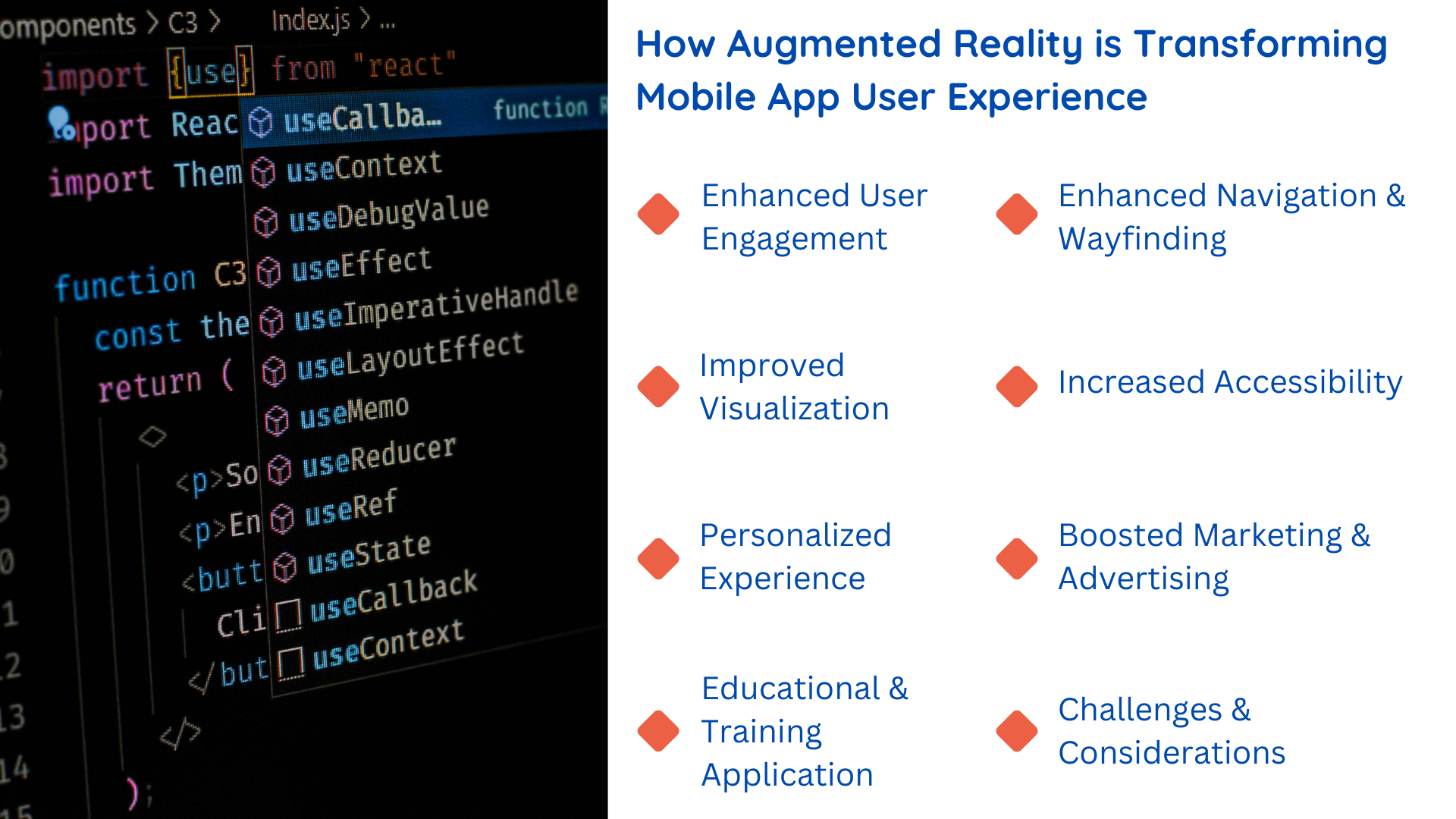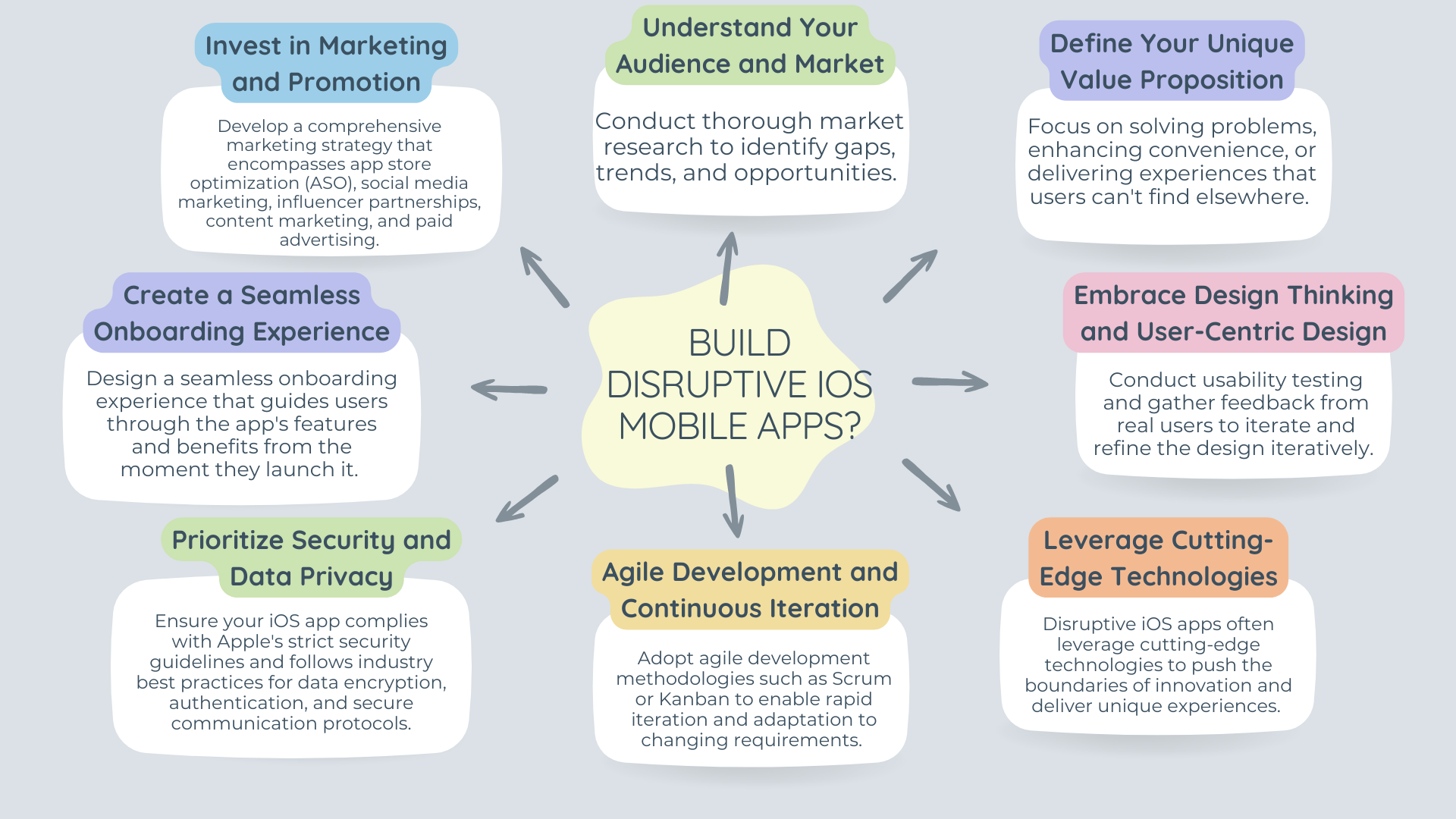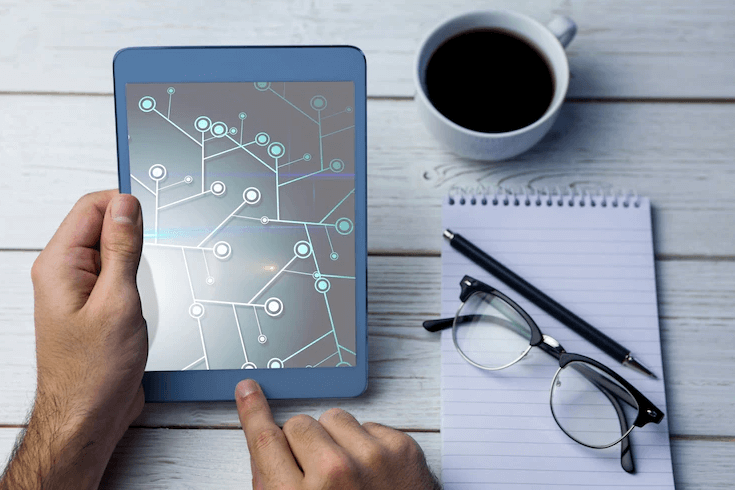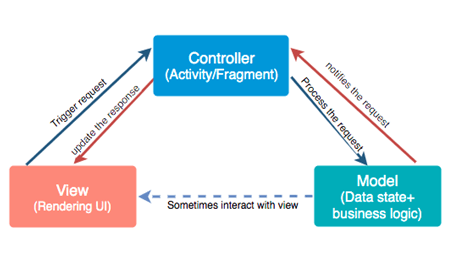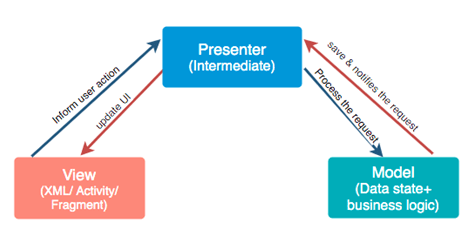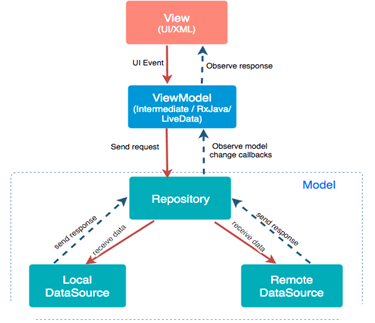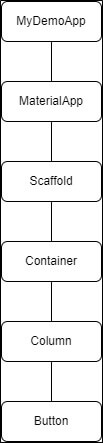Augmented Reality (AR) has swiftly transitioned from a futuristic concept to a powerful tool that’s revolutionizing the way we interact with the digital world.
AR blends the real and virtual environments, overlaying digital content onto the physical world through mobile devices. This technology has profound implications for enhancing mobile app user experiences across various industries.
In this blog, we’ll explore the impact of AR on mobile app user experience and how it’s reshaping the landscape of mobile applications.
1. Enhanced User Engagement
Augmented Reality transforms ordinary mobile apps into immersive experiences that captivate users. By integrating AR, mobile app development can provide interactive content that keeps users engaged for longer periods.
For instance, AR gaming apps like Pokémon GO leverage AR to merge gameplay with the real world, creating an engaging and addictive user experience.
This level of interaction not only entertains users but also fosters deeper connections with the app.
2. Improved Visualization
One of the most significant advantages of AR is its ability to enhance visualization. In retail, AR allows users to visualize products in their real-world environment before making a purchase.
AR apps like IKEA Place enable users to place virtual furniture in their homes to see how it fits and looks.
This not only enhances the shopping experience but also reduces the likelihood of returns, as customers have a clearer understanding of the product before buying.
3. Personalized Experiences
Augmented Reality can deliver highly personalized experiences tailored to individual users. For example, beauty apps like YouCam Makeup use AR to let users try on makeup virtually.
By analyzing facial features, the app can suggest products and styles that suit the user’s unique appearance. This personalized approach increases user satisfaction and boosts confidence in purchasing decisions.
4. Educational and Training Applications
AR is a powerful tool for education and training, offering interactive and engaging ways to learn new skills.
AR-based training apps like AR Anatomy provide medical students with a detailed, interactive view of the human body, enhancing their learning experience.
Similarly, AR-based training apps can simulate real-life scenarios, allowing professionals to practice and refine their skills in a safe, controlled environment.
5. Enhanced Navigation and Wayfinding
AR improves navigation by overlaying directional cues onto the real world. Navigation apps like Google Maps AR provide users with real-time, on-screen directions that make finding their way easier and more intuitive.
This eliminates the confusion often associated with traditional map-based navigation and enhances the overall user experience.
6. Increased Accessibility
AR can make information more accessible by presenting it in a visual and interactive manner. For individuals with disabilities, AR can provide alternative ways to interact with their environment.
For instance, AR can offer audio descriptions of visual content for visually impaired users or visual cues for those with hearing impairments, making AR apps more inclusive and user-friendly.
7. Boosted Marketing and Advertising
AR is transforming marketing and advertising by offering more interactive and engaging campaigns. Brands can create AR experiences that allow users to interact with products in a fun and memorable way.
For example, AR ads can enable users to see how a piece of clothing looks on them or how a car would look in their driveway, driving higher engagement and conversion rates.
8. Challenges and Considerations
While AR offers numerous benefits, it’s important to consider the challenges involved in its implementation. Developing AR experiences requires specialized skills and can be resource-intensive.
Additionally, ensuring a seamless and bug-free AR experience is crucial, as technical glitches can detract from user satisfaction.
Privacy concerns also arise, as AR apps often require access to camera and location data, necessitating robust data protection measures.
Conclusion
Augmented Reality is undeniably transforming the mobile app landscape, offering unprecedented levels of engagement, visualization, and personalization.
By leveraging AR in mobile app development, app developers can create immersive and interactive experiences that captivate users and enhance their satisfaction.
As AR technology continues to evolve, we can expect even more innovative applications that redefine how we interact with the digital world through our mobile devices.
Embracing AR in mobile app development is not just a trend but a strategic move to stay ahead in an increasingly competitive market. If you want to develop modern AR-enabled mobile apps, then Andolasoft is the right mobile app development agency for you.