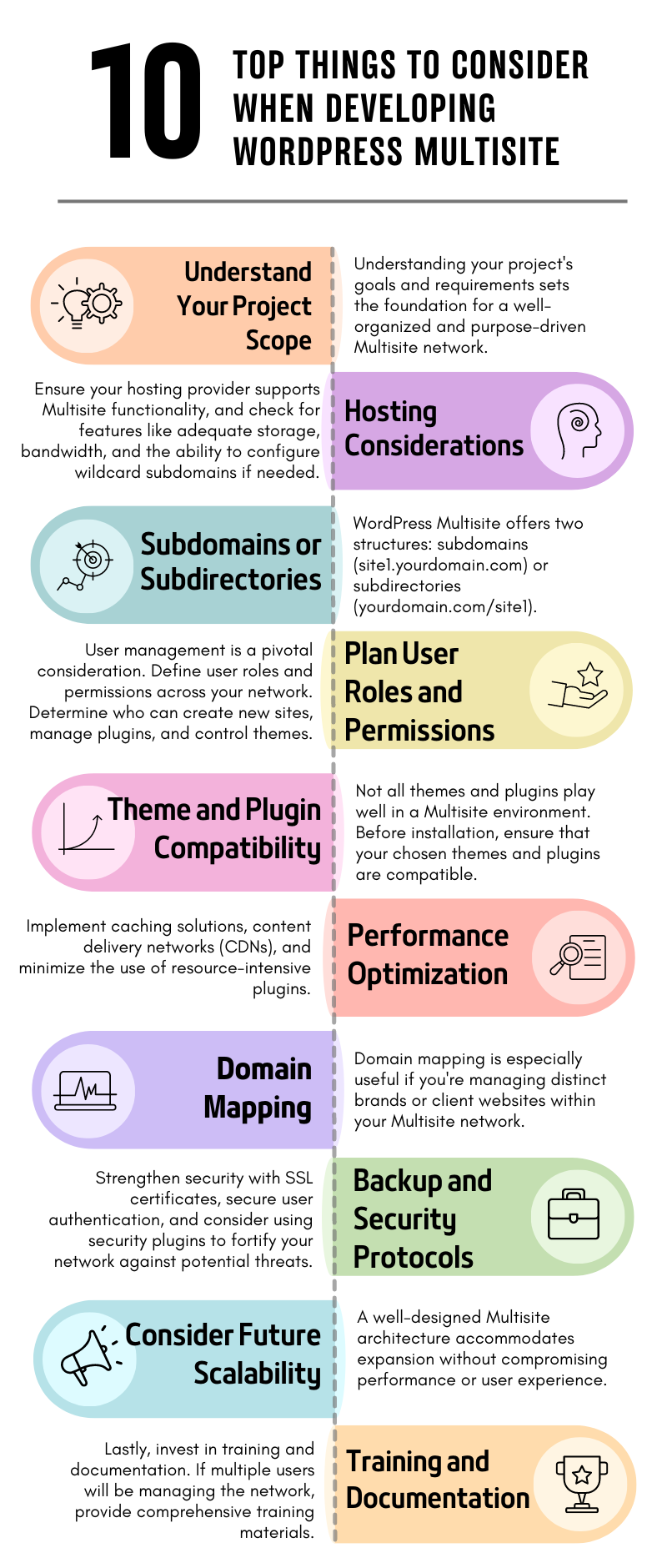In the ever-expanding landscape of online presence, managing multiple websites can be a complex endeavor. Enter WordPress Multisite, a powerful feature that promises to simplify this challenge by allowing you to create and manage an entire network of interconnected websites from a single installation.
However, with great potential comes the need for careful consideration. In this comprehensive guide, we will navigate the intricacies of developing a WordPress Multisite network.
From understanding the fundamental principles to making crucial decisions on hosting, user management, and scalability, we will uncover the top things you need to consider for a seamless and successful multi-site experience.
So, buckle up as we embark on a journey to master the art of WordPress Multisite development!
-
Understand Your Project Scope
Before diving into the technical aspects, clearly define your project’s scope. Determine the number of sites, their purposes, and how they’ll interact. Understanding your project’s goals and requirements sets the foundation for a well-organized and purpose-driven Multisite network.
-
Hosting Considerations
Multisite has specific hosting requirements. Ensure your hosting provider supports Multisite functionality, and check for features like adequate storage, bandwidth, and the ability to configure wildcard subdomains if needed. A hosting environment optimized for Multisite can significantly impact performance.
-
Subdomains or Subdirectories
WordPress Multisite offers two structures: subdomains (site1.yourdomain.com) or subdirectories (yourdomain.com/site1). The choice depends on your project’s needs and the nature of your content. Subdomains provide a more independent feel, while subdirectories may be preferable for a unified brand experience.
-
Plan User Roles and Permissions
User management is a pivotal consideration. Define user roles and permissions across your network. Determine who can create new sites, manage plugins, and control themes. A well-thought-out user structure ensures a secure and collaborative Multisite environment.
-
Theme and Plugin Compatibility
Not all themes and plugins play well in a Multisite environment. Before installation, ensure that your chosen themes and plugins are compatible. Test them on a staging site to avoid potential conflicts and ensure seamless integration across the entire network.
-
Performance Optimization
Optimizing performance is crucial for a smooth user experience. Implement caching solutions, content delivery networks (CDNs), and minimize the use of resource-intensive plugins. Regularly monitor and optimize your Multisite network to maintain optimal performance as it evolves.
-
Domain Mapping
Consider whether you need domain mapping functionality. This feature allows each site in your network to have its own domain (e.g., site1.com, site2.com). Domain mapping is especially useful if you’re managing distinct brands or client websites within your Multisite network.
-
Backup and Security Protocols
A robust backup strategy and security protocols are non-negotiable. Implement regular backups of your entire Multisite network to mitigate data loss risks. Strengthen security with SSL certificates, secure user authentication, and consider using security plugins to fortify your network against potential threats.
-
Consider Future Scalability
Anticipate the future growth of your Multisite network. Will you be adding more sites? Scaling up your content? Ensure your development approach is scalable. A well-designed Multisite architecture accommodates expansion without compromising performance or user experience.
-
Training and Documentation
Lastly, invest in training and documentation. If multiple users will be managing the network, provide comprehensive training materials. Document your network’s structure, user roles, and essential procedures. This ensures that everyone involved understands their role and can contribute to the network’s success.
Conclusion:
Developing a WordPress Multisite network is a thrilling venture into the realms of interconnected websites.
By carefully considering these top factors – understanding your project scope, choosing the right hosting, optimizing performance, and investing in training and documentation – you pave the way for a seamless and successful Multisite journey.
As you embark on this adventure, remember that the key to a thriving multisite network lies in a thoughtful and strategic approach. Andolasoft is a leading provider of multiple WordPress development services. With careful planning, attention to details, and a commitment to ongoing optimization, your WordPress Multisite network can become a powerful tool for managing and scaling your online presence.