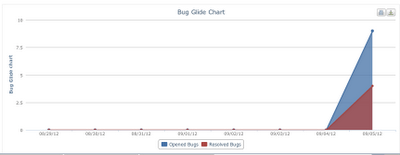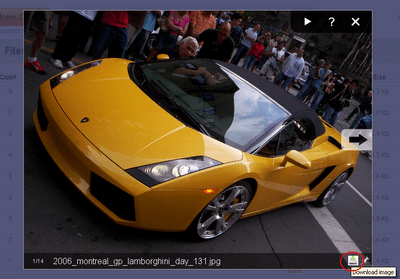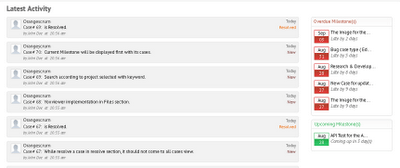Constant updates to Orangescrum takes place as the engineers keep on adding new features almost every day. With these new features, your project management will now be simpler, faster, and transparent. Here are a few added:
Case Templates: Create templates for repetitive cases and choose them while posting cases.
Project wise Case Search: Search cases project-wise for effective easy case tracking & project management.
Case Glide Chart: A graphical chart to track bugs, enhancements, development, R & D, Quality Assurance, Maintenance and upgradations during a certain period in the project timeline.
File or Case Archiving: You can archive files or cases not used anymore and also restore them back when needed.
Image Viewer and Direct Image Links: View attached images in your projects through the pop-up image viewer. Also, view images on Orangescrum from direct mail links and download them.
Improved Email Notifications: You can now set preferences for receiving email notifications to admin or team members regarding projects/milestones etc.
Improvised Milestones Management: Keep track of overdue and upcoming milestones.