CMS (Content Management System) which came as blogging platform has evolved a lot and quickly won the heart of webmasters/entrepreneurs, and became the utmost choice for all types of websites, whether it would be basic content management site or massive ecommerce application one.
From the discovery of CMS, It begins a new battle between CMS and traditional website.
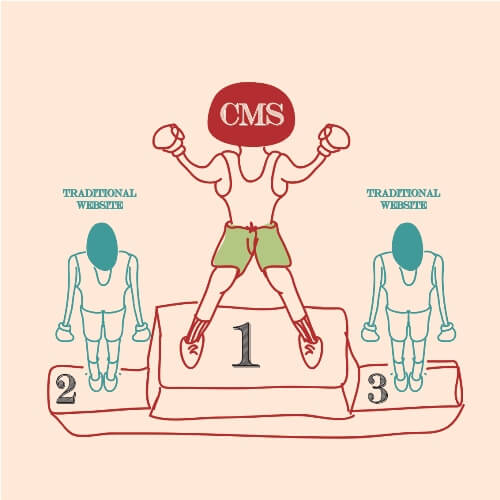
Today, I am going to share few points why it is so popular among website owners.
Less dependency on developer and easy maintenance:
Once you develop theme or application on CMS you don’t have to rely on upon your developer excessively.
You can easily maintain and update your content even if you have very little or no knowledge of front- end languages, scripting languages, database or designing software.
On the other side if you go for traditional website, then you have to fully depend on your developer even for smaller to small changes.
Saves Money and Time:
Most of CMS are Open Source. It simply means no need to pay a single penny for CMS installation on your domain.
As I said earlier that it is very easy to update content, publish page and lots of customization.
So it can be done by the webmaster himself without having any technical knowledge or without taking any help of developers.
In this manner, CMS helps to spare your expense as well as your time.
Search Engine friendly:
All modern CMS provide lots of plug-in which simplify your SEO task. However, custom website needs lots of attentions and work to make your application or website search engine friendly.
Provides Dynamic Platform:
Almost all CMS allow extensions like forum, poll, e-commerce application, blog management, video integration and lots more, which make the application dynamic.
However, if you go for dynamic HTML/CSS website require flash, animation and lots of Javascript code, which make your website slow and not so search engine friendly.
Huge Developer community and tutorial support:
One of the biggest concerns for many webmasters is that when they stuck they cannot take help developer’s community or tutorial guidelines.
So they don’t chose technology where it is hard to find proficient people on that technology. Whereas, all popular CMS provide community, which is quite large and it is extremely helpful to find experienced folks.
CMS also provide features like content scheduling and republishing, additional plugin that make your website compatible to any device, and third party integration; on the flip side you need lots of money and time to do the same on your traditional website.
If you think, CMS is an obvious champ, then again, you are wrong. Reasons, CMS itself as well as its plugins are open source, so they are highly vulnerable to all types of outside attackers.
It is strongly advisable to update your plugin and CMS version regularly and do the proper security testing for your application. Also after arrival of HTML5, traditional website design definitely took a big leap.
You can get free security testing report at no expense. At Andolasoft , we deliver customize and affordable wordpress support and development service.
No doubts the fight between CMS and Traditional website stays unending. Have something to add to this topic? Share it in the comments.


