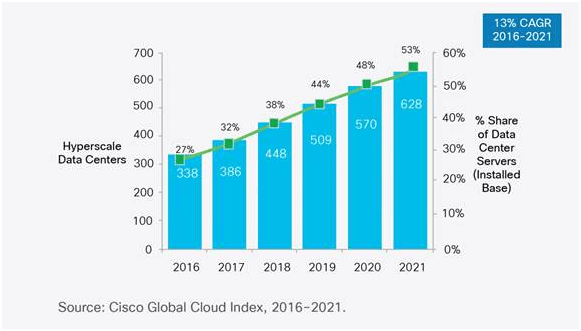A SaaS Project Management & Team Communication tool, the enterprises that purchase the services of SaaS providers will always come out on top with efficient operations and organized teams – said by Basecamp.
The Saas Life Cycle is a term used in the software industry to describe the process of creating a new software product. It’s a generic way of understanding the different phases that a software project goes through from the moment you start developing a new application to the moment you release it for users.
If you’re new to the Saas Life Cycle, you might be wondering what exactly it means. Or you might be wondering how you can take your new project through this process to make it more successful. Either way, you’ll learn more about the Saas Life Cycle and how it can help your new software project succeed with this article.
SaaS Development
From the view of experts, SaaS development is unique. It requires a specific skill-set and an open-minded approach.
Never miss an update from us. Join 10,000+ marketers and leaders.
Here are some benefits of using a SaaS:
- Lower costs. Since SaaS is a “cloud” solution the prices customers are required to pay are much lower than on-premise solutions.
- Scalability. SaaS is an already developed solution, customers do not need to do much planning, as SaaS are highly scalable.
- Upgrades. SaaS provides all the upgrades themselves, which is highly convenient for the users.
- Integration. SaaS are perfect platforms for integration with other services
- User Experience. SaaS solutions always try to make their UX enjoyable. Which lets their customers spend less time learning how to use the software.
The SaaS Development Life Cycle Must Begin With A Vision
You need to conduct a lot of research if you are willing to develop a great tool. Beginning with, identifying the needs of an organization is a crucial part to fulfill.
Gathering the ideas and evaluating the market will give you an idea of a product that is going to be useful and successful.
The Planning Stage
You can’t develop a SaaS Application much without having a great plan. You and your developing authority must understand how are you going to develop your SaaS, how much it will cost, when will you be able to launch it, and how is the marketing strategy going to look.
Software Development Strategies for your SaaS solution may help with answering those questions.
The Subscription Stage
After all decisions regarding cost and architecture have been finalized comes the time to choose your cloud provider. While there are many decisions to be made regarding a SaaS platform, the cloud provider selection is, probably, the most important one.
The Development Stage
The Development stage is a complex stage. There are many decisions to make regarding the project’s architecture.
Actually, there is no point in developing a SaaS application unless it is suitable for all targeted users and has the potential to scale.
Below I have listed some of the essential requirements for a SaaS development to meet to be considered valuable for users and profitable for developers as well:
- User Experience. The software must be easy to use and user-friendly.
- Security. SaaS must to provide a high level of security, and its customers must believe in the exceptional security of their data.
- Customer Support. The Built-in support processes, 24-hour access, and frequent, non-disruptive updates must all take place in a SaaS Application.
By keeping these basic practices in mind, the SaaS development process will mean the following:
Selection Af A Development Methodology
There is a large amount of methodologies available and that are known as the “Software Development Lifecycle”. Let’s break down some of the most common ones below:
- Rapid – quickly to put together and speed-up the development, and then tested.
- Spiral – here development divided into cycles, each of which is evaluated to then later influence the next cycle and better the methodology.
- Agile – development methodology where each iteration gets evaluated after it ends, so that positive change and adaptation of plans can take place before the next iteration begins.
SaaS Will Mean HTML5
New products mean using the HTML5 technology. It is one of the most suitable for today’s environment. This technology provides rich Internet applications so, do not need the legacy plugins.
“When back in 2014 Microsoft announced that they will be discontinuing the support of Windows XP, Microsoft platforms that could not support HTML5 slowly began to die off.”
But there still may be some glitch issues with the use of HTML5 on mobile devices, but there are less and less of those each day. If there are any issues, then a native mobile app may be the best course of action.
SaaS Requires Published API’s
SaaS products must have API’s that provide for the development of external widgets and extensions by value-added resellers and other third-party developers.
APIs have to be consistent and should be maintained after publishing. Developers should ensure that APIs must be extended, which requires a very accurate architecture.
SaaS And Stateless Architecture
Stateless architecture is preferred because it provides smooth performance, elasticity, scalability, and fault tolerance. If applications are stateless, there is no need to allocate storage of previous requests, making the cost lower.
These applications can also scale easily, making it perfect for dealing with spikes in usage. Stateful architecture, on the other hand, requires more management and takes up more infrastructure resources.
Stateless architecture is not a requirement for SaaS, though it just may provide the best performance.
SaaS Upgrades
Upgrades must be built into the architecture in a way that will not disrupt user experience.
SaaS companies do not put out different version there – usually there are only two. If a new version is developed, it can be done on a separate server without any migrated clients to minimize disruptions.
Operations – Requirements For Development
New tenant on-boarding and billing services must be built into the SaaS architecture. IaaS and PaaS providers (if they are used), and third-party tools may help with managing that, though their integration must be in the software product itself. There isn’t a defined model for all of this, which means that the developers will have to get creative.
SaaS Implementation Methodology And Deployment
Once the software is deployed, frequent updates and security patches should take place to keep the support requests to a minimum while continually improving the UX.
Helpdesk calls and/or support tickets all result in increased operational costs, so the goal is to automate those tasks as much as possible and. Remember – constant monitoring and patches/updates will keep your customers happy.
SaaS Development, Operations, And Management Are Unique
Everyone must consider SaaS development, invest heavily in the talent of the people developing it.
This is the most expensive part of the endeavor – the requirement for a very specific skill set.
And, if you intend to have a top-rated piece of software – robust, expansion-ready, innovative, with well-received UI and UX, secure, and reliable in its implementation – then you must be prepared for the high costs involved.
Saas Development Tools
SaaS projects are usually complex and oftentimes unique. It means there is no defined stack of tools mandatory for SaaS development. You can build your SaaS development stack off of your project requirements, your architecture and your marketing strategy.
I’ve worked with the team at Andolasoft on multiple websites. They are professional, responsive, & easy to work with. I’ve had great experiences & would recommend their services to anyone.
Ruthie Miller, Sr. Mktg. Specialist
Salesforce, Houston, Texas

Nevertheless, some of the more popular tools for SaaS development are listed below:
Server-side development:
- Ruby on Rails
- Python
- PHP
- Node.js
- JavaScript
- Angular.js
- MySQL
- MongoDB
Conclusion
SaaS solutions have become the best options for many businesses these days. Their availability, scalability, and pricing policies all provide their users with an abundance of benefits.
Whether you are looking to adopt a SaaS in your business, or you are planning to develop a SaaS of your own, the concept is as innovative as it gets and it is worth all the attention it has recently been getting.

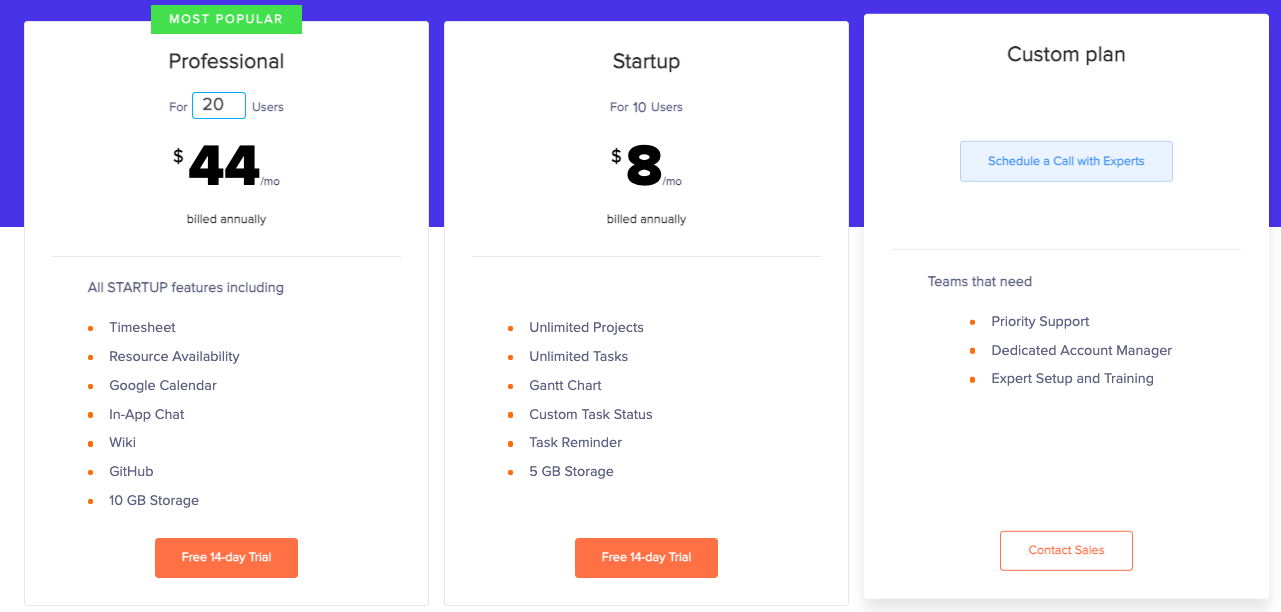
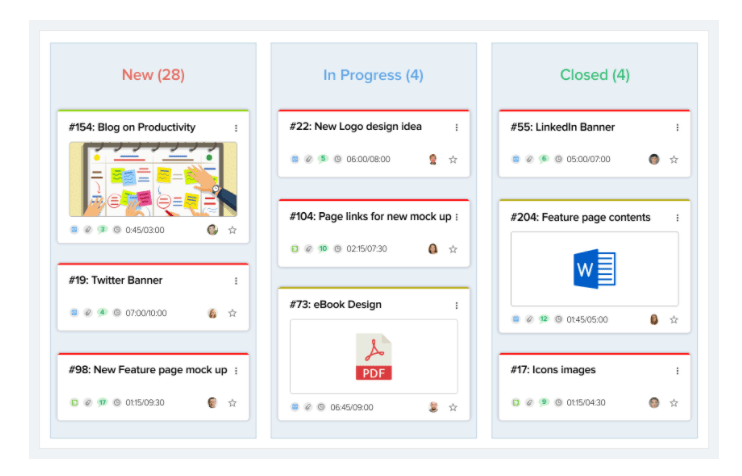

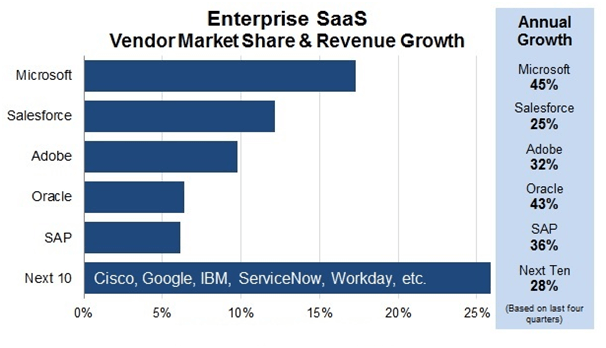 Image Source: Synergy Research Group
Image Source: Synergy Research Group