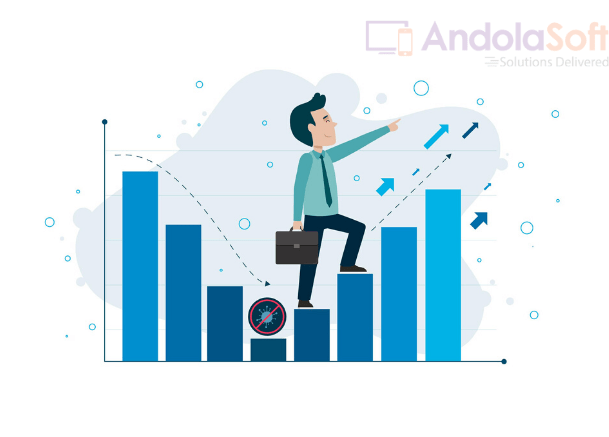After an unprecedented bull run for 11 years, SaaS businesses are faced with a lot of uncertainty as they overcome the business impact of the global pandemic.
There is no fixed path ahead. The truths of each Monday are re-calibrated by next Friday. In the current scenario, agility is critical. You must look at the right leading indicators to make decisions quickly or risk getting buried under loads of data.
While revenue metrics like LTV, CAC, NRR, and Quick Ratio are solid ways to diagnose long-term trends with respect to how the business is performing, it is important to look at the leading indicators of your revenue health, and act on them before they significantly impact growth and cash flows.
Let’s dig into some metrics you should consider.
Cash Burn
Cash burn, the rate at which companies use up their cash balance or reserves, can be impacted by both revenue (inflows) and expenditure (outflows). It’s always good to conservatively assume a higher burn rate unless your business is accelerating.
Never miss an update from us. Join 10,000+ marketers and leaders.
Even though there are multiple variables impacting your revenue, the key lies in being flexible and reacting wisely from an expenditure standpoint. It’s good to plan for all outcomes, and not assume you’re going to have a V-shaped recovery.
Practice conservatism and have one to three months of a runaway. This is impactful if the current situation is going to linger longer.
If your vendors are affected, reach out. You could prepay some of these expenses and probably negotiate a discount as well. A 10 to 20% discount means cash sitting on your balance sheet, which eases your expense burdens in the future
Sales Outstanding
At Andolasoft, we are seeing the DSO ratio increasing across all our clients as end customers are slow to pay in recent months.
Sales outstanding is basically calculating the time it takes for you to collect an invoice. This metric is one of the few things you can control.
If you received payment in 20 days pre-crisis, depending on the business you’re collecting from, it might take 30 to 40 days moving forward.
This could have a huge impact on your working capital. When forecasting for the next three to six months, take a closer look at the day sales outstanding ratio.
Accounts Receivables Aging Report
Given that most customers might be freezing their budgets, you may want to close payments on your receivables sooner than later.
On the other side, we’re also seeing businesses with stronger cashflow positions offering more lenient payment terms up to net-60 and net-90 days to build a stronger rapport with their customers.
A real-time accounts receivable aging report lets you see how much money your customers have paid, any outstanding payments, and current debt.
Aging reports help identify customers who aren’t paying, which makes it easier for you to reach out and negotiate payment terms.
Lifetime Value
The next thing you need to focus on is your growth sustainability. Growth should never come at the cost of profitability.
If you acquire a customer with a higher customer acquisition cost (CAC) and low lifetime value (LTV), it means you’re scaling but not profitably.
One way to balance growth and profitability is by the rule of 40. If your growth rate plus EBITDA equals 40%, it means you’re growing profitably.
In this scenario, you should ensure you’re bringing in the right kind of customers and make sure that your retention is high.
I’ve worked with the team at Andolasoft on multiple websites. They are professional, responsive, & easy to work with. I’ve had great experiences & would recommend their services to anyone.
Ruthie Miller, Sr. Mktg. Specialist
Salesforce, Houston, Texas

The advantage of an LTV metric is that it gives you an idea of your customers’ quality. It also shows how well you’re able to retain them, which in turn, helps your team prioritize the accounts that are more likely to last longer than a free-trial period.
Total Credit Notes
Finally, you should be closely watching the leakage points in your revenue cycle.
The total credit notes report shows you the impact of credits and refunds you’ve offered to customers. While churn is bad news in itself, full refunds are even worse as they impact cash already in the bank.
I see some businesses restructuring their refund policies to only offer credits at this time, but it might have a significant hit on the brand. An option can be setting up internal policies, to look into the merits of each refund, then process it on a case-by-case basis.
On the other hand, acquisition teams are starting to use more coupons and discounts to close more deals.
While discounts are a great way to retain customers and continue running the sales machine, you need to watch its impact on revenue and ensure you are reporting on monthly recurring revenue (MRR) and leakages correctly.
This way, you wouldn’t be pushed to a scenario where sales continues to close seemingly big numbers, but with all the heavy discounts you don’t even see its impact downstream on total MRR.
Everything you knew about growing a startup or SaaS business has been upended. You’ll be faced with making tough decisions and your commitment will definitely be tested.
But with a clear understanding of your startup’s health and how your finances are changing on a daily basis, you can navigate these choppy waters.