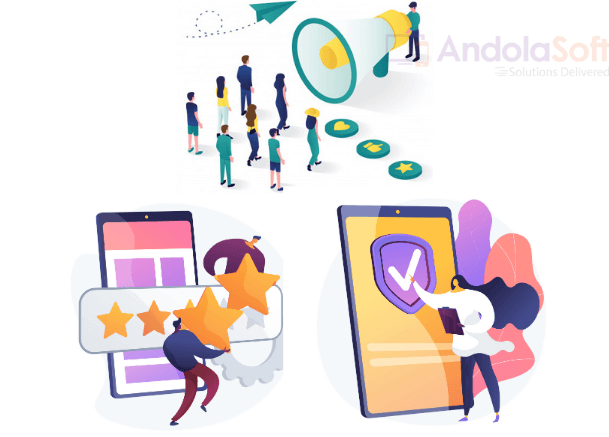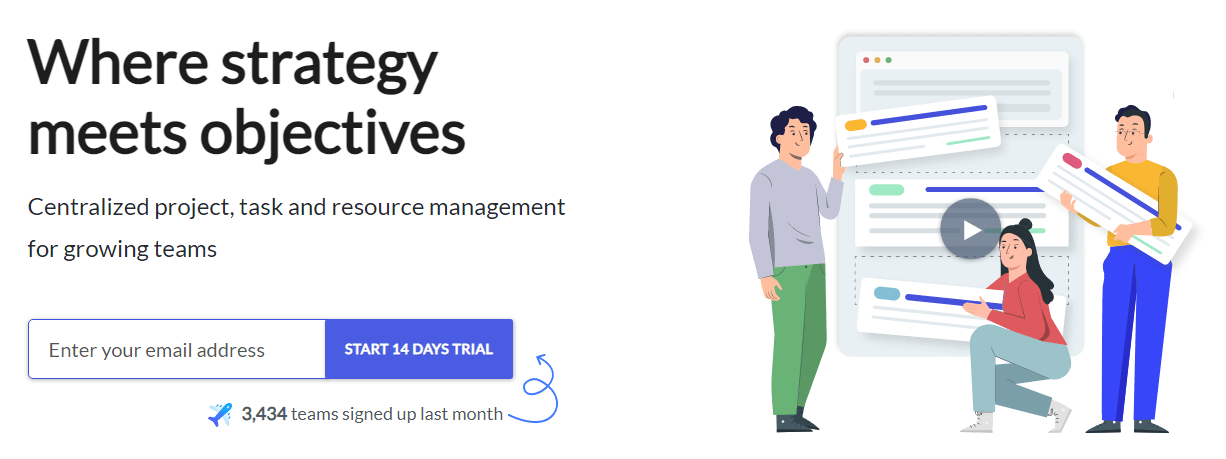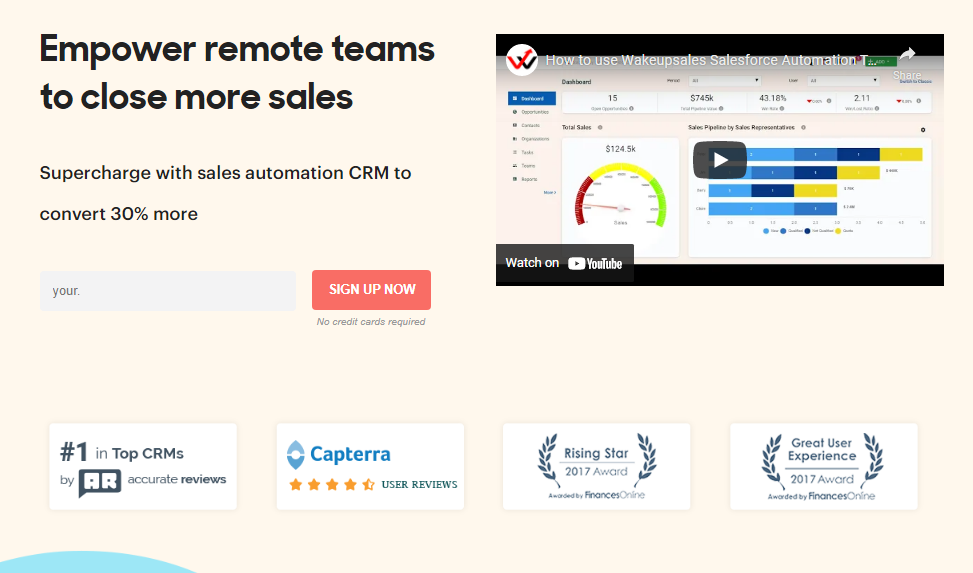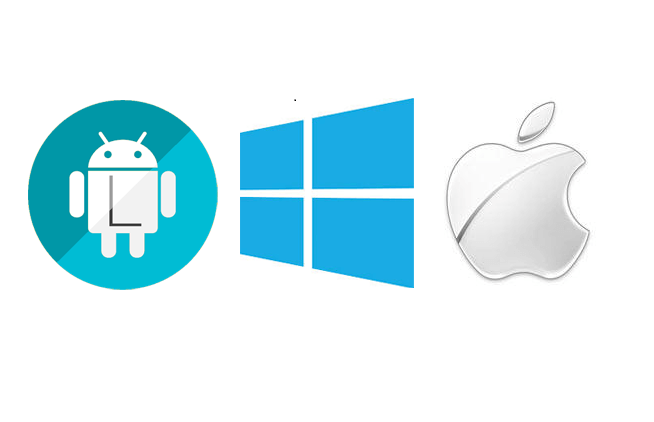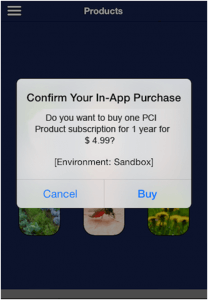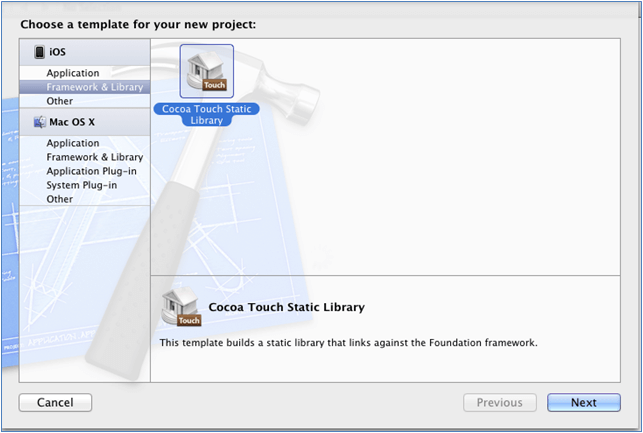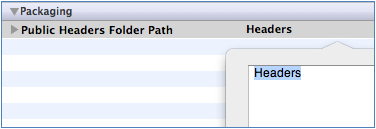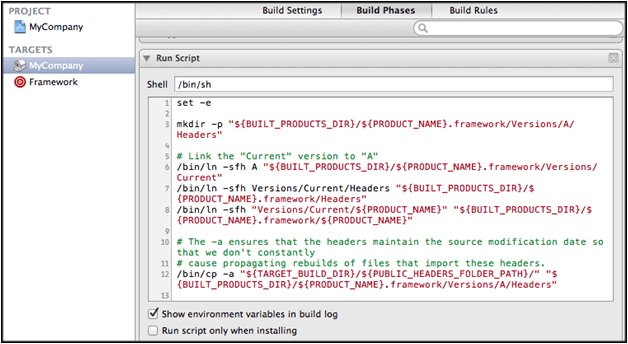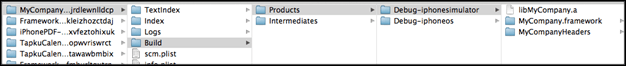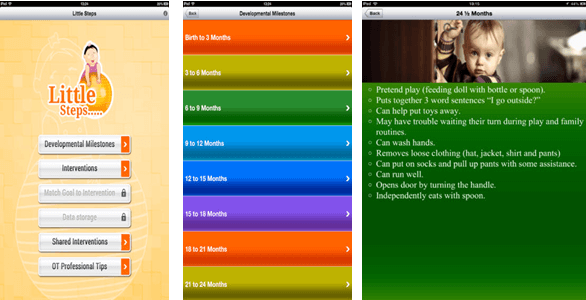Mobile apps not only allow you to reach your targeted audience in a synchronized manner, but it also enables you to expand your user base and your business horizon.
Mobile devices have become an important part of our life. On average two-thirds of the world’s population is connected to mobile devices. There are more than 5 billion unique mobile subscribers. They depend on mobile applications for everything starting from shopping, playing, scheduling appointments, ordering food, getting a ride, and many more. Therefore, mobile application development has become an important sector in the technical industry.
At AndolaSoft Inc., we help our clients to monetize their business ideas through interactive mobile apps and be a cut above the rest of their competitors.
Never miss an update from us. Join 10,000+ marketers and leaders.
Our profound work ethics have propelled us to develop path-breaking mobile apps that TopDevelopers.co in their recent “press release about the leading mobile app development companies“ have acknowledged our work and included us in the list of leading mobile app development companies.
TopDevelopers.co is a reputed research and review platform for B2B IT Service providers.
Mobile apps have become an indispensable part of our daily life over the past few decades. Thus, organizations around the world are looking to cash on this opportunity and are exceedingly going digital in their business approach.
Why do we Get Involved in Mobile App Development?
We started with the invention and innovation of developing mobile applications as mobile applications for business are important for growth. Therefore, we plan to develop a mobile application development business with adequate strategy, cost, effort, and the right marketing campaigns.
However, here are some major points that inspired us in developing a mobile application business:
- The persuasion of designing something new and fresh
- With the opportunity to become relevant in the way, mobile technology was used.
- App developers can work even from a remote place, all they require is strong access to an internet connection and a good SDK.
Why We Rank Well?
At Andolasoft, we deliver scalable and robust mobile app development solutions that create value for your product and help your business to win the trust of your targeted audience easily.
Our mobile application development company has successfully delivered their application with excellence in the app stores, as we spend a huge amount on building the application that fulfills all the demands, requirements, and all the client’s demands to deliver the desired results.
Our astute qualities are the reason why we are rated highly as one of the top mobile app development companies around the world.
Our expertise apart from mobile app development includes Web and Software Development, Cloud Computing, and UI/X Designing.
Our Ecommerce solutions are backed by extensive research and analysis to help our clients in providing enhanced customer experience to their users.
A few months back Andolasoft has announced as a Top E-commerce Development Company by the same review platform.
This quality of Andolasoft has reserved a place among the efficient eCommerce developers in the industry.
Andolasoft Inc. began working in the year 2009 and in the last 13 years, we have provided our services to companies hailing from different industry backgrounds such as healthcare and life science, IT, business services, real estate, utilities, and many more.
Our focuses are on bridging the gap between technology and the business to bring in the transformation that helps our clients with increased ROI.
Our portfolio is the right place to analyze how efficient are we in solving our clients’ complex business issues through technology.
We always concentrate on satisfying our clients to the core and that’s where we stand out from the rest.
Our team of experts is well-versed in analyzing the trend and offering solutions that make a remarkable change in the business growth of the clients who approached us.
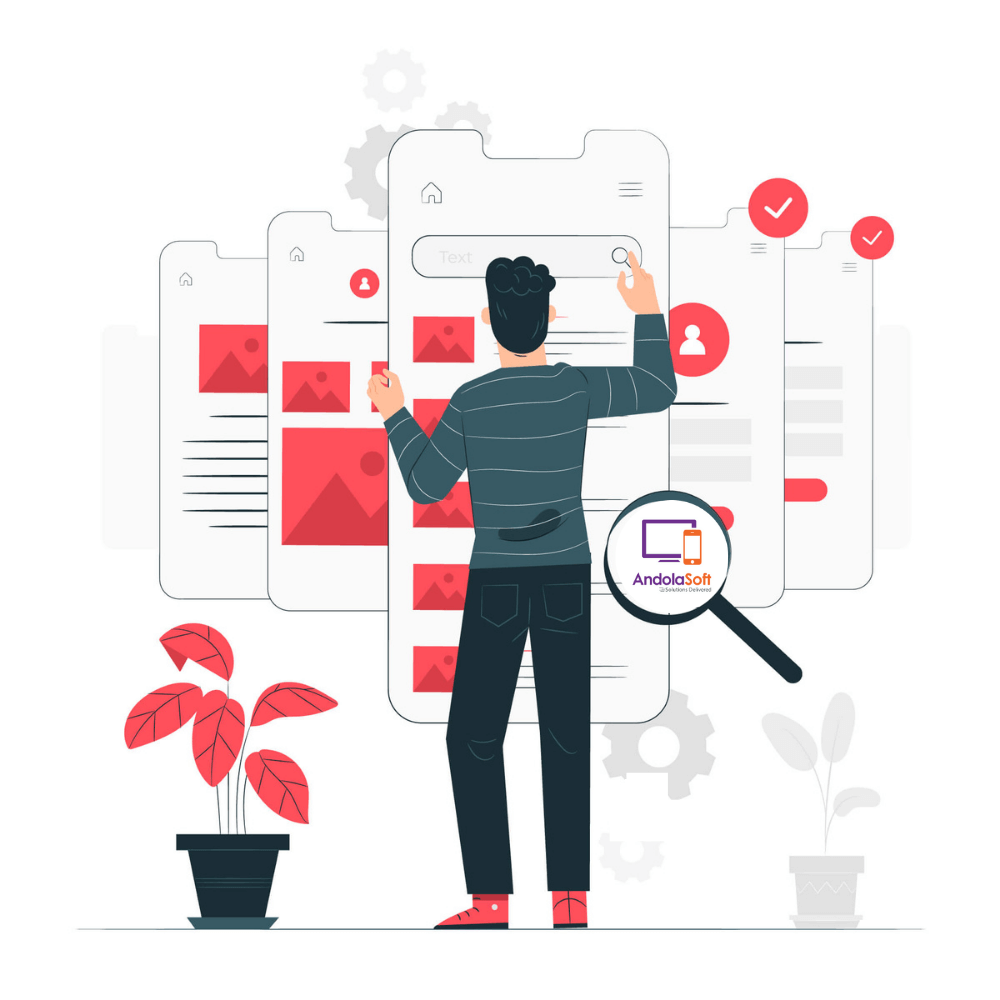 We work hard to bring that smile of satisfaction to the faces of our clients and never hesitate to go that extra mile to bring extra value to the product that we develop.
We work hard to bring that smile of satisfaction to the faces of our clients and never hesitate to go that extra mile to bring extra value to the product that we develop.
And this has always been helping in making our name among the reliable firms with ever-increasing customer retention rates.
A few of our remarkable solutions:
Orangescrum
One of our brighter products Orangescrum helps our clients in strengthening their project management practices. Our SaaS-based management software enhances the task execution ability and the productivity of the team.
In addition to it, Organgesrum is highly-secured software as it is cloud-based and easy to use for higher authorities like project managers even on a global level.
Moreover, it can be easily integrated with Google Drive, Dropbox, etc. so that the work can be saved in a single place and the process of communication can be done in a better way.
UserPanda
Our other product UserPanda. Be it performance tracking, or keeping reports understanding the needs of your users, UserPanda can act as a one-stop destination and allows the business organization to work smoothly without any kerfuffle.
Since business organizations can understand their customers in a better way, they can render more user-centric products and increase their customer engagement.
UserPanda helps you analyze the journey and the buying preferences of the customers by helping you make a more personalized marketing strategy.
This will not only help you expand your user base but at the same time will increase the customer retention rate.
Wakeupsales – Smart CRM Tool
We developed Wakeupsales CRM to eliminate all the sales-related drawbacks and discrepancies in the sales processes and help the businesses to concentrate on reaching their goals real quick and as planned.
The features and functionality that we have developed are specially added to help businesses to deal with modern-day challenges effortlessly.
The sole aim of the solution is to offer businesses improved conversion rates, increased sales, hassle-free service or product delivery processes, and better lead management.
It is a complete solution that will fulfill all the sales-related expectations.
TopDevelopers.co provides us with a platform wherein we can provide a quick and synchronized overview of our work. Visit Andolasoft’s profile on TopDevelopers.co to understand more about our organization and how impressive our works are.
Who Is TopDevelopers.co?
TopDevelopers.co is a widely respected directory and review platform for B2B IT service providers. They take a neutral approach to analyzing the companies.
The team of analysts at TopDevelopers.co vets the companies through stringent parameters which ensure that only the most competitive firms, businesses, enterprises, and entrepreneurs are filtered through their process.
This helps the service seekers in getting a ready-to-use pool of companies from which they can choose the appropriate firm according to their needs.
Conclusion:
As more and more people are depending on mobile devices, these are expected to reach 4 billion by 2022. The increasing number of mobile device users is more than PCs. Around 70% of the total population use mobile applications and 80% of them do online booking, payments, and purchases from mobile application, irrespective of any type of industry, mobile applications for business helps in the growth and reach out to your targeted customers.
I’ve worked with the team at Andolasoft on multiple websites. They are professional, responsive, & easy to work with. I’ve had great experiences & would recommend their services to anyone.
Ruthie Miller, Sr. Mktg. Specialist
Salesforce, Houston, Texas

And our developers keep these above things in mind and develop the application. As a leading mobile application development company, we have lots of experience in creating and designing mobile applications, which makes us one of the best mobile app development company.
If you are planning for your mobile app development, contact our experts. They will help you by developing your desired mobile application.