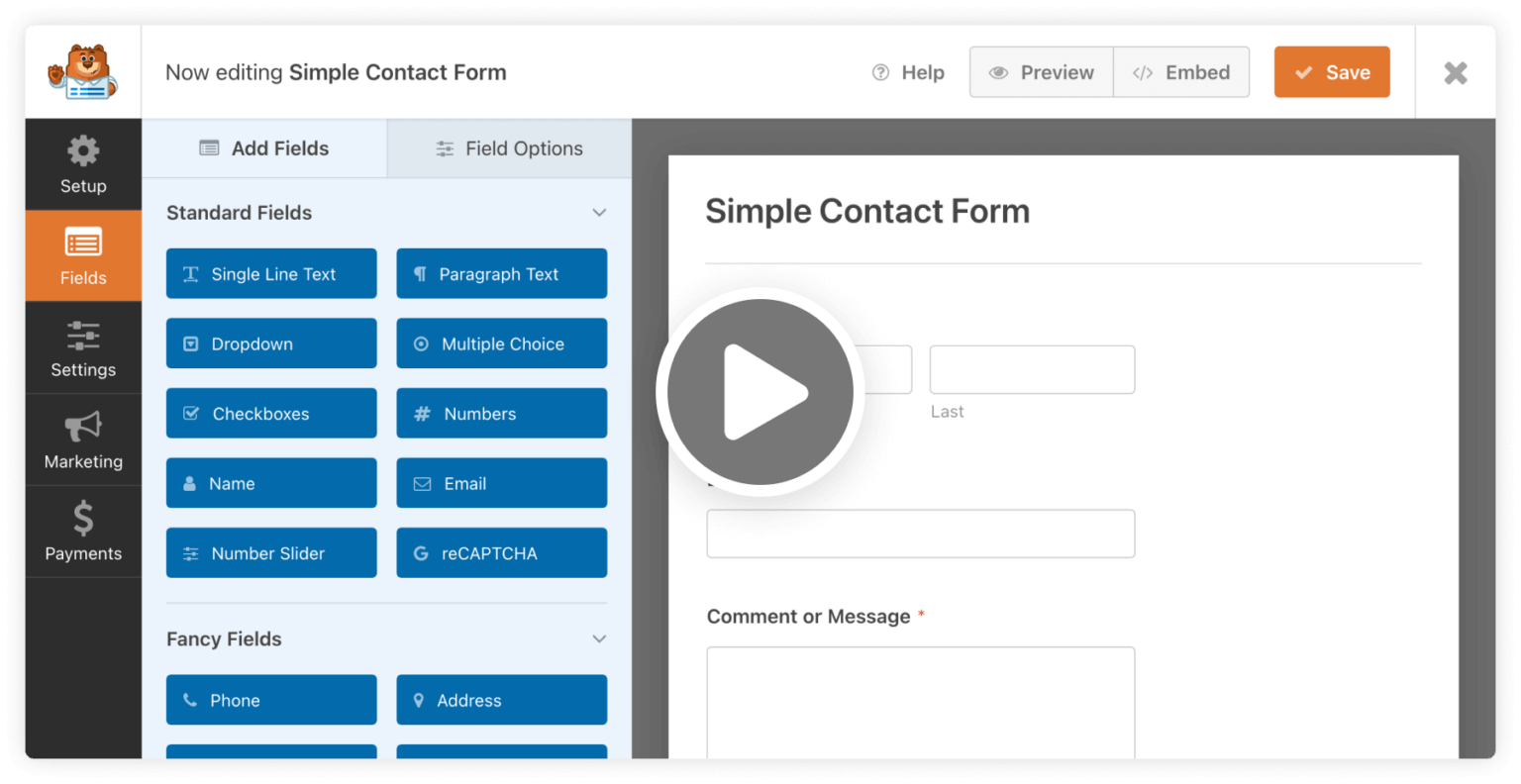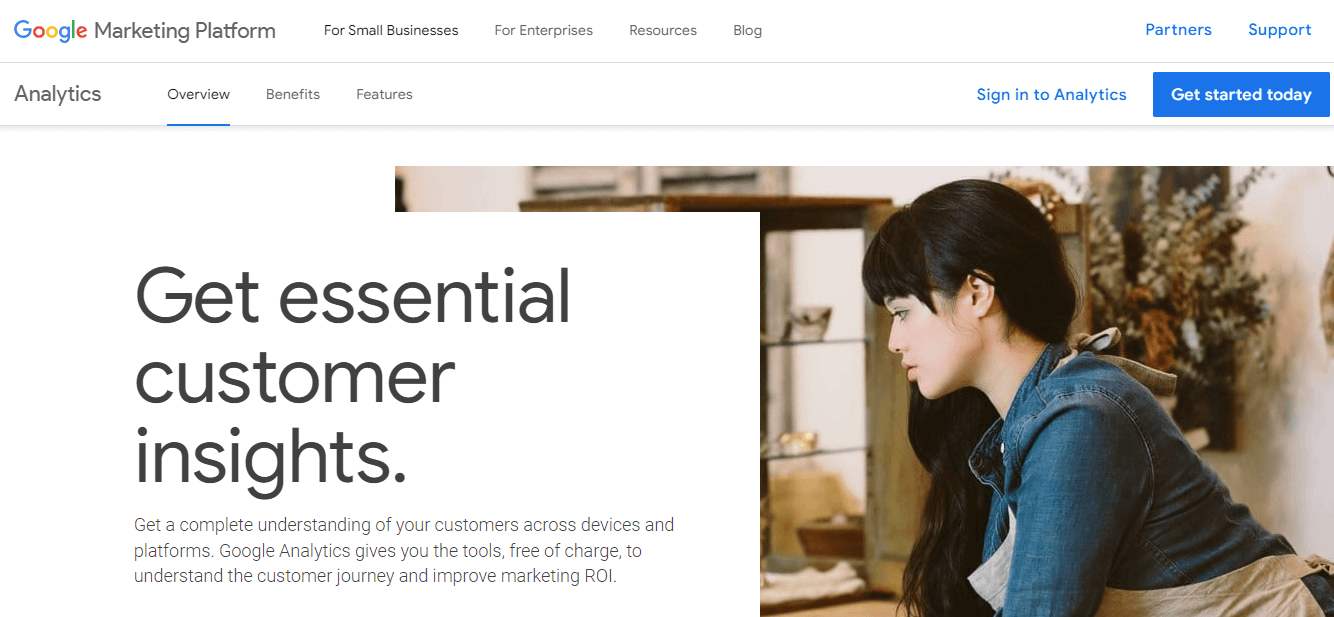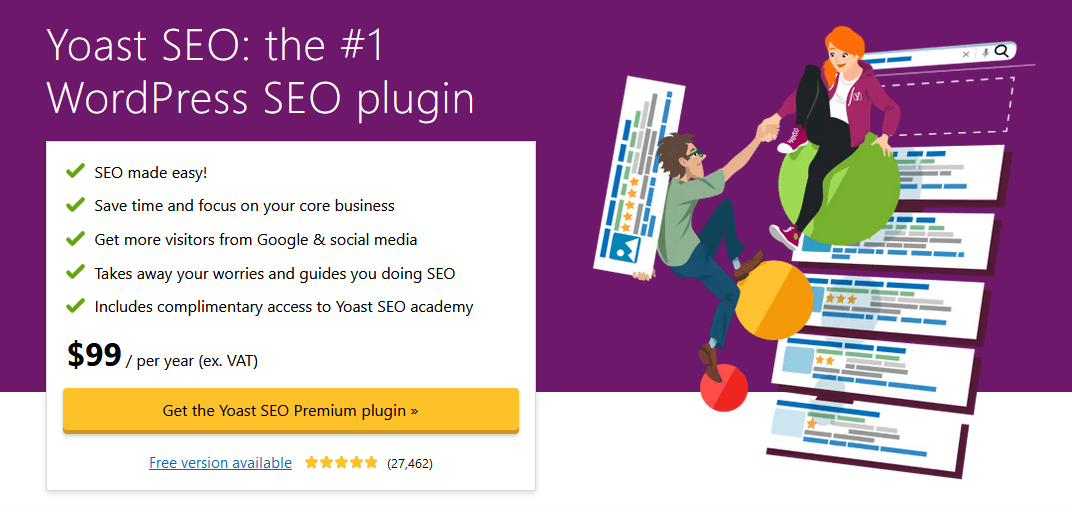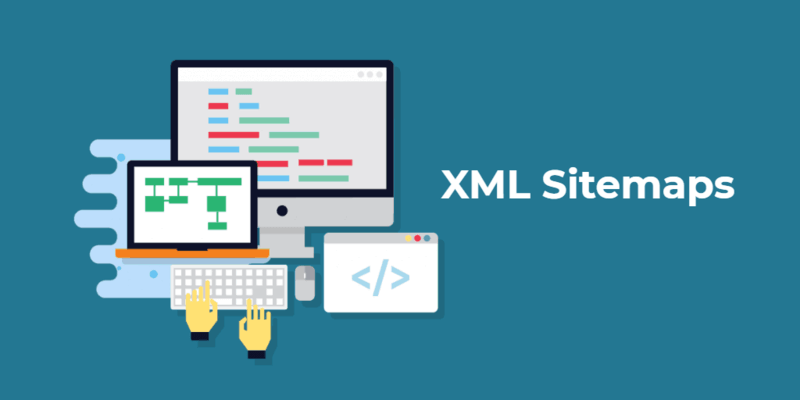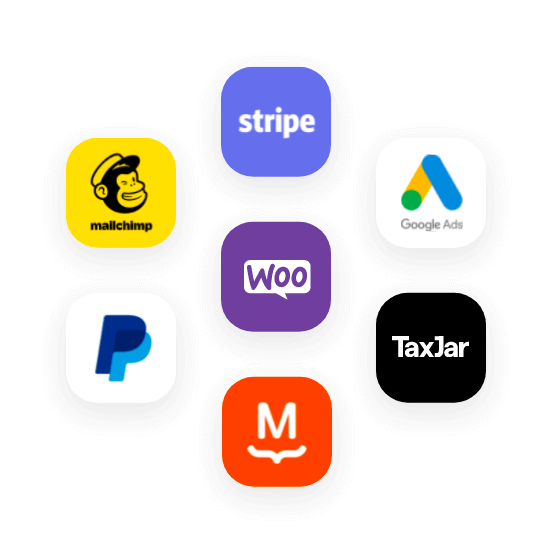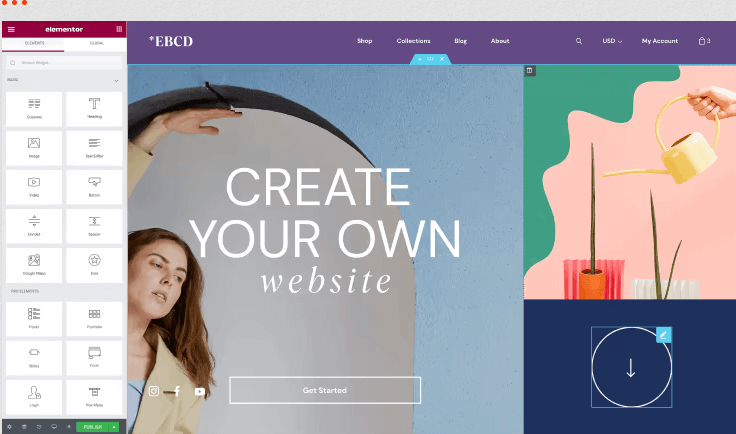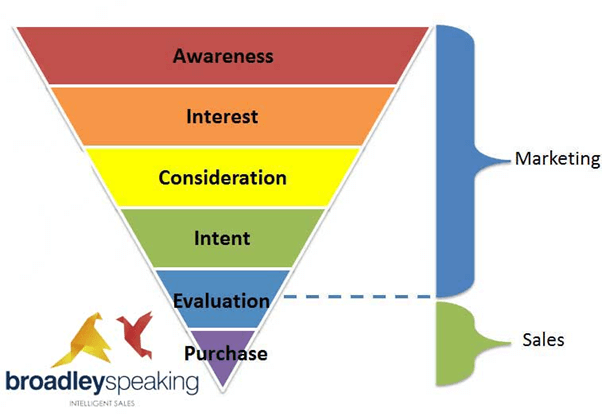Website security basically refers to the measures taken to protect a website from potential security threats, such as hacking, data theft, or malware infections. Website security is crucial for protecting sensitive information and ensuring that a website remains accessible to users. The goal of website security is to ensure the confidentiality, integrity, and availability of the website and its data.
Some common security measures of a WordPress website are,
- Using strong passwords and implementing two-factor authentication
- Keeping the website and its components (e.g., themes, plugins) up to date
- Using a reputable web host with built-in security features
- Implementing an SSL/TLS certificate for encryption
- Installing a security plugin, such as a firewall or antivirus software
- Regularly backing up the website’s data
- Monitoring the website for suspicious activity
- Educating users on safe browsing practices.
A firewall is a security tool that monitors and controls incoming and outgoing network traffic based on predetermined security rules. In the context of WordPress website security, a WordPress firewall acts as a barrier between your website and potential security threats, such as hacking attempts, malware infections, or data theft.
Never miss an update from us. Join 10,000+ marketers and leaders.
Here are some of the benefits of using a WordPress firewall for your website security:
- Protects against hacking attempts: Firewall helps to prevent unauthorized access to your website by blocking malicious traffic & suspicious IP addresses.
- Prevents malware infections: A WordPress firewall can detect and block malware-infected requests before they reach your website.
- Increases website speed: By blocking malicious traffic, a WordPress firewall can improve the overall speed and performance of your website.
- Enhances security: A WordPress firewall provides an additional layer of security to complement other security measures, such as SSL certificates, anti-virus software, and regular backups.
- Simplifies security management: Many WordPress firewalls come with user-friendly interfaces that make it easy for non-technical users to manage security settings.
What is WordPress Firewalls?
A WordPress firewall is a security tool that helps protect a WordPress website from various online threats, such as hacking attempts, malware, and malicious traffic. It acts as a barrier between the website and the internet, analyzing incoming traffic and blocking any requests that may be harmful to the site.
The firewall helps to prevent unauthorized access, data theft, and other security breaches, making the site more secure and reliable. Some popular WordPress firewalls include Sucuri, Wordfence, and All In One WP Security and Firewall.
Why use WordPress Firewall
Using a WordPress firewall in a website provides several benefits, like;
- Improved security: A firewall helps to protect the website from various online security threats, such as hacking attempts, malware, and malicious traffic. It acts as an extra layer of security, filtering out harmful traffic and blocking potential attacks before they can cause damage.
- Protection against attacks: A firewall helps to prevent unauthorized access, data theft, and other security breaches, making the site more secure and reliable.
- Real-time monitoring: A firewall provides real-time monitoring of incoming traffic and alerts administrators if any suspicious activity is detected.
- Enhanced website performance: By blocking malicious traffic and reducing the load on the server, a firewall can help improve the overall performance and speed of the website.
- Easy to install and use: Many WordPress firewall plugins are easy to install and configure, making it simple for website owners to implement this extra layer of security without needing technical expertise.
Therefore, using firewall is a smart and effective way to secure a WordPress website and protect it from potential security threats.
Best WordPress Firewalls
There are many options available for WordPress firewalls, and the best one for a specific website will depend on its unique needs. Here are some popular and well-regarded WordPress firewalls below,
- Sucuri: A comprehensive security solution that offers a firewall, malware scanning, and website monitoring.
- Wordfence: A security plugin that includes a firewall, malware scanning, and real-time traffic monitoring.
- All In One WP Security and Firewall: A security plugin that provides a range of security features, including a firewall, malware scanning, and website optimization.
- Jetpack Security: A security solution that offers a firewall, automatic backups, and real-time security scanning.
- IThemes Security: A security plugin that provides a firewall, two-factor authentication, and malware scanning.
These are just a few examples of the many WordPress firewalls available. It’s important to research and compare different options to find the one that best fits your site’s needs and budget.
How to Install a WordPress Firewall on Website
Installing a WordPress firewall on a website typically involves the following steps:
Choose a firewall plugin:
Choose a WordPress firewall plugin that fits the needs of your website. Some popular options include Sucuri, Wordfence, and All in One WP Security and Firewall.
Install the plugin:
Login to the WordPress admin dashboard and go to the “Plugins” section. Click “Add New” and search for the firewall plugin you’ve chosen. Install and activate the plugin.
Configure the plugin:
Once the plugin is installed and activated, navigate to its settings page to configure it according to your preferences. Some plugins may offer default settings that you can use or adjust as needed.
Test the firewall:
After configuring the firewall, test it to make sure it’s working correctly. You can do this by visiting your website and checking for any errors or issues.
Regularly update the plugin:
To ensure the firewall remains effective, it’s important to regularly update the plugin to the latest version. This will help to address any known security vulnerabilities and improve the overall security of your website.
Are you looking for a WordPress Developer
These are the general steps for installing a WordPress firewall. However, the exact steps may vary depending on the specific plugin you choose, so it’s recommended to consult the plugin’s documentation for detailed instructions.
Conclusion
WordPress firewall security is a crucial aspect of maintaining the security of your website. By using a combination of security plugins, server-side security measures, and best practices for website management, you can significantly reduce the risk of your site being hacked or compromised.
Regularly updating your WordPress software, plugins, and themes, and backing up your website regularly can also help ensure that your site remains secure and protected from potential threats.
Security must be taken seriously: a breached website can lead to sensitive data loss, reputational harm, and costly losses.